はじめに
このエントリでは、WLCへのSSID追加をコマンドで実践しています。
GUIでの設定は関連エントリで記載します。
関連するエントリ
Cisco WLCにSSIDを作成する(802.1X/PSK)
対象機器及び環境
- Cisco virtual Wireless LAN Controller vWLC (Ver.8.2.x)
- AIR-CAP3502I-Q-K9
- AIR-LAP1142N-P-K9
ケーススタディ
以下の無線LAN環境をこうちくします。
APの設定は右上にある、APhq01-02F01とします。
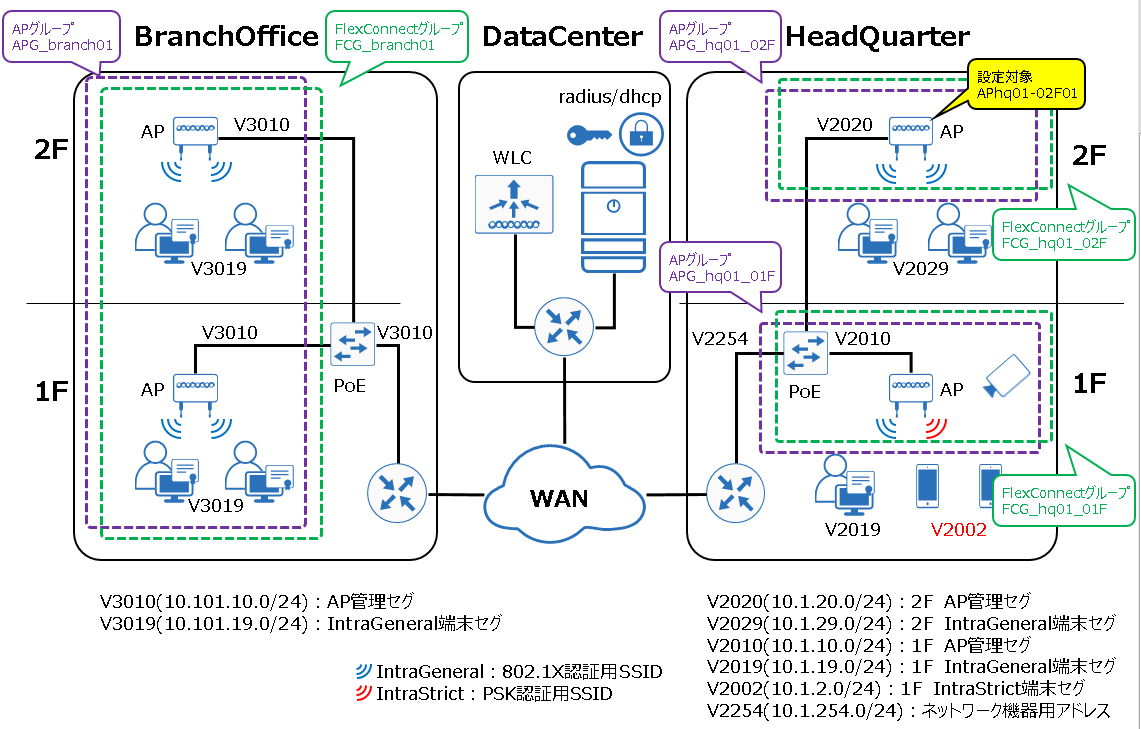
AP名は図の通りですが、SSIDは、以下のように記載を変えています。
- 802.1XのSSID:SSID_DOT1X
- PSKのSSID:SSID_PSK
実装方法
APモード変更
まず、対象のAPを確認しておきます。
工場出荷状態でWLCに帰属すると、 AP+MACアドレス というAP名になります。
(Cisco Controller) >show ap summary
Number of APs.................................... 4
Global AP User Name.............................. Not Configured
Global AP Dot1x User Name........................ Not Configured
AP Name Slots AP Model Ethernet MAC Location Country IP Address Clients DSE Location
------------------ ----- -------------------- ----------------- ---------------- ---------- --------------- -------- --------------
APbranch01-01F02 2 AIR-LAP1142N-P-K9 30:f7:0d:13:25:32 default location J4 10.101.10.33 0 [0 ,0 ,0 ]
APbranch01-01F01 2 AIR-CAP3502I-Q-K9 c4:64:13:c3:0e:d1 default location J4 10.101.10.34 0 [0 ,0 ,0 ]
APhq01-01F01 2 AIR-CAP3502I-Q-K9 c4:64:13:2c:01:e9 default location J4 10.1.10.34 2 [0 ,0 ,0 ]
APc464.1338.c5a2 2 AIR-CAP3502I-Q-K9 c4:64:13:38:c5:a2 default location J4 10.1.20.33 0 [0 ,0 ,0 ]
(Cisco Controller) >
今回対象は APc464.1338.c5a2 です。
※プロンプト省略してます
config ap name APhq01-02F01 APc464.1338.c5a2
config ap mode flexconnect submode none APhq01-02F01
RADIUSサーバの設定
indexを5として設定しています。
※プロンプト省略してます
config radius auth add 5 10.254.10.251 1812 ascii RADIUS_SECRET
WLAN作成
802.1X認証のSSID
indexを11として設定しています。
※プロンプト省略してます
config wlan create 11 SSID_DOT1X SSID_DOT1X
config wlan radio 11 802.11a-only
config wlan broadcast-ssid disable 11
config wlan session-timeout 11 0
config wlan radius_server auth add 11 5
config wlan enable 11
PSK認証のSSID
APグループ、FlexConnectグループには含めませんが、SSID作成、ということで記載しています。
indexを12として設定しています。
※プロンプト省略してます
config wlan create 12 SSID_PSK SSID_PSK
config wlan security wpa akm 802.1x disable 12
config wlan security wpa akm psk enable 12
config wlan security wpa akm psk set-key ascii SSID_PSK_TEST_PASS_PHRASE 12
config wlan radio 12 802.11ag
config wlan broadcast-ssid disable 12
config wlan enable 12
APグループ設定
※プロンプト省略してます
config wlan apgroup add APG_hq01_02F APG_hq01_02F
config wlan apgroup interface-mapping add APG_hq01_02F 11 management
config ap group-name APG_hq01_02F APhq01-02F01
Changing the AP's group name will cause the AP to reboot.
Are you sure you want to continue? (y/n) y
FlexConnectグループ設定
※プロンプト省略してます
config flexconnect group FCG_hq01_02F add
config flexconnect group FCG_hq01_02F ap add c464.1338.c5a2
config flexconnect group FCG_hq01_02F vlan enable
config flexconnect group FCG_hq01_02F vlan native 2020
config flexconnect group FCG_hq01_02F wlan-vlan wlan 11 add vlan 2029
設定保存
(Cisco Controller) >save config
Are you sure you want to save? (y/n) y
Configuration Saved!
(Cisco Controller) >
よくつかうコマンド
情報収集
WLC情報
(Cisco Controller) >show sysinfo
Manufacturer's Name.............................. Cisco Systems Inc.
Product Name..................................... Cisco Controller
Product Version.................................. 8.2.170.0
RTOS Version..................................... 8.2.170.0
Bootloader Version............................... 8.3.15.96
Emergency Image Version.......................... 8.2.170.0
Build Type....................................... DATA + WPS
System Name...................................... VMwlc01
System Location..................................
System Contact...................................
System ObjectID.................................. 1.3.6.1.4.1.9.1.1631
IP Address....................................... 10.254.10.201
IPv6 Address..................................... ::
System Up Time................................... 22 days 15 hrs 5 mins 54 secs
System Timezone Location......................... (GMT +9:00) Tokyo, Osaka, Sapporo
System Stats Realtime Interval................... 5
System Stats Normal Interval..................... 180
Configured Country............................... J4 - Japan 4(Q)
State of 802.11b Network......................... Enabled
State of 802.11a Network......................... Enabled
Number of WLANs.................................. 4
Number of Active Clients......................... 3
Burned-in MAC Address............................ 00:0C:29:44:F8:CB
Maximum number of APs supported.................. 3000
System Nas-Id....................................
WLC MIC Certificate Types........................ SHA1
Licensing Type................................... RTU
vWLC config...................................... Large
ARPテーブル確認
(Cisco Controller) >show arp switch
Number of arp entries................................ 4
MAC Address IP Address Port VLAN Type
------------------- ---------------- ------ ------ ------
40:E2:30:AF:55:79 10.1.19.1 1 4001 Client
50:DC:E7:B3:BF:34 10.1.19.2 1 4001 Client
AC:63:BE:92:9D:F9 10.1.29.5 1 10 Client
CC:16:7E:54:E0:40 10.254.10.254 1 10 Host
(Cisco Controller) >
機器ログ
(Cisco Controller) >show logging
(ずらずらーーーー)
AP一覧
(Cisco Controller) >show ap summary
Number of APs.................................... 4
Global AP User Name.............................. Not Configured
Global AP Dot1x User Name........................ Not Configured
AP Name Slots AP Model Ethernet MAC Location Country IP Address Clients DSE Location
------------------ ----- -------------------- ----------------- ---------------- ---------- --------------- -------- --------------
APhq01-01F01 2 AIR-CAP3502I-Q-K9 c4:64:13:2c:01:e9 default location J4 10.1.10.34 2 [0 ,0 ,0 ]
APhq01-02F01 2 AIR-CAP3502I-Q-K9 c4:64:13:38:c5:a2 default location J4 10.1.20.33 1 [0 ,0 ,0 ]
APbranch01-01F01 2 AIR-CAP3502I-Q-K9 c4:64:13:c3:0e:d1 default location J4 10.101.10.34 0 [0 ,0 ,0 ]
APbranch01-01F02 2 AIR-LAP1142N-P-K9 30:f7:0d:13:25:32 default location J4 10.101.10.33 0 [0 ,0 ,0 ]
(Cisco Controller) >
クライアント一覧
(Cisco Controller) >show client summ
Number of Clients................................ 3
RLAN/
MAC Address AP Name Slot Status WLAN Auth Protocol Port Wired Tunnel Role
----------------- ----------------- ---- ------------- ----- ---- ---------------- ---- ----- ------- ----------------
40:e2:30:af:55:79 APhq01-01F01 0 Associated 2 Yes 802.11n(2.4 GHz) 1 N/A No Local
50:dc:e7:b3:bf:34 APhq01-01F01 0 Associated 2 Yes 802.11n(2.4 GHz) 1 N/A No Local
ac:63:be:92:9d:f9 APhq01-02F01 0 Associated 12 Yes 802.11n(2.4 GHz) 1 N/A No Local
(Cisco Controller) >
クライアント一覧(802.1Xのユーザ情報も取得)
(Cisco Controller) >show client summary ssid ip username
Number of Clients................................ 3
MAC Address AP Name Status SSID IP Address Username
----------------- ---------------- ------------- -------------------- -------------------------------- ------------------
40:e2:30:af:55:79 APhq01-01F01 Associated IntraStrict 10.1.19.1 N/A
50:dc:e7:b3:bf:34 APhq01-01F01 Associated IntraStrict 10.1.19.2 N/A
ac:63:be:92:9d:f9 APhq01-02F01 Associated SSID_PSK 10.1.29.5 N/A
(Cisco Controller) >
WLAN(SSID)の一覧
(Cisco Controller) >show wlan summary
Number of WLANs.................................. 4
WLAN ID WLAN Profile Name / SSID Status Interface Name
------- ------------------------------------- -------- --------------------
1 IntraGeneral / IntraGeneral Disabled blackhole
2 IntraStrict / IntraStrict Enabled blackhole
11 SSID_DOT1X / SSID_DOT1X Enabled management
12 SSID_PSK / SSID_PSK Enabled management
(Cisco Controller) >
WLANの設定情報
(Cisco Controller) >show wlan 11
(ずらずらーーーー)
ページ送り無効
IOSでいう、term len 0みたいなの
config paging disable
コマンド出力結果のフィルタ
grep抽出ができます。
IOSでいう、 | include STRING みたいなの
たとえば、特定WLANから、WPAという文字列とCipherという文字列を抽出するときは、
(Cisco Controller) >grep include Cipher|WPA "show wlan 12"
Press any key to continue..
Wi-Fi Protected Access (WPA/WPA2)............. Enabled
WPA (SSN IE)............................... Disabled
WPA2 (RSN IE).............................. Enabled
TKIP Cipher............................. Disabled
AES Cipher.............................. Enabled
There are 5 lines matching the pattern Cipher|WPA
(Cisco Controller) >
さいごに
感想
CLIでの操作は、マニュアル作成時にGUIよりもはるかに記述量が少なくてすみますし、コンフィグの事前チェックや設定変更時の操作ミスも少ないですし、操作履歴もとっておける!
ので、個人的にはCLIによる運用のほうが好きです。
出典
だいたいのことはコンフィギュレーションガイドにのってます。
Cisco Wireless Controller コンフィギュレーション ガイド、リリース 8.2