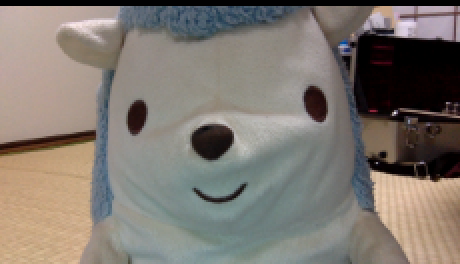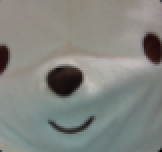背景
例えば、1280 × 720 または 720 × 1280 のようなTexture2Dのデータから、720 × 720 で中央部分を切り出したい。
作戦
- 縦と横の長さを比較
- 長い方の余白値(左右 or 上下)を求める
- その余白を半分にして(左右 or 上下)からTexture2DのGetPixelsを使って切り出す
コード
clipTexture2D_v2.cs
Texture2D getCenterClippedTexture(Texture2D texture)
{
Color[] pixel;
Texture2D clipTex;
int textureWidth = texture.width;
int textureHeight = texture.height;
if (textureWidth == textureHeight)
return texture;
if (textureWidth > textureHeight) { // 横の方が長い
int x = (textureWidth - textureHeight) / 2;
// GetPixels (x, y, width, height) で切り出せる
pixel = texture.GetPixels(x, 0, textureHeight, textureHeight);
// 横幅,縦幅を指定してTexture2Dを生成
clipTex = new Texture2D(textureHeight, textureHeight);
}
else { // 縦の方が長い
int y = (textureHeight - textureWidth) / 2;
pixel = texture.GetPixels(0, y, textureWidth, textureWidth);
clipTex = new Texture2D(textureWidth, textureWidth);
}
clipTex.SetPixels(pixel);
clipTex.Apply();
return clipTex;
}
まとめ
UnityのTexture2Dでは GetPixelsを用いてTexture2Dのデータを切り出すことができる。
切り出したTexture2DのデータをSetPixelsで新しく生成したTexture2Dに貼り付けて返す。