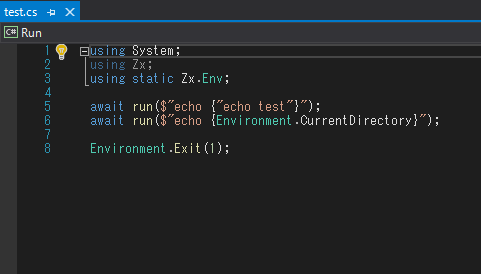はじめに
心地よく書けるC#スクリプトとしてCSharpZxScriptを作ってみました。
dotnet tool経由で簡単に導入出来ます。
心地よく書ける
C#でスクリプトが書ける物で公式のcsxがありますがVisualStudioでコード補完が効きにくかったり書きにくいです。
そこで内部でこっそり.csproj を生成したりします。
C#9.0のTop Level StatementとProcessXを組み合わせると中々良い感じに書けます。
デバッガーも繋げます。
動作環境
必要な環境は.NET5.0 (C#9.0 が必要なため) WindowsでもMacでもLinuxでも動きます。
CLIによる各種操作の実行
GUI操作での実行(Windowsのみ
導入方法
dotnet toolコマンドで導入を行います。
dotnet tool install --global CSharpZxScript
cszx コマンドが使えるようになります。
各種cszxコマンドは helpを見てください。
installをしてダブルクリックや右クリックメニューから動かせるようにします。
cszx install
消すときは cszx uninstall で消えます
使い方
.csファイルを右クリックしてEdit or Run します。
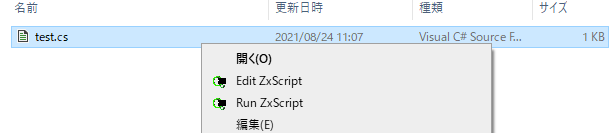
.cszxに拡張子を変えるとダブルクリックで実行出来るようになります。
ただし.cszxにしてしまうとコード補完が効かなくなり編集しにくいです
コマンドからの起動は拡張子を明示しないほうがおすすめです。
編集時は.cs、Fixするときに.cszxとやりやすいので。
cszxスクリプトからcszxスクリプトを呼び出す時の面倒回避にもなります。
cszx test
おわり
私のプロジェクトはCSharpZxScriptをインストールするbatファイル以外全て置き換えました。
本来の用途ではないんですが単純なアプリケーションをこいつで書くのが結構便利でした。
「FileServerとClientを両方Core.csproj参照してExe作っている」という状況があったのでスクリプト化するとスッキリしました。