経緯
E2Eテストをpipeline上で自動実行できるように実装した。
テスト結果はPublishTestResultsタスクやログから確認できるが、
エビデンスとして撮影したスクリーンショットはスクリプト終了時にpipelineエージェントとともに消え去ってしまう...
スクショなどのファイルをpipelineエージェントから取り出せるようにしたい。
Artifactとは
pipelineを実行した結果として出力されたファイル = 成果物 のこと。
↓のドキュメントではビルドで出力された.exeファイルやパッケージを指しているが、テスト結果のエビデンスとして出力した画像ファイルなどもアーティファクトとして扱える模様。
実装方法
ymlファイルにタスクを追加
- task: CopyFiles@2
inputs:
Contents: |
$(Build.SourcesDirectory)/evidence/**/*
TargetFolder: '$(Build.ArtifactStagingDirectory)'
- task: PublishBuildArtifacts@1
inputs:
PathtoPublish: '$(Build.ArtifactStagingDirectory)'
ArtifactName: 'evidence'
publishLocation: 'Container'
Build.ArtifactStagingDirectoryは発行前のアーティファクトを置いておくためのディレクトリ。
CopyFilesで準備し、publishBuildArticactsで発行する。
publishLocationは発行先のオプションでContainer(pipeline上)とFilePath(任意のパス)から選べるようだが、後者はwindowsエージェントのみ使用可能な模様。
今回はテスト結果の発行にPublishBuildArtifactsを使用しているが、名前的にビルド成果物のためのタスクのようなので、PublishPipelineArtifactを使うほうが良いかもしれない。
pipelineの実行結果画面からダウンロードする
実行結果画面のpublishedからダウンロードできるようになる。
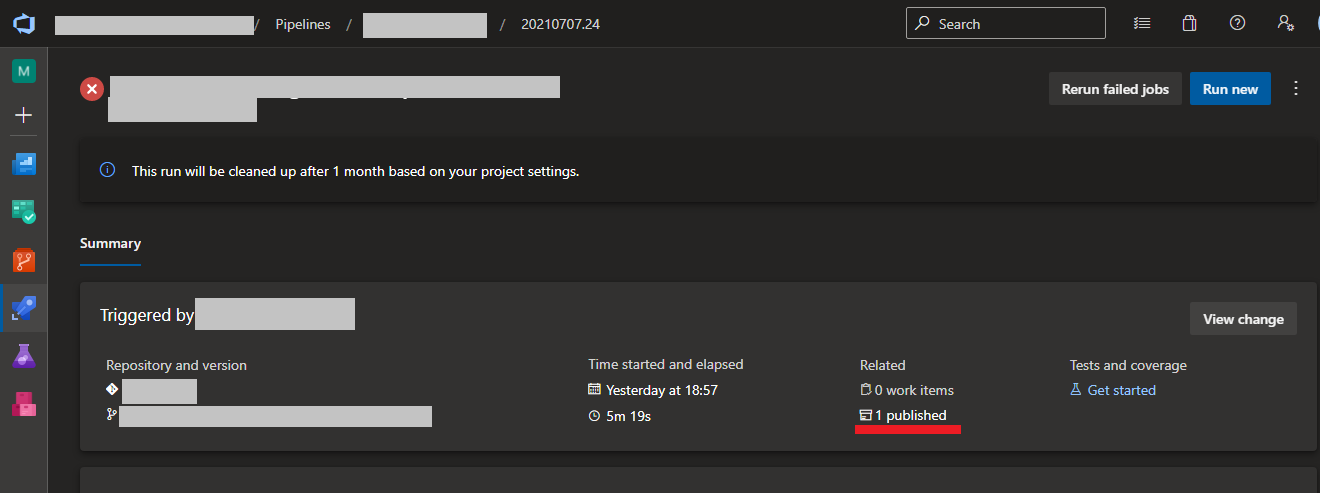
microsoftのドキュメントを見ると、
pipeline -> 外部 を「発行 publish」
pipeline <- 外部 を「ダウンロード download」と表現している。
pipeline目線だとそりゃそうなのだが、私の場合「pipelineからファイルをダウンロードしたかった」ので「azure pipeline ファイル ダウンロード」などのワードで検索しており適切な資料を見つけるのに手間取ってしまった。