概要
Slack、Chatwork、GitHub、Office365、GMail等のコミュニケーションツールを一元管理出来るElectron製のアプリ。
ブラグイン機能により個人で色々カスタマイズ出来る所が面白いと思う。
Franzがバージョン5になり個人で作ったPluginの追加方法が変更になり、今までの方法では出来なくなってしまった。。。
その為、5からのPlugin方法を下記に記載します。
※今回はEvernoteをプラグインしてみる
実際に使ってみる
準備
- Franzをダウンロード、インストールする
- plugins-legacy Repositoryをダウンロードする
プラグイン実施
- Franzに開発用ディレクトリを作成する
$ mkdir ~/Library/Application\ Support/Franz/recipes/dev
- Repository内のEvernoteを上記ディレクトリにコピーする
$ cp -ap ~/plugins-legacy/Evernote ~/Library/Application\ Support/Franz/recipes/dev
- packeage.jsonに追記する
$ vi ~/Library/Application\ Support/Franz/recipes/dev/Evernote/pacage.json
package.json
{
"id": "evernote", ← 追加
・・・
}
Franzを起動し、利用可能なサービス部分に開発版項目が出現し、Evernoteが表示される
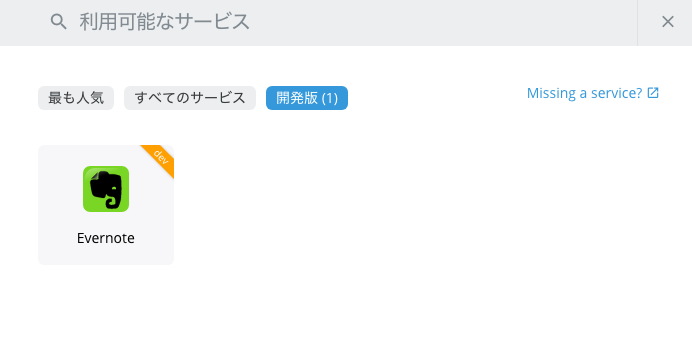
後は、EvernoteをFranz上でログインすれば使用可能になります!
FranzはElectronで作成されているので個人で他にも色々カスタマイズ出来るので是非試してみてください。