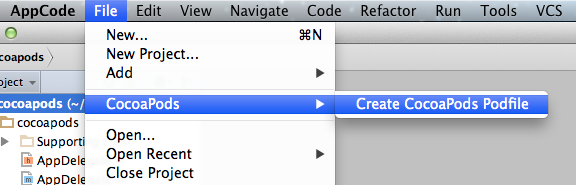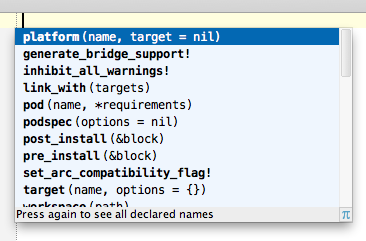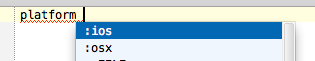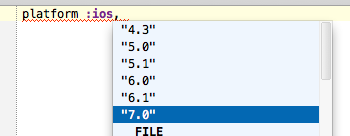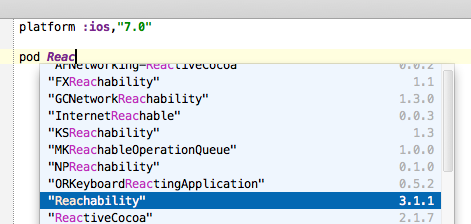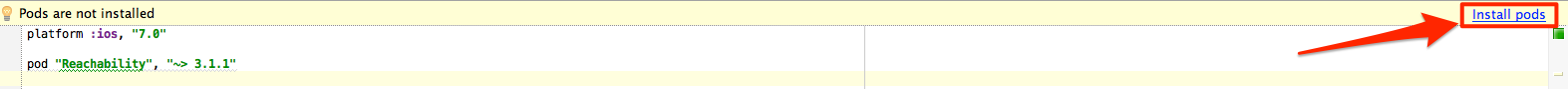言わずと知れた Cocoa Pods ですが、AppCode には Cocoa Pods を AppCode 上から便利に使うための機能が実装されています。
今回はこの機能の使い方を紹介します。
Cocoa Pods Podfile を作成する
File -> CocoaPods -> Cocoa Pods Podfile
実行すると、空の Podfile が作成されます。
Podfile を編集する
さすが AppCode、Podfile でさえも補完(Ctrl + Space)が効きます。
いったい
どこまで
補完すれば気が済むのでしょう。
Pod 名まで補完してくれます。
platform :ios, "7.0"
pod "Reachability", "~> 3.1.1"
今回は上記のような Podfile を用意しました。
Pod をインストールする
インストールしていない Pod が Podfile に追加されると以下の画像のように Pod のインストールを促すリンク状のボタンが表示されます。
プロジェクト名を右クリック -> Cocoa Pods -> Install からインストールすることも可能です。
その他
Podfile を後から編集したい場合は プロジェクト名を右クリック -> Cocoa Pods -> Install
Pod のアップデートを行いたい場合は プロジェクト名を右クリック -> Cocoa Pods -> Update