What's this?
これはchoosenimのコードリーディングのログです。執筆は遅めです。
Nimのスキルアップとchoosenimの開発に貢献することを目的としてコードリーディングを始めました。
choosenimの選定理由はNimに多大な貢献をしているdom96さんのコードなら、学ぶことが多いだろうしNimらしい書き方とかも学べそうだなと思ったから。
あとこのissueを見て興味を持った
ログなので言葉が足りないこともあると思います。その際はぜひ修正依頼を投げてください。
What's choosenim?
choosenimはNimコンパイラのバージョンスイッチツールでありツールチェインインストーラーです。
厳密には違いますが、今はPythonのpyenvみたいな感じだと思ってくれればいいです。
https://github.com/dom96/choosenim
下記は、公式リポジトリの説明。
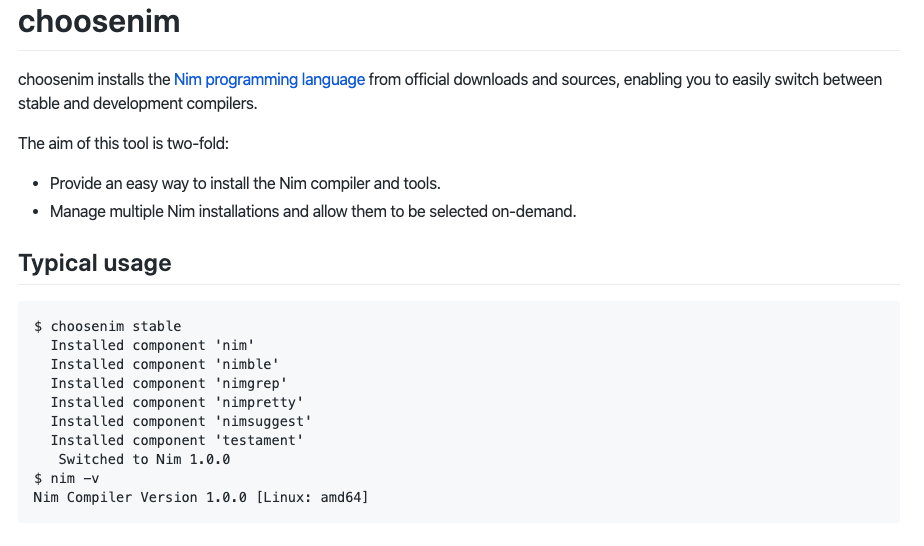
0日目は下準備
0日目はchoosenimを知らない人向けの解説をします。
まず、choosenimのhelpを読んでみましょう。
$ choosenim --help
choosenim: The Nim toolchain installer.
Choose a job. Choose a mortgage. Choose life. Choose Nim.
Usage:
choosenim <version/path/channel>
Example:
choosenim 0.16.0
Installs (if necessary) and selects version 0.16.0 of Nim.
choosenim stable
Installs (if necessary) Nim from the stable channel (latest stable release)
and then selects it.
choosenim #head
Installs (if necessary) and selects the latest current commit of Nim.
Warning: Your shell may need quotes around `#head`: choosenim "#head".
choosenim ~/projects/nim
Selects the specified Nim installation.
choosenim update stable
Updates the version installed on the stable release channel.
choosenim versions [--installed]
Lists the available versions of Nim that choosenim has access to.
Channels:
stable
Describes the latest stable release of Nim.
devel
Describes the latest development (or nightly) release of Nim taken from
the devel branch.
Commands:
update <version/channel> Installs the latest release of the specified
version or channel.
show Displays the selected version and channel.
update self Updates choosenim itself.
versions [--installed] Lists available versions of Nim, passing
`--installed` only displays versions that
are installed locally (no network requests).
Options:
-h --help Show this output.
-y --yes Agree to every question.
--version Show version.
--verbose Show low (and higher) priority output.
--debug Show debug (and higher) priority output.
--noColor Don't colorise output.
--choosenimDir:<dir> Specify the directory where toolchains should be
installed. Default: ~/.choosenim.
--nimbleDir:<dir> Specify the Nimble directory where binaries will be
placed. Default: ~/.nimble.
--firstInstall Used by install script.
このchoosenimの仕様を大体覚えておきましょう。
たぶんコードを読んでいくうちに、パーサーあたりで出会います。
その時、この引数はなにをするためなのか理解していると読みやすくなると思います(多分)
この仕様を読んだ今のお気持ち
- [推察]updateがあるので外部との通信が発生するんだろうね
- [疑問]バージョンスイッチはどうやるんだろう?
- [補足]ちなみにchoosenimでは
~/.choosenim/toolchains/<version>/にツールチェインが置かれる - [推察]シンボリックリンクでswitchしてそう。
- [補足]ちなみにchoosenimでは
明日からコードを読む前にsrc配下のファイルを見てみる。
今のお気持ち
- [感想]
choosenim.nimがエントリのやつやな。 - [疑問]
choosenim.nimsはたしかビルドオプションとかconfig.nimsと同じ役割だった気がする - [感想]
choosenimpkgに色々と分割されてるんだな
今日のまとめ
なんとなくchoosenimの仕様がわかった(小並感)
明日に向けて
- 明日はいよいよコードを読んでいくぞい!
