はじめに
Wordpressにウィジェットというのがありまして、元から用意されているのとか、プラグイン付属でついてくるやつとかあります。
さらにその他に、自分でウィジェット作って、functions.phpから登録することもできます。
そのやりかたはこちらにバッチリまとまっています。
http://liginc.co.jp/web/wp/112370
これを参考にしていったときに、ウィジェット更新処理のところで引っかかりました。
更新処理
ウィジェット設定画面は、外観→カスタマイズ(から、ウィジェットボタンを押す)の画面にあります。例えばデフォルトのRSSウィジェットだと、こんな感じです。
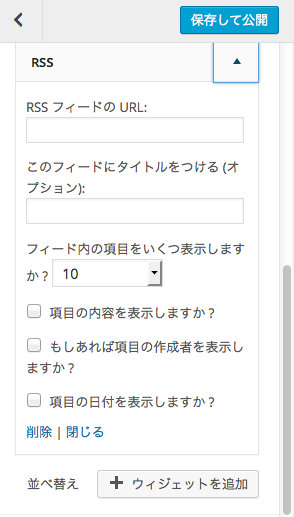
ここでテキストボックスに入力とかしたときにupdateメソッドが走る。1個フォーカス離したタイミングとかで1個ずつバリデーションされて、登録されます。
バリデーションに引っかかると、登録されない。
先ほどの記事に書かれている更新処理のupdateメソッドがこんな感じです。
/** 新しい設定データが適切なデータかどうかをチェックする。
* 必ず$instanceを返す。さもなければ設定データは保存(更新)されない。
*
* @param array $new_instance form()から入力された新しい設定データ
* @param array $old_instance 前回の設定データ
* @return array 保存(更新)する設定データ。falseを返すと更新しない。
*/
function update($new_instance, $old_instance) {
if(!filter_var($new_instance['email'],FILTER_VALIDATE_EMAIL)){
return false;
}
return $new_instance;
}
入力値が1個の時はこれでいいんですが。入力値が複数の時にうまく動かない。
ifのとこには成功判定を書くようにしました。
function update($new_instance, $old_instance) {
if ( !empty($new_instance['text']) ){
$new_instance['count'] = $old_instance['count'];
return $new_instance;
}
if ($new_instance['count'] > 0
&& $new_instance['count'] < 10
&& is_numeric($new_instance['count'])
){
$new_instance['text'] = $old_instance['text'];
return $new_instance;
}
return false;
}
if(テキスト1の成功判定){
// $new_instanceにテキスト2のデータを入れる
return $new_instance;
}
if(テキスト2の成功判定){
// $new_instanceにテキスト1のデータを入れる
return $new_instance;
}
return false;
という感じです。
なので、記事の書き方を生かすとこんな感じか。
function update($new_instance, $old_instance) {
if(!filter_var($new_instance['email'],FILTER_VALIDATE_EMAIL)){
return false;
} else {
$new_instanct['text'] = $old_instance['text'];
}
return $new_instance;
}