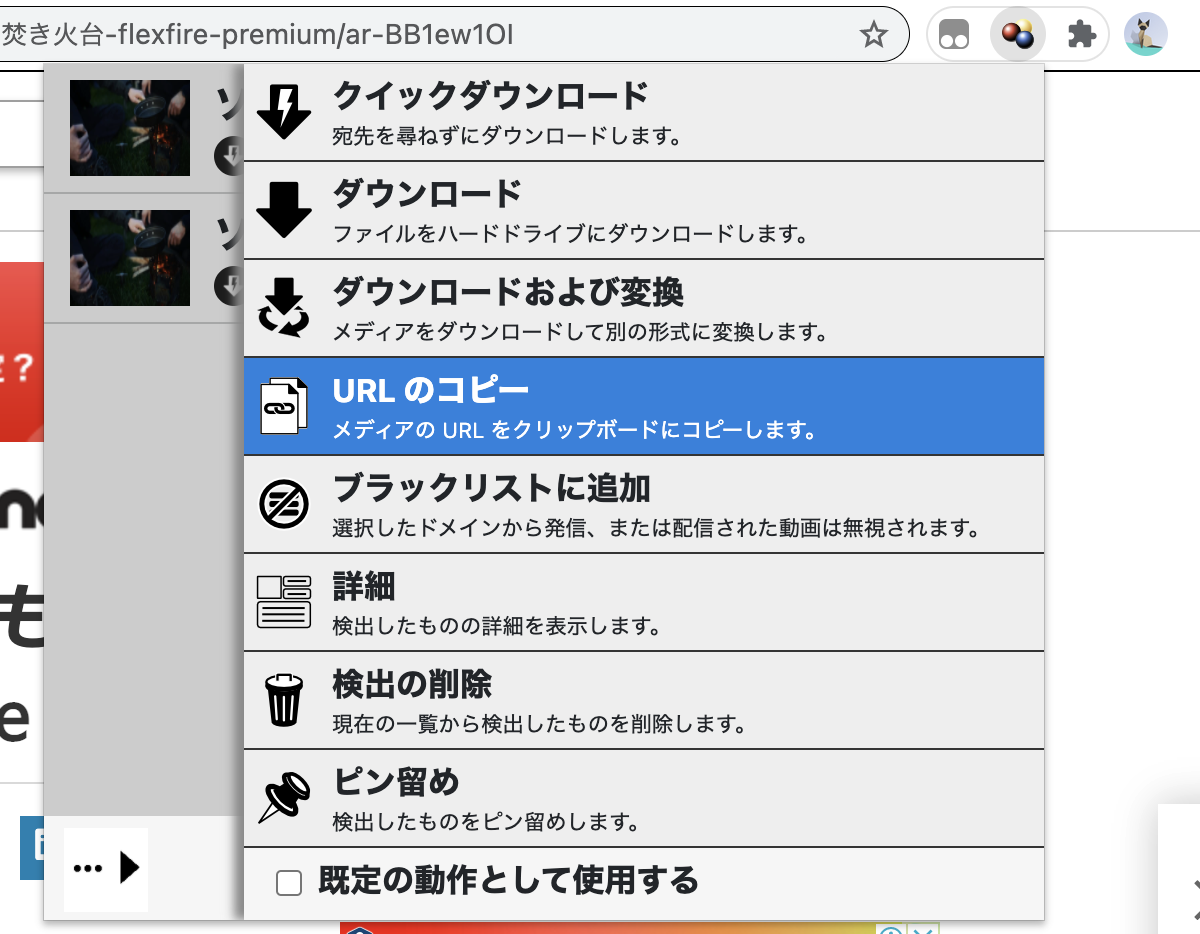はじめに
YouTubeのビデオは、youtube-dlでダウンロードすればよい。
そのほかのストリーミングビデオを、どうやってDLすればいいかわからなかった。
ffmpegを使うとかんたんらしい。URLを拾うのが(ウェブサイトのソースコードを読んでも)わからないことがあって、Chrome拡張のVideo Downloadhelperを使った。
環境
ここで書いていることは、下記のバージョンで実施しました。
- Video DownloadHelper バージョン 7.5.0.3
- Google Chrome バージョン: 89.0.4389.114(Official Build)
- macOS BigSur 11.1
手順
インストール(詳細略)
- ffmpeg
- Video DownloadHelper
ストリーミングビデオのダウンロード
- Google Chromeで、DLしたい動画のURLを開く
- Video DownloadHelperで「URLのコピー」
- コピーしたURLを下記に入れる
$ ffmpeg -i "<ここにコピーしたURL>" -c copy -bsf:a aac_adtstoasc rec.mp4
※rec.mp4は適当に。拡張子を見て変換は自動的にやってくれる(らしい)。-bsf:aのところは、参考にしたサイトのパクリで、考えはじゅうぶんでない。
リソース
ffmpeg を使い、HTTP Live Streaming(HLS)をファイルに保存し、保存したファイルからストリーミングを行う方法について
を参考にした。理解不足かもしれないが、URLのところは""で括らないとうまく動かなかった。