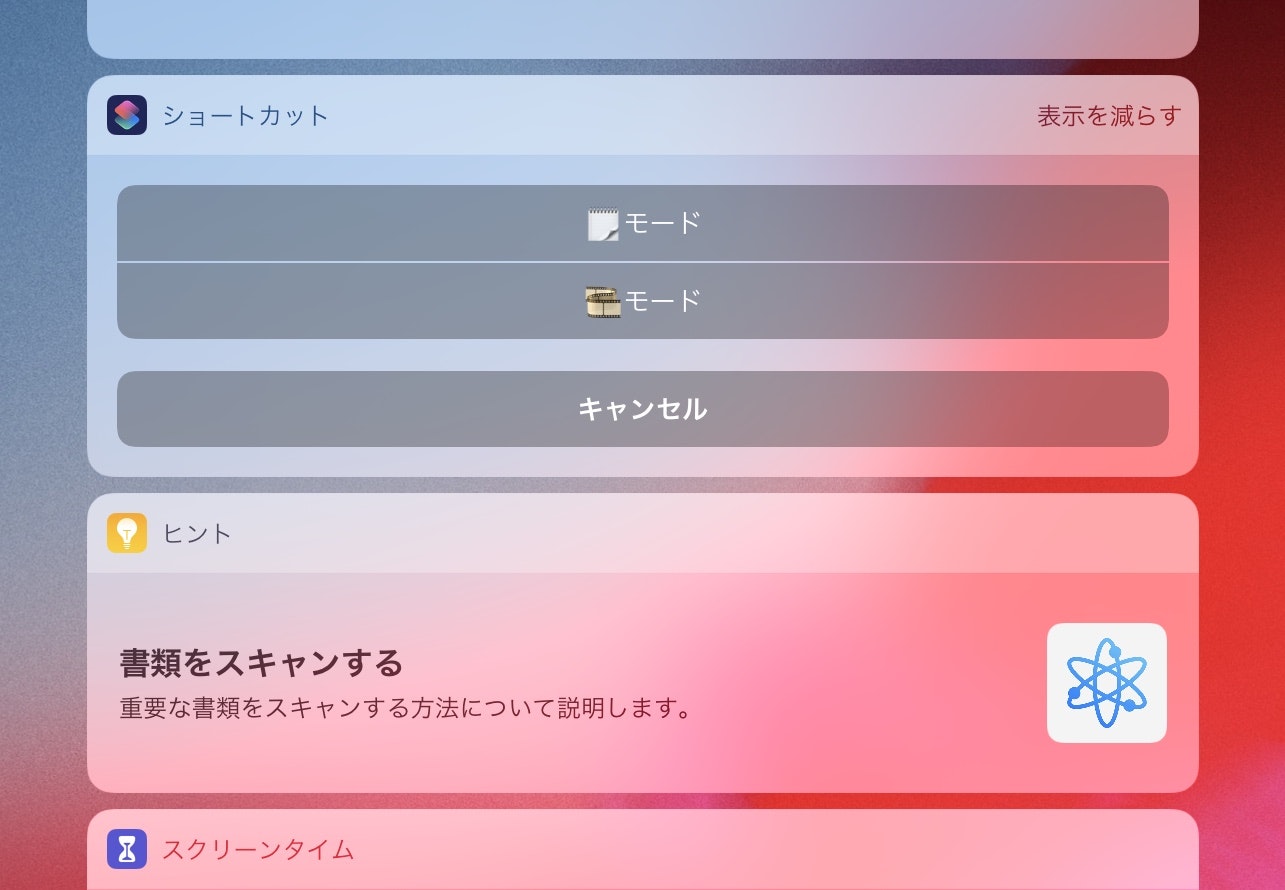何に困っていたかというと
iPadを使っている時間のほとんどは「Apple Pencilでノートをとっている」か「映画を観ている」の2択。
ノートをとっているときは、画面を暗く、音量を小さくしたい。
映画を観ているときは、画面を明るく、音量を大きくしたい。
スワイプしたら設定画面は出てくるけど、いちいち変えるの面倒くさいなあと。
iOSのShortcutsをつかう!!
iOSにはShortcutsというアプリがあるので、これを使うことにした。
やっていることはかんたんで、モードを選択し、それによって画面の明るさと音量を変えるだけ。

設定で「ウィジェットに追加」にしておくと、ホーム画面を右にスワイプして、このショートカットを呼び出せる。
べんりー。