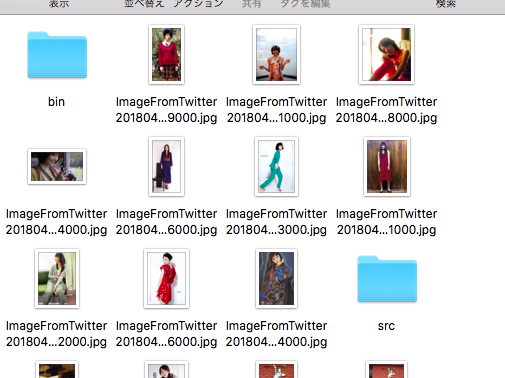ほとんど、参考サイトの丸写しですが、メモ
srcフォルダ内に以下を用意
- twitter4j.properties
- GetTwitterImage.java
コード
twitter4j.properties
#
debug=false
oauth.consumerKey= ***
oauth.consumerSecret= ***
oauth.accessToken= ***
oauth.accessTokenSecret= ***
https://apps.twitter.com/ でapiのトークンを取得。
GetTwitterImage.java
/**
* 参考:http://kikutaro777.hatenablog.com/entry/2014/01/26/110350
* Wordで定めたTwitterIDもしくはタグの画像をTWEET_NUMの数だけローカルに保存する。
*/
package oppai_image_get;
import java.io.FileOutputStream;
import java.io.IOException;
import java.net.MalformedURLException;
import java.net.URL;
import java.nio.channels.Channels;
import java.nio.channels.ReadableByteChannel;
import java.text.DateFormat;
import java.text.SimpleDateFormat;
import twitter4j.*;
public class GetTwitterImage {
//取得件数
static final int TWEET_NUM = 20;
//保存対象の画像拡張子
static final String TARGET_EXTENSION = ".jpg";
//検索クエリ
static final String Word = "aragaki_fun"; //WordでIDかタグで指定。
static final String MY_QUERY = "from:" + Word;
public static void main( String[] args ) throws TwitterException, MalformedURLException, IOException
{
Twitter twitter = new TwitterFactory().getInstance();
//検索実行
Query query = new Query(MY_QUERY);
query.setCount(TWEET_NUM);
QueryResult result = twitter.search(query);
//検索結果からmedia entity情報をチェックして保存
for(Status sts : result.getTweets()){
MediaEntity[] arrMedia = sts.getMediaEntities();
for(MediaEntity media : arrMedia){
//ファボ数でフィルタとかも良さそう
//if(sts.getFavoriteCount() > 5)
//とりあえず拡張子だけでフィルタ
if(media.getMediaURL().endsWith(TARGET_EXTENSION)){
URL website = new URL(media.getMediaURL());
ReadableByteChannel rbc = Channels.newChannel(website.openStream());
//保存ファイル名にStatusが持つ作成日を付与
DateFormat df = new SimpleDateFormat("yyyyMMddHHmmssSSS");
FileOutputStream fos =
new FileOutputStream("ImageFromTwitter" + df.format(sts.getCreatedAt()) + TARGET_EXTENSION);
fos.getChannel().transferFrom(rbc, 0, Long.MAX_VALUE);
}
}
}
System.out.println("出力完了!");
}
}
実行結果
新垣結衣さんの画像が無事取れました。
参考
http://kikutaro777.hatenablog.com/entry/2014/01/26/110350
http://java-beginner.com/practice-search-twitter/
http://nekonokotatsu.hatenablog.com/entry/2015/01/27/222653
https://qiita.com/yokoh9/items/760e432ebd39040d5a0f