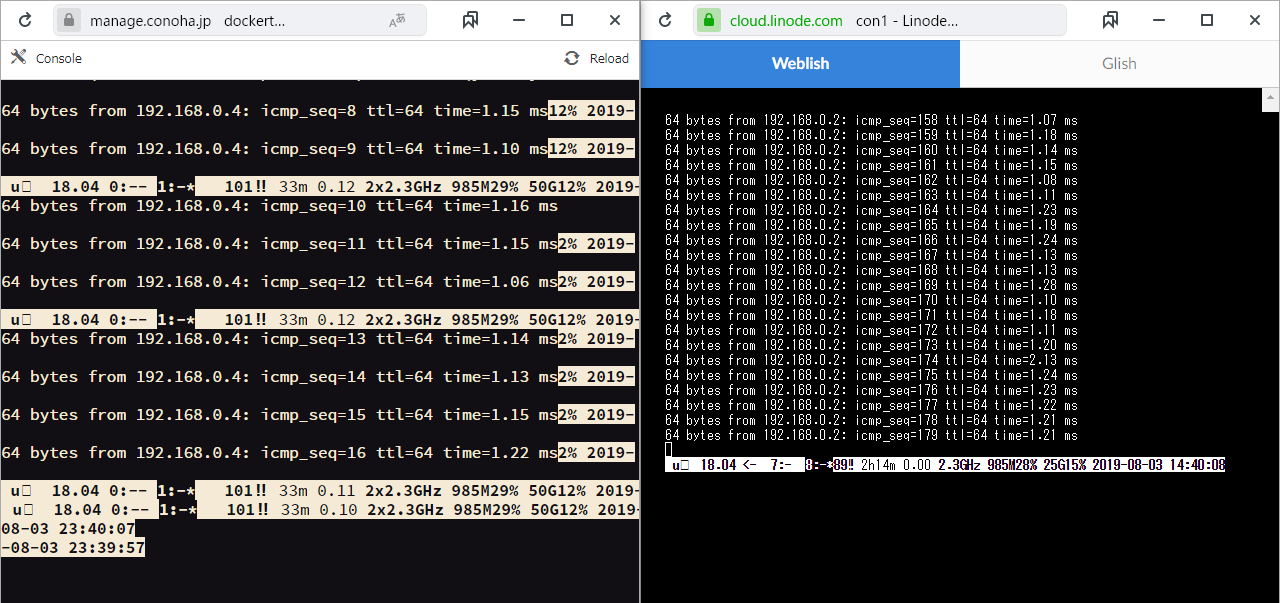概要:
こんにちは、はにおかさいです
Dockerが複数ホストにまたがるとき、コンテナ同士の通信はどうしようかと思います。
DockerとConsulとSwarmで仮想ネットワークを構築し互いに通信できるようにしましょう。
環境:
- Ubuntu 18.04 on Linode *2 をクリーンインストールで。
- Consul: 1.5.3
- Docker: 19.03.1
Host1
メインのサーバーとして使用
- hostname: con1
- IP: 111.111.11.11
Host2
子サーバー
- hostname: con2
- IP: 222.222.22.22
インストール:
byobuを使うとよいでしょう
echo なにがし>/etc/hostname #ほかのホストとダブるとconsulがエラーを起こす。
## Dockerのインストール
curl -sSL https://test.docker.com/ | sh
## Consulのインストール
apt install unzip
wget https://releases.hashicorp.com/consul/1.5.3/consul_1.5.3_linux_amd64.zip
unzip consul*
sudo cp consul /usr/local/bin/
Consulの起動
consul agent -server -bootstrap -data-dir=/tmp/consul -bind=111.111.11.11
consul agent -data-dir=/tmp/consul -bind=222.222.22.22 -join=111.111.11.11
consul members
Dockerの設定
echo 'DOCKER_OPTS="--cluster-store=consul://localhost:8500 --cluster-advertise=eth0:2376"' >> /etc/default/docker
service docker restart
Swarmの設定
docker swarm init --advertise-addr=111.111.11.11
適宜swar参加コマンドを実行
ネットワークの作成
docker network create --driver=overlay --subnet=192.168.0.0/24 --attachable 0ver
コンテナの作成
docker run --name=ctr1 --net=0ver -it ubuntu:latest /bin/bash
docker run --name=ctr1 --net=0ver -it ubuntu:latest /bin/bash
疎通テスト
apt update
apt install iputils-ping net-tools
ifconfig
#######################################
eth0: flags=4163<UP,BROADCAST,RUNNING,MULTICAST> mtu 1450
inet 10.0.1.2 netmask 255.255.255.0 broadcast 10.0.1.255
ether 02:42:0a:00:01:02 txqueuelen 0 (Ethernet)
RX packets 0 bytes 0 (0.0 B)
RX errors 0 dropped 0 overruns 0 frame 0
TX packets 0 bytes 0 (0.0 B)
TX errors 0 dropped 0 overruns 0 carrier 0 collisions 0
eth1: flags=4163<UP,BROADCAST,RUNNING,MULTICAST> mtu 1500
inet 172.18.0.3 netmask 255.255.0.0 broadcast 172.18.255.255
ether 02:42:ac:12:00:03 txqueuelen 0 (Ethernet)
RX packets 3809 bytes 20879442 (20.8 MB)
RX errors 0 dropped 0 overruns 0 frame 0
TX packets 2837 bytes 194063 (194.0 KB)
TX errors 0 dropped 0 overruns 0 carrier 0 collisions 0
lo: flags=73<UP,LOOPBACK,RUNNING> mtu 65536
inet 127.0.0.1 netmask 255.0.0.0
#####################################
hostname -I | cut -f1 -d' ' #eth0
hostname -I | cut -f2 -d' ' #eth1
apt install nginx
apt update
apt install iputils-ping net-tools wget
ping 10.0.1.2
wget 10.0.1.2
cat index.html
まとめ
無事できました。
どこの情報よりもスラっとしていると思います。
編集後記
地理的に離れていてもオーバーレイネットワーク作れそうじゃね?
追伸
おすすめ
ネットワークいろいろ
・「単一のDockerホスト内の色々なネットワーク構成例」
https://www.memotansu.jp/docker/865/
・「Ubuntu 16.04でDockerコンテナに複数NICをブリッジする」
https://qiita.com/hiconyan/items/b4015fa174d333c060a9
・「Docker swarm mode overlay network security model」
https://docs.docker.com/v17.09/engine/userguide/networking/overlay-security-model/
参考元:
https://thinkit.co.jp/article/8414?nopaging=1
https://thinkit.co.jp/story/2015/08/24/6343
https://blog.bitmeister.jp/?p=4043
https://qiita.com/Arturias/items/dd7f9e2365626dd4ad51
https://qiita.com/tukiyo3/items/0785bde8733417093957
http://yuzuma-yuzuma-yuzuma.hatenablog.jp/entry/2017/11/05/193710
https://stackoverflow.com/questions/41847656/network-not-manually-attachable-when-running-one-off-command-against-docker-sw
https://moomindani.wordpress.com/2014/09/17/linux-command-ip-address/