1 目的
Skip GANomalyをローカルPCで動かす
引用元リポジトリ[1]
2 環境
OS: Windows 10
GPU: 無し
環境: conda
3 構築の流れ
3.1 クローン
git clone https://github.com/samet-akcay/skip-ganomaly.git
3.2 conda環境作成
conda create -n skipganomaly python=3.7
3.3 作成した環境をactivate
conda activate skipganomaly
3.4 PyTorchをインストール
PyTorchの公式サイトより、torch v1.2.0をインストールする。PyTorchの過去のバージョン
# CPU only
pip install torch==1.2.0+cpu torchvision==0.4.0+cpu -f https://download.pytorch.org/whl/torch_stable.html
3.5 requirements.txtの編集
インストールしたPyTorchのverに合わせて編集
requirements.txt
- torchvision==0.4.2
+ torchvision==0.4.0
3.6 各ライブラリのインストール
pip install --user --requirement requirements.txt
4 動作確認
CIFAR10で動作確認する
はじめに可視化ツールVisdomを起動
python -m visdom.server
学習を実行
python train.py --dataset cifar10 --niter 5 --abnormal_class automobile --display --device cpu --gpu_ids -1
結果をvisdomで確認できる。
visdomはブラウザで (http://localhost:8097/) へアクセス
入力画像(Reals)に近しい画像が生成(Fakes)されていることが確認できる
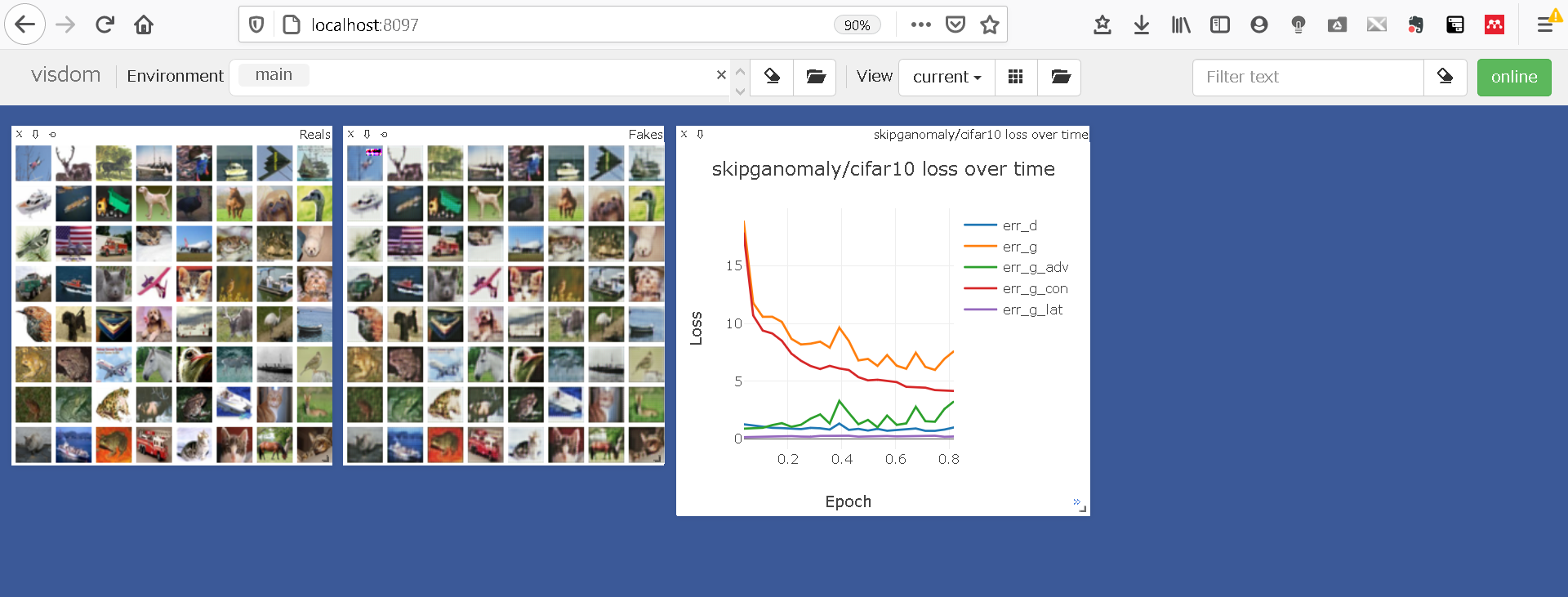
5 次稿
次稿でオリジナルのデータセットによる異常検知を試す