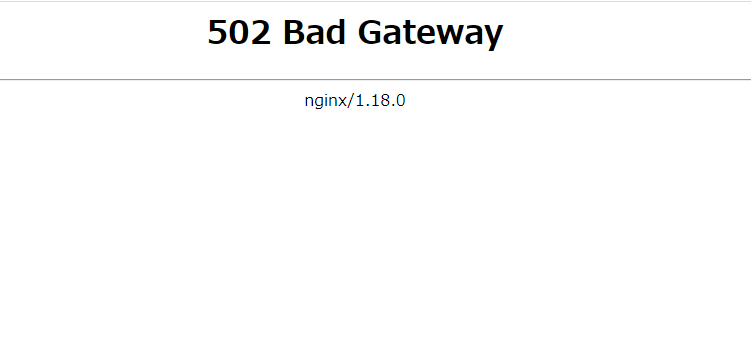発生事象
Amazon EC2 上のUbuntuでDjango Rest Frameworkのデプロイ作業を行った際、
アクセス時に以下のエラーが発生してしまった。
nginxおよびgunicornの起動確認
$ systemctl status nginx
# 以下のような記述があれば問題なし
Active: active (running) since Sat 2022-07-02 10:13:05 UTC; 21min ago
$ systemctl status gunicorn
# 確認点は同上
nginxのログ確認
$ tail /var/log/nginx/error.log
※一部改行
/var/log/nginx/error.log
2022/07/02 06:20:03 [crit] 6037#6037:
*368 connect() to unix:/home/ubuntu/hoge/hoge.sock failed (13: Permission denied) while connecting to upstream,
client: xxx.xxx.xxx.xxx, server: xxx.xxx.xxx.xxx, request: "GET / HTTP/1.1",
upstream: "http://unix:/home/ubuntu/hoge/hoge.sock:/", host: "35.79.89.205:80"
Permission denied ということなので、
/etc/nginx/nginx.conf でnginx側の実行ユーザーをroot(or DRFの所有者)に変更する。
/etc/nginx/nginx.conf
user www-data;
↓
/etc/nginx/nginx.conf
user root;
修正後、$ sudo systemctl restart nginxでnginxを再起動すると正しく表示された。