はじめに
スマホから瞬時にメモをしてNotionでも確認できるbotを作りました。参考にしたソースコード、サイトを部分的に紹介します。
作ったもの
できることはシンプルで2つだけです。
1. LINEのトークルームで入力した内容をNotionテーブルにも記録する。

2. webページもコメント付きで記録できる。
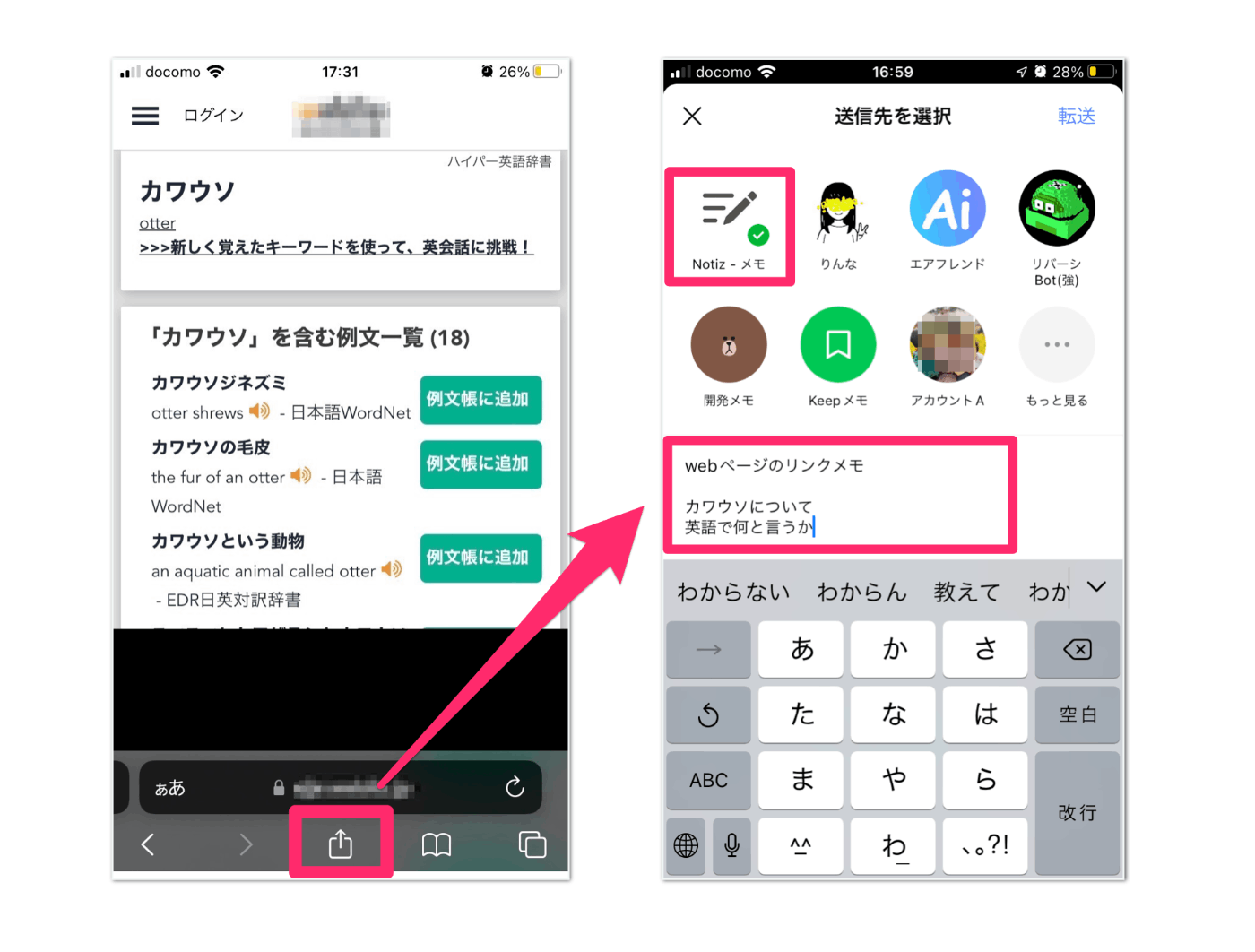
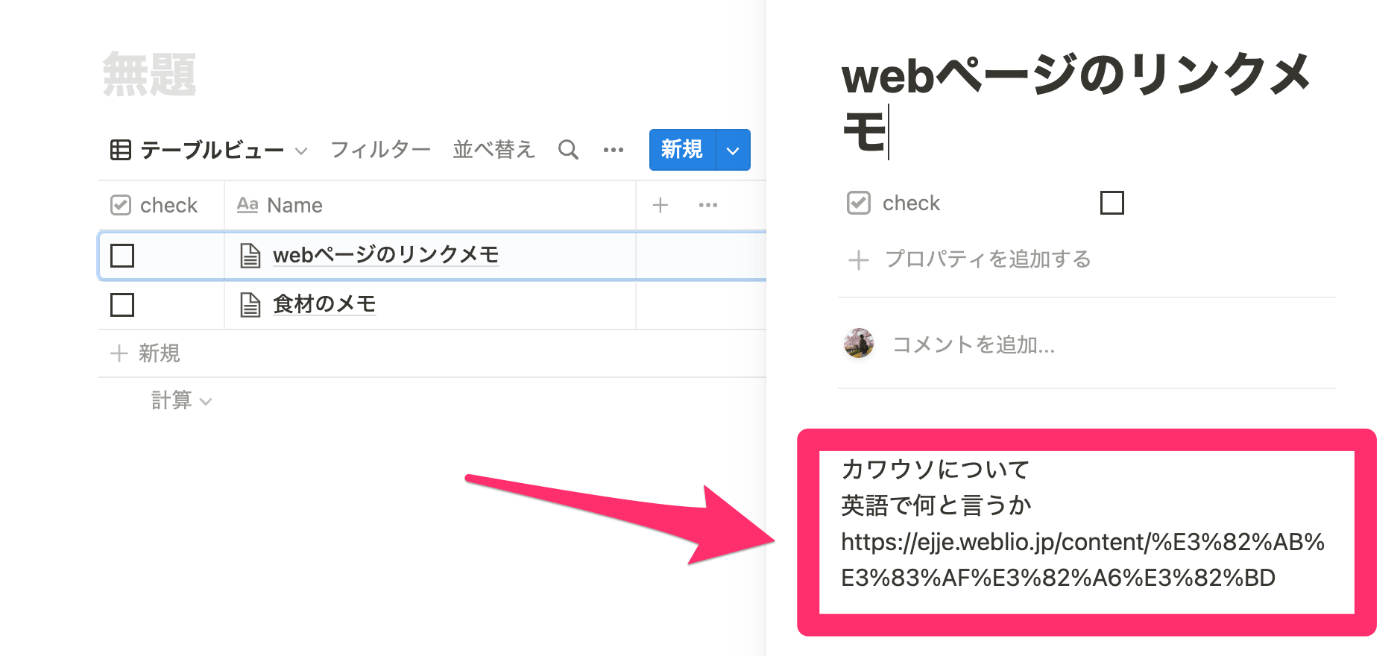


作った背景
- スマホからNotionへメモする速度を上げてストレスを減らしたい。
- メモした履歴も見返したい。
- 新たにアプリはインストールしたくない。
システム構成
Ruby
MySQL
Notion API
LINE API
Lambda
仕組み
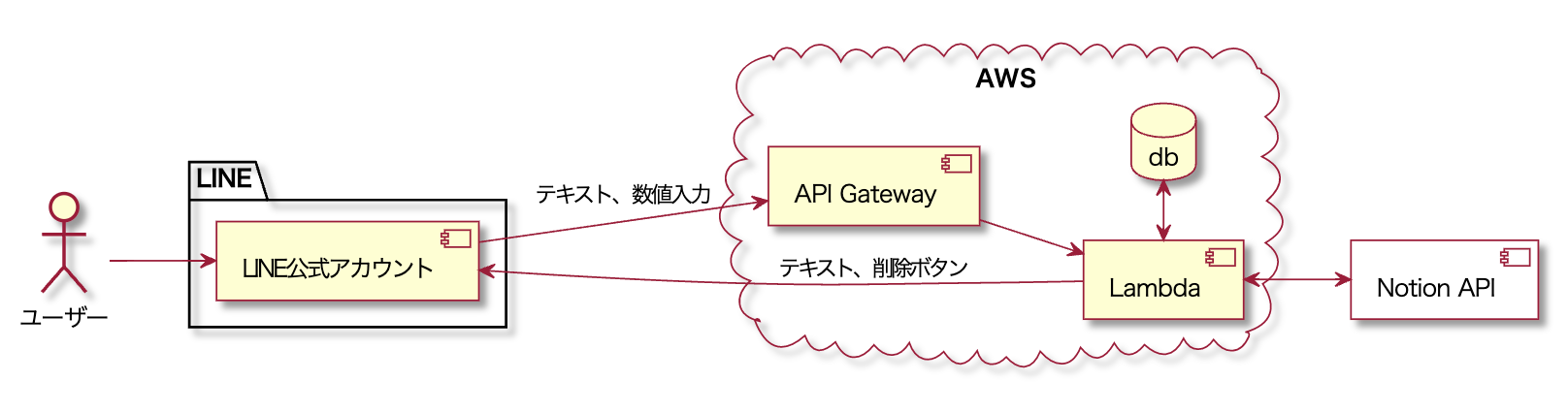
LINE API
Messaging APIのwebhookイベントを取得しています。
line_bot_function.rb
require 'line/bot'
require_relative '../modules/reply.rb'
def client
@client ||= Line::Bot::Client.new { |config|
config.channel_secret = ENV['LINE_CHANNEL_SECRET']
config.channel_token = ENV['LINE_CHANNEL_TOKEN']
}
end
def webhook(event:, context:)
unless client.validate_signature(event['body'], event['headers']['x-line-signature'])
error 400 do 'Bad Request' end
end
client.parse_events_from(body).each do |event|
case event
when Line::Bot::Event::Message
# トークルームでメモが投稿された時、ページの追加(Notion API)
result = notion.create_page(parent: { database_id: user.database_id}, properties: page_properties)
client.reply_message(event['replyToken'], post_page(result, user))
when Line::Bot::Event::Postback
# 削除ボタンを押された時
# クイックリプライで選択された時
when Line::Bot::Event::Follow
# フォローされた時
end
end
# 省略
# Don't forget to return a successful response
"OK"
end
メッセージの応答では以下のAPIを利用しました。
- Flex Message(挨拶メッセージ、応答メッセージで使用)
- アイコン、表示名の変更
- クイックリプライ
def post_page(result, user)
{
type: "flex",
altText: "ページを追加しました",
contents:{
"type": "bubble",
"body": {
"type": "box",
"layout": "vertical",
"contents": [
{
"type": "text",
"text": "#{result.properties.Name.title.first["text"]["content"]}",
"weight": "bold",
"size": "md"
}
]
},
"footer": {
"type": "box",
"layout": "horizontal",
"spacing": "sm",
"contents": [
{
"type": "button",
"height": "sm",
"action": {
"type": "postback",
"label": "削除",
"data": { :page_id => result.id, :kind => 'page_destroy' }.to_s
}
}
],
"flex": 0
}
},
"sender": {
"name": '名称未設定',
"iconUrl": "https://line.me/conyprof"
},
"quickReply": quick_reply(user)
}
end
def quick_reply(user)
reply_json = { "items": [] }
user.integrations.each do |integration|
reply_json[:items].push({
"action": {
"type": "postback",
"label": "#{integration.title.presence || "未設定"}",
"data": { :integration_id => integration.id, :kind => integration.kind }.to_s
}
})
end
reply_json[:items].push({
"action": {
"type": "uri",
"label": "設定",
"uri": "#{ENV['LIFF_URL']}"
}
})
reply_json
end
Notion API
sdkを使っています。
# ユーザごとにクライアントを設定
notion = Notion::Client.new(token: user.notion_secret_token)
# ページの追加
notion.create_page(parent: { database_id: user.database_id}, properties: page_properties)
# ページの詳細(Block)も一緒に作成
notion.create_page(parent: { database_id: user.database_id}, properties: page_properties, children: page_children)
# ページの削除
notion.update_page(page_id: data[:page_id], archived: true)
page_properties = {
"Name": {
"id": "title",
"type": "title",
"title": [
{
"type": "text",
"text": {
"content": "#{title_text}"
},
"annotations": {
"bold": false,
"italic": false,
"strikethrough": false,
"underline": false,
"code": false,
"color": "default"
},
"plain_text": "#{title_text}"
}
]
}
page_children = [
{
"object": "block",
"type": "paragraph",
"paragraph": {
"rich_text": [
{
"type": "text",
"text": {
"content": "#{child_text}"
}
}
]
}
}
]
サービスの使用例を紹介
簡単なメモに加えて、「テキスト + 数値」プロパティを有効にすれば、家計簿などもできると思います。
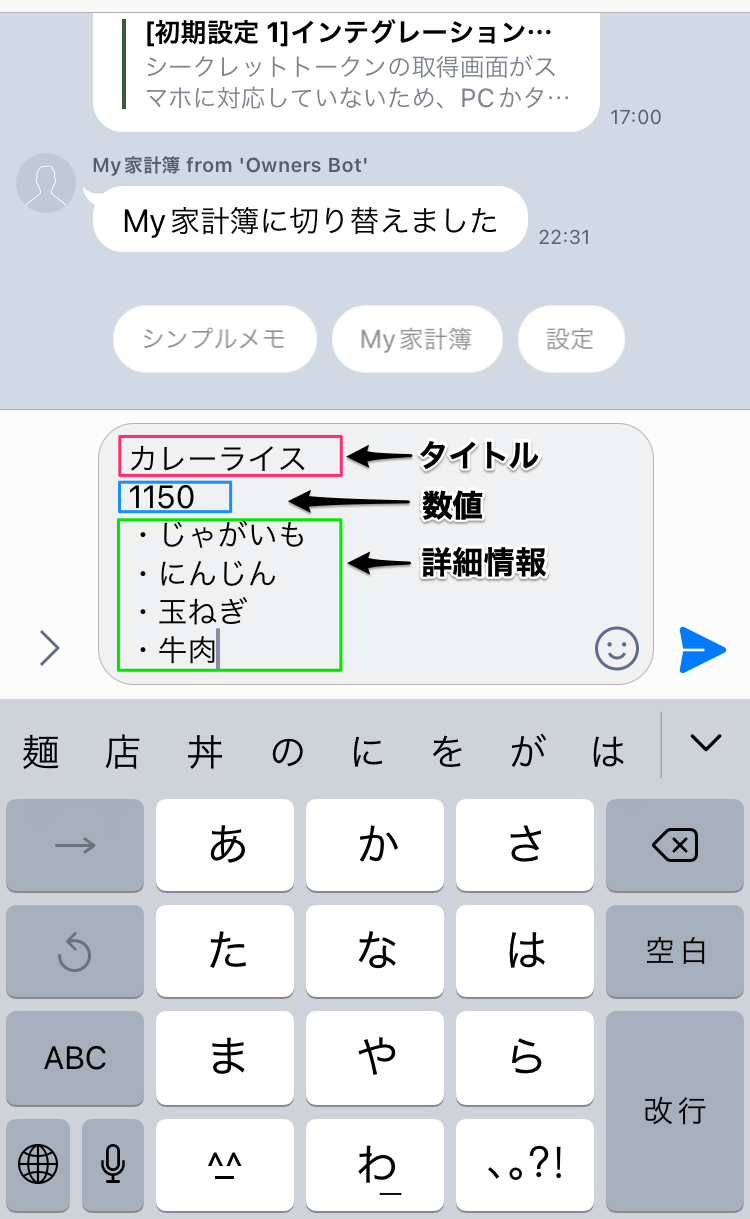
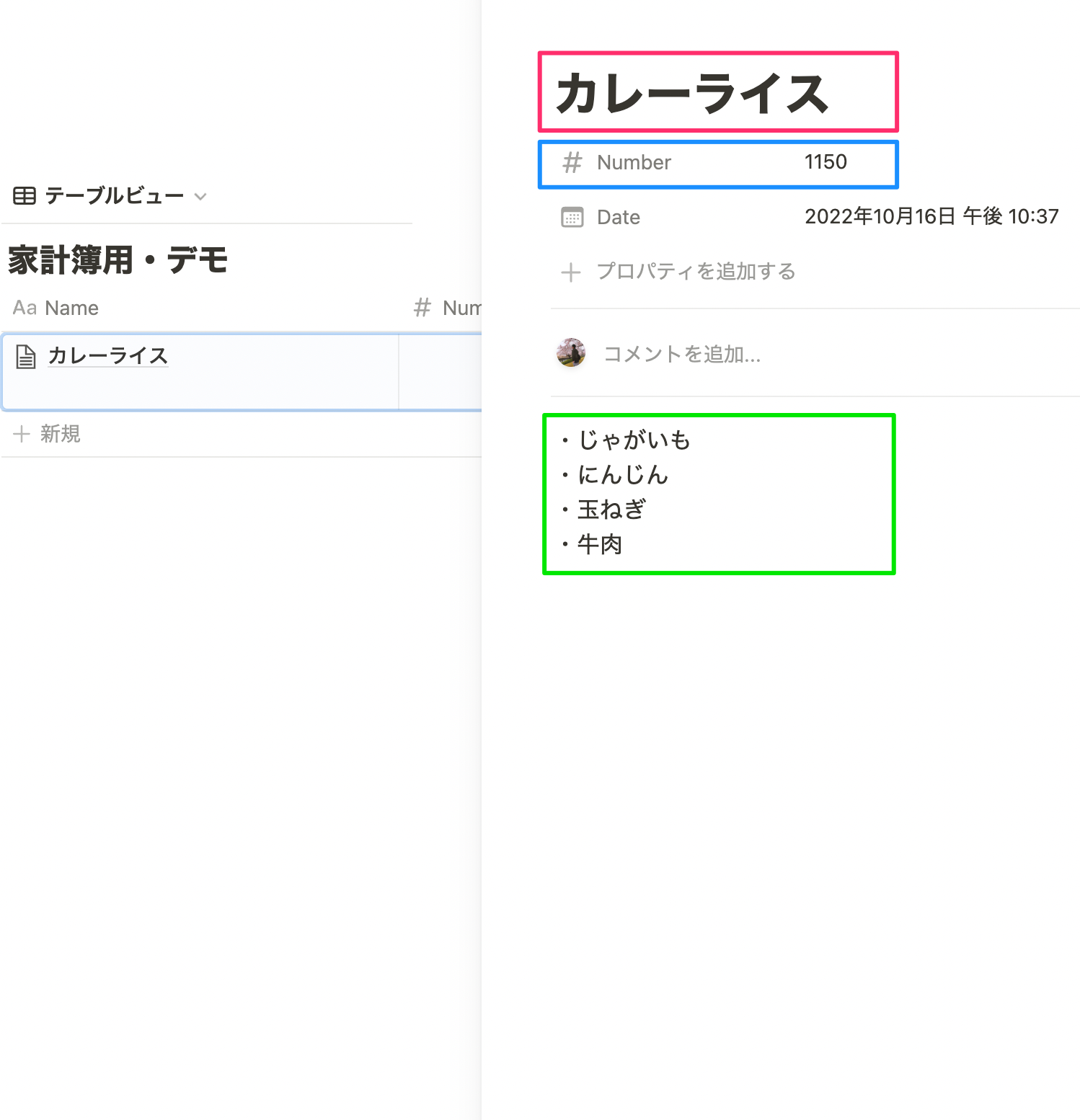
さいごに
特に複雑なことはなくスマホからNotionへのメモがすぐできるようシンプルにしました。
LINE APIを調べる中でできることが多いと感じましたので、リッチメニュー、ミニアプリなども試してみたいと思いました。
開発に至った経緯などはこちらでまとめています。