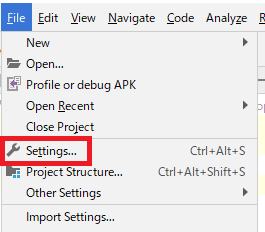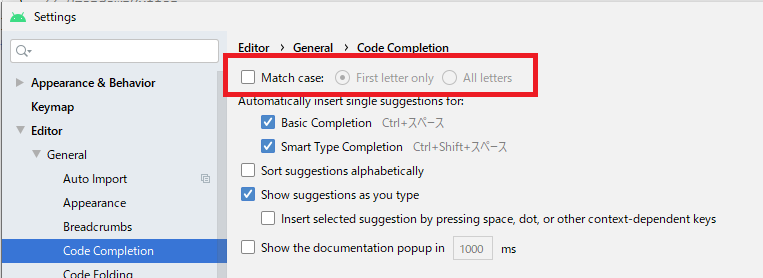Android Studioのデフォルト設定では、大文字と小文字をはっきりと区別して予測一覧を出してきます。
例)変数「Number」を入力するために「n」と打っても予測に出てこない。
個人的には大文字と小文字の違いを無視して予測してほしいので、Android Studioの設定を変更することにしました。
設定変更方法
※これは Android Studio 3.6.3 の設定方法です。バージョンによって違う可能性があります。
(1) File > Setting を開きます。
(2) Editor > General > Code Completion を開きます。
(3) 上の方にある Match case のチェックを外します。
これでOKです!
雑談ですが、大文字/小文字のこと、「case」で表すんですね。
調べてみたら、英語で
大文字:upper case
小文字:lower case
と言うそうです。ちょっと勉強になりました![]()