Turnサーバーの分離
前回の記事ではEC2インスタンス上でPixelStreamingサービスを動かせるようにしました。
Docker ComposeでTurnサーバー、シグナルサーバー、UEコンテナを一つのインスタンスで起動させていましたが、本記事ではTurnサーバーを独立したEC2インスタンス上で動作させます。
ちょうど、TurnサーバーをArmインスタンス上で運用しているという記事を見かけたため、ArmアーキテクチャのAmazon Linux 2023でCoturnをビルドして運用します。
IAMロールの作成
以下のポリシーを付与します。Route53を使用してSSL証明書の取得を行うための設定です。
{
"Version": "2012-10-17",
"Id": "certbot-dns-route53 sample policy",
"Statement": [
{
"Effect": "Allow",
"Action": [
"route53:ListHostedZones",
"route53:GetChange"
],
"Resource": [
"*"
]
},
{
"Effect": "Allow",
"Action": [
"route53:ChangeResourceRecordSets"
],
"Resource": [
"arn:aws:route53:::hostedzone/************"
]
}
]
}
セキュリティーグループの作成
セキュリティーグループを作成しインバウンドルールを以下のように設定します。

EC2インスタンスの起動
マシンイメージにAmazon Linux 2023, Armアーキテクチャを選択

パブリックサブネットを選択し、パブリックIPの自動割り当てを有効化、作成したセキュリティーグループを選択

IAMインスタンスプロフィールから作成したIAMロールを選択
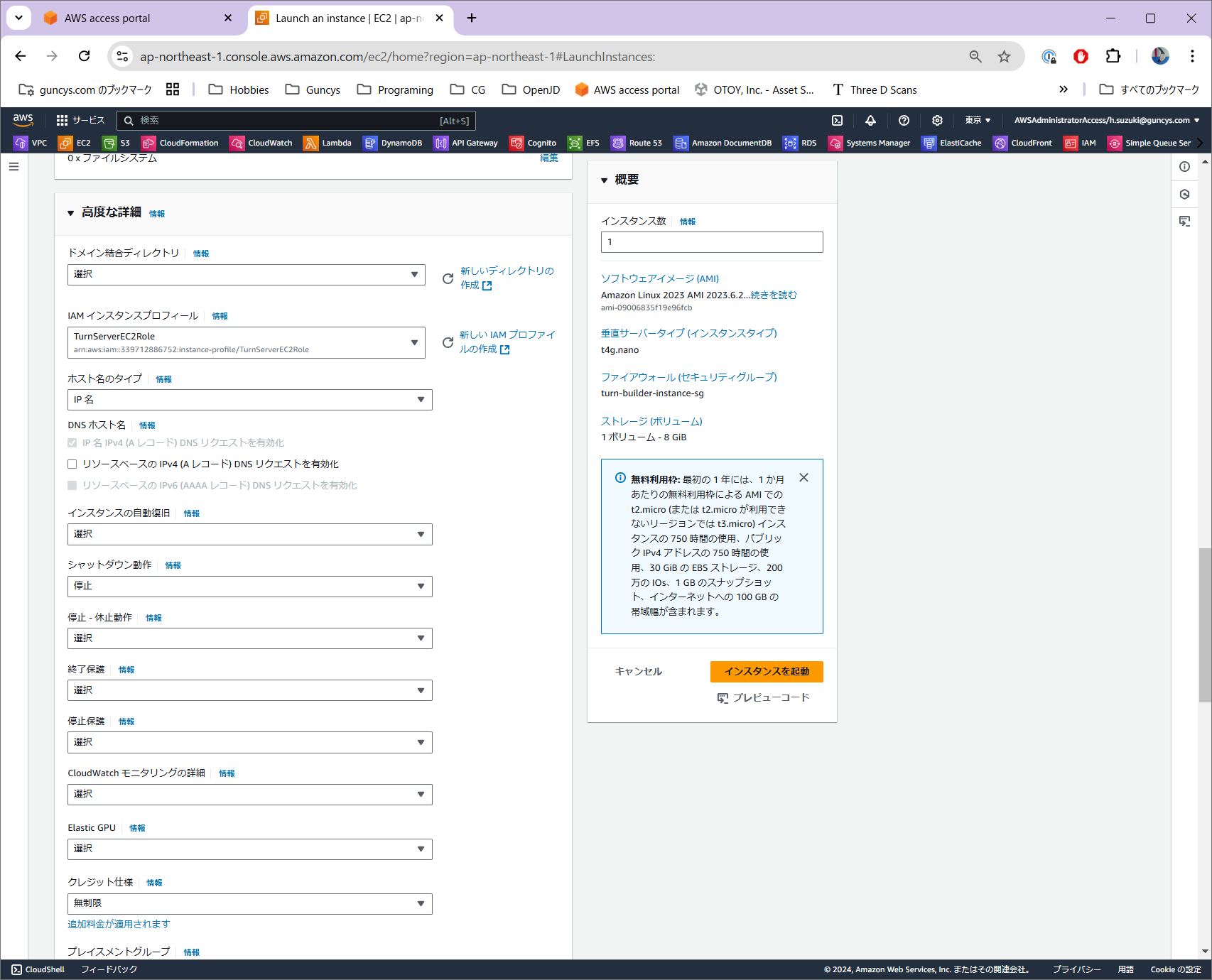
coturnのビルド&インストール
sudo dnf install gcc cmake git openssl openssl-devel libevent libevent-devel
git clone https://github.com/coturn/coturn.git
cd coturn
./configure
sudo make install
ドメインの紐づけ
Route53でAレコードを作成して、起動したEC2インスタンスにルーティングします

SSL証明書の取得
sudo dnf install certbot python3-certbot-dns-route53
sudo certbot certonly --dns-route53 -d ***********
TurnServerの起動
sudo turnserver -a -v -n -u user:password -r default-realm --cert /etc/letsencrypt/live/***********/fullchain.pem --pkey /etc/letsencrypt/live/***********/privkey.pem
ストリーミングインスタンスの更新
Pixel Streamingのインスタンスでdocker-compose.ymlを以下のように更新します。
Coturnのコンテナを削除して、シグナルサーバーが分離したTurnサーバーを参照するように変更します。
services:
# # The WebRTC TURN server (note that you will need TCP and UDP ports 3478 and 49152-65535 exposed for TURN relaying to function correctly)
# turnserver:
# image: "coturn/coturn:4.5.2"
# init: true
# network_mode: "host"
# command: ["-a", "-v", "-n", "-u", "user:password", "-p", "3478", "-r", "default-realm", "--no-dtls", "--no-tls"]
# The Cirrus signalling server
# (Note that we use the short release number, e.g. "5.1" rather than "5.1.0", to match the new signalling server image tagging scheme)
signalling:
image: "ghcr.io/epicgames/pixel-streaming-signalling-server:${UNREAL_ENGINE_RELEASE_SHORT}"
init: true
network_mode: "host"
command:
- "--publicIp=${PUBLIC_IP}"
- >-
--peerConnectionOptions={
"iceServers":[
{
"urls": ["stun:stun.l.google.com:19302"]
},
{
"urls": ["turn:turn.pixel-streaming-demo.testgcs.com:5349"],
"username": "user",
"credential": "password"
}
]
${EXTRA_PEERCONNECTION_OPTIONS}
}
# depends_on:
# - turnserver
# The Pixel Streaming demo project
project:
image: "runtime-pixel-streaming"
network_mode: "host"
command: ["-RenderOffscreen", "-Windowed", "-ForceRes", "-ResX=1920", "-ResY=1080", "-PixelStreamingIP=127.0.0.1", "-PixelStreamingPort=8888"]
depends_on:
- signalling
deploy:
resources:
reservations:
devices:
- driver: nvidia
capabilities: [gpu]
count: 1
PixelStreamingサービスを起動して、ブラウザからアクセスできることを確認します。
設定パネルからForceTurnにチェックを入れると、Turnサーバー経由で通信を行ってくれます。
./run.sh
まとめ
以上です。

