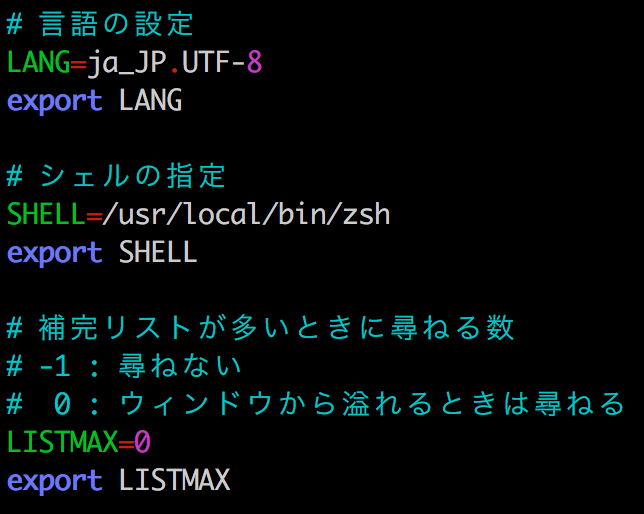背景
GNU source-highlightを使うと、コードをlessやmoreで見るときに色付けしてくれるらしい。
便利そうなので試してみる。
出来上がり例
MacOS(homebrew)でのインストール
brew install source-highlight
homebrewの場合。
手元の環境だと/usr/local/bin/にsrc-hilite-lesspipe.shが出来る。
環境変数設定
src-hilite-lesspipe.shへのパスは通ってる前提。
lessだけ、色付けだけの最低限の場合。
環境変数でMOREも設定しないとmoreでカラーにならなかった。
export LESSOPEN="| src-hilite-lesspipe.sh %s"
export LESS="-R"
export MORE="-R"
その他の設定をつけた場合。
export LESSOPEN="| src-hilite-lesspipe.sh %s"
export LESS="-MR"
export MORE="--quit-if-one-screen -MR"
-Mは画面下で表示してくれる情報を増やす。
--quit-if-one-screenで1画面に収まる場合にはmoreを自動で終了。閲覧のためのcatみたいな使い方が出来る。
参考
[Qiita] エンジニアなら知っておきたい lessコマンドtips 11選
[Qiita] lessコマンドを少し便利にしておく