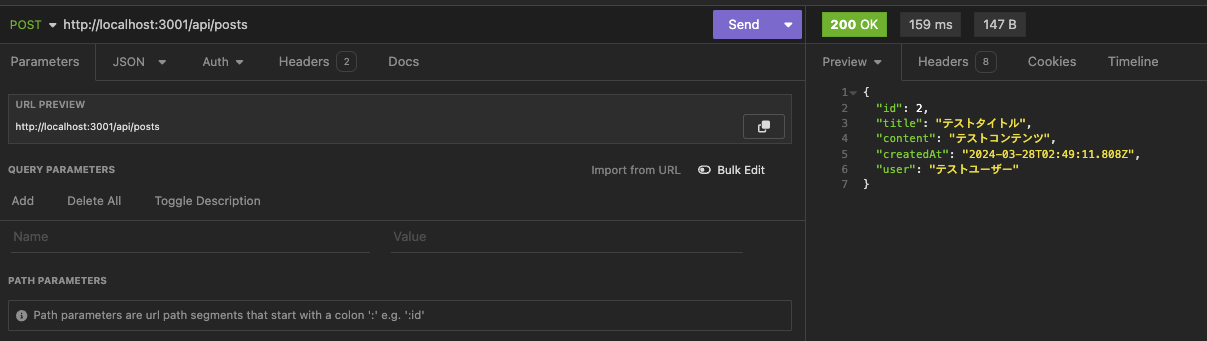初めに
JavaScriptでAPIを作成してみましたので、
備忘録として残しておきます。
(ブログ投稿アプリ作成)
概要
ORMとしてprismaを使用。
DBはMySQL。
VScodeを使用して記述。
実装
①prismaクライアントを生成して、使用できる状態にする。
api.js
const { PrismaClient } = require('@prisma/client');
const prisma = new PrismaClient();
②新規作成用APIを作成
| 変数 | 内容 |
|---|---|
| title | ブログタイトル |
| content | ブログ内容 |
| createdAt | 投稿日 |
| user | 投稿者 |
api.js
app.post('/api/posts', async (req, res) => {
try {
const { title, content, user } = req.body;
const newBlog = await prisma.blog.create({
data: {
title: title,
content: content,
createdAt: new Date(),
user: user
}
});
res.status(200).json({ message: '成功しました', data: newBlog });
} catch (error) {
console.error('保存中にエラーが発生しました', error);
res.status(500).json({ error: '500エラーが発生しています' });
}
});
・asyncで非同期処理。
・API実行に成功した場合メッセージが出力されるように実装。
・エラー発生時もメッセージが出力される。
Insomniaを使用して、APIが実装出来ているのか確認
その他API
![]() 取得用API
取得用API
api.js
app.get('/api/posts', async (req, res) => {
try {
// すべての投稿を取得
const posts = await prisma.blog.findMany();
res.status(200).json({ message: '投稿の取得に成功しました', data: posts });
} catch (error) {
console.error('投稿の取得中にエラーが発生しました', error);
res.status(500).json({ error: '500エラーが発生しています' });
}
});
![]() 更新用API
更新用API
api.js
app.put('/api/posts/:postId', async (req, res) => {
const postId = req.params.postId;
const { title, content, user } = req.body;
try {
// 特定の投稿を更新
const updatedPost = await prisma.blog.update({
where: { id: parseInt(postId) }, //指定した投稿IDの内容を更新
data: {
title: title,
content: content,
user: user
}
});
res.status(200).json({ message: '投稿の更新に成功しました', data: updatedPost });
} catch (error) {
console.error('投稿の更新中にエラーが発生しました', error);
res.status(500).json({ error: '500エラーが発生しています' });
}
});
![]() 削除用API
削除用API
api.js
app.delete('/api/posts/:postId', async (req, res) => {
const postId = req.params.postId;
try {
// 特定の投稿を削除
await prisma.blog.delete({
where: { id: parseInt(postId) }, // 指定した投稿 ID の内容を削除
});
res.status(200).json({ message: '投稿の削除に成功しました' });
} catch (error) {
console.error('投稿の削除中にエラーが発生しました', error);
res.status(500).json({ error: '500エラーが発生しています' });
}
});
やってみて
調べながら作成をしましたが、スムーズに作成する事が出来ました。
どちらかというと、呼び出す側(React)でエラーが起きて時間がかかりました。
prismaを使用することにより、SQL文を記述しなくてもデータの取得や更新をする事が出来るのでとても便利だと感じました。
最後に
今回、ブログ投稿アプリを作成しました。
その中でAPIを作成したのですが、よかったら参考になればと思います。