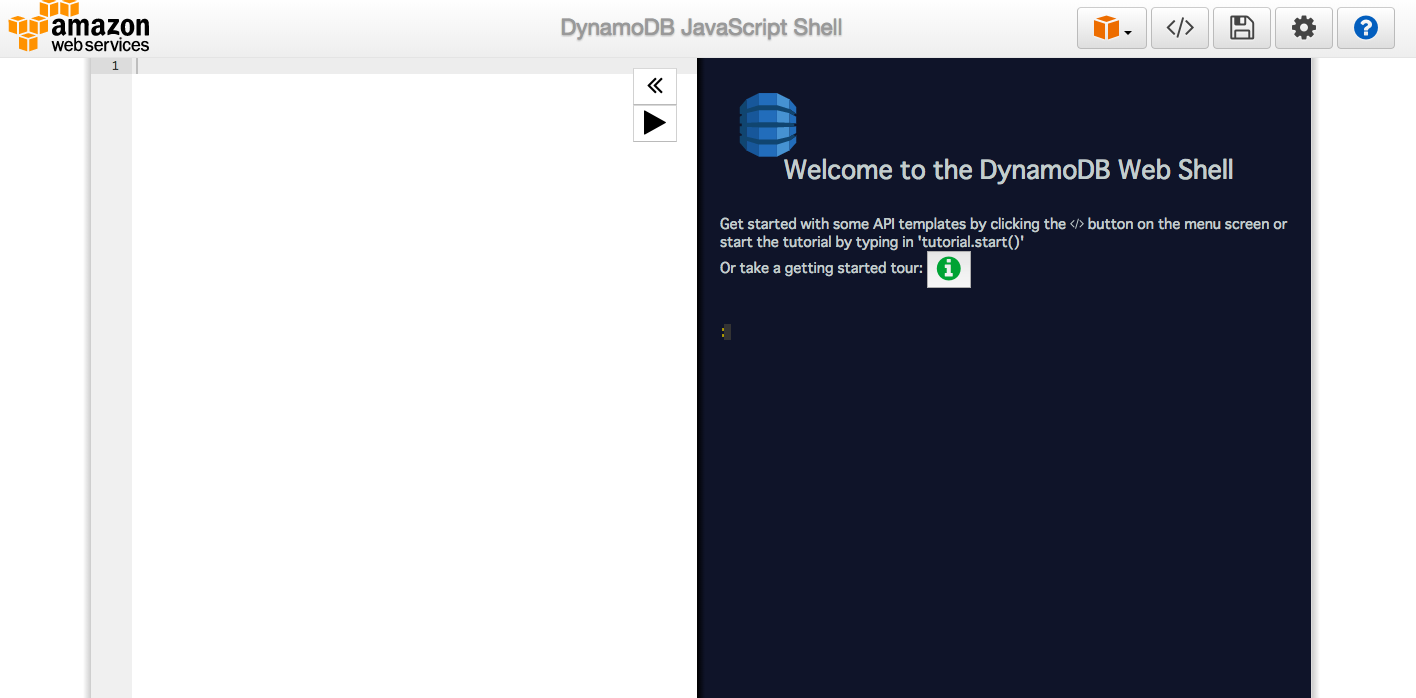DynamoDBをローカルで動かすことができたので、メモ。
あとはチュートリアルを試しながらって感じで。
1. ローカル実行用にDynamoDBをダウンロード
2.解凍し当該フォルダで実行
java -Djava.library.path=./DynamoDBLocal_lib -jar DynamoDBLocal.jar -sharedDb
3.テーブルにアクセスしてみる
terminal$ aws dynamodb list-tables --endpoint-url http://localhost:8000
実行結果
{
"TableNames": []
}
ブラウザでチュートリアル
下記URLにアクセスするとチュートリアルを試せる
http://localhost:8000/shell/
右側のコンソール上で、 tutorial.start() と入力するとチュートリアルが開始される。
チュートリアルを進めていくと、最初にImageテーブルが作成される。
KeySchema が、primary key となり、ユニークなものとなる。
// This CreateTable request will create the Image table.
// With DynamoDB Local, tables are created right away. If you are calling
// a real DynamoDB endpoint, you will need to wait for the table to become
// ACTIVE before you can use it. See also dynamodb.waitFor().
var params = {
TableName: 'Image',
KeySchema: [
{
AttributeName: 'Id',
KeyType: 'HASH'
}
],
AttributeDefinitions: [
{
AttributeName: 'Id',
AttributeType: 'S'
}
],
ProvisionedThroughput: {
ReadCapacityUnits: 1,
WriteCapacityUnits: 1
}
};
console.log("Creating the Image table");
dynamodb.createTable(params, function(err, data) {
if (err) ppJson(err); // an error occurred
else ppJson(data); // successful response
});
ターミナルでもImageテーブルが作成されていることが確認できる。
terminal$ aws dynamodb list-tables --endpoint-url http://localhost:8000
{
"TableNames": [
"Image"
]
}