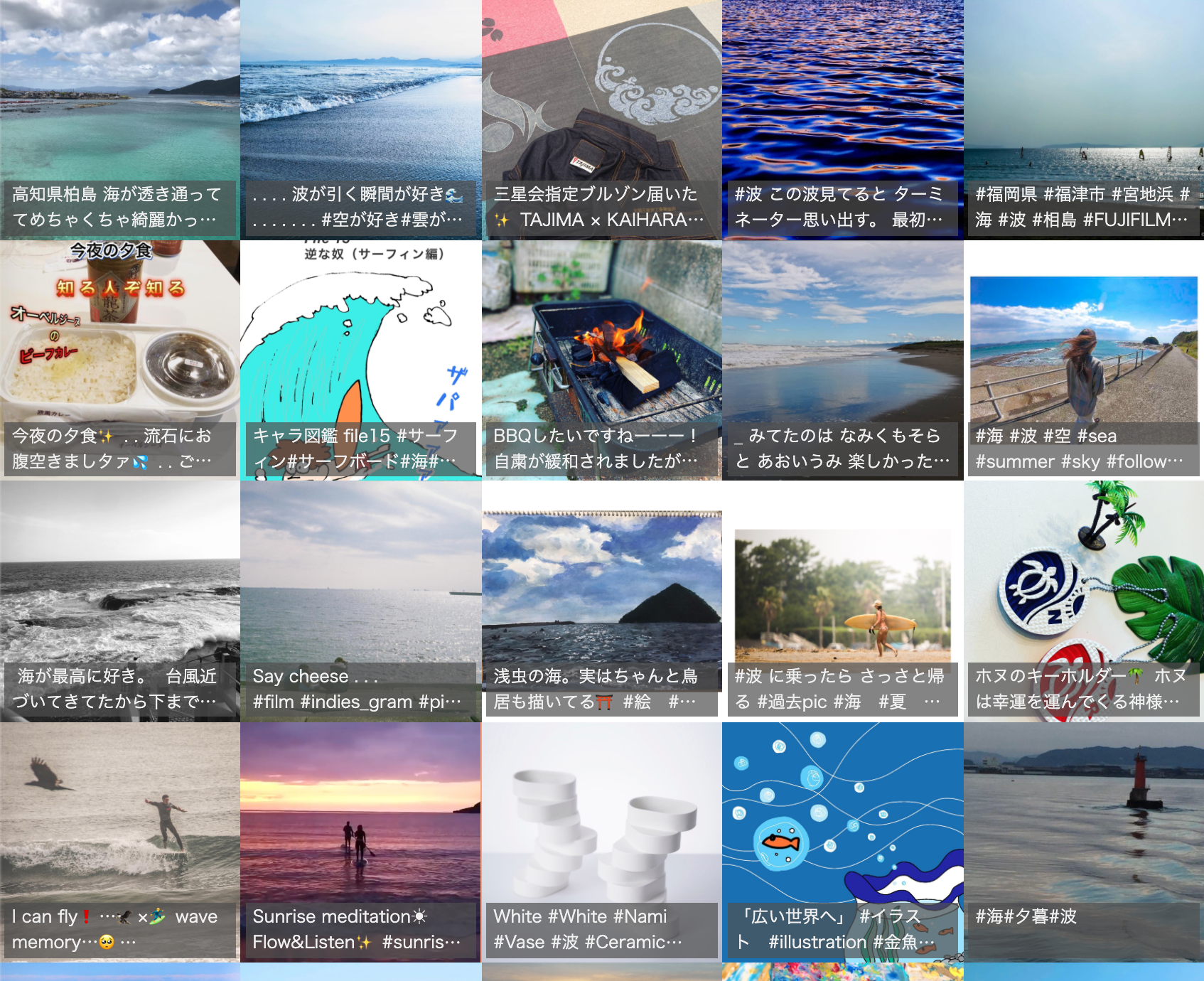Instagramの投稿一覧を表示してみたくなったのでInstagram Graph APIを使って表示させてみた。
準備
Instagramのアカウントをビジネスアカウントに切り替える。(アプリでしか出来ない?)
[設定]-[アカウント]-[プロアカウントに切り替える]
facebookでページの作成をする。
[設定とプライバシー]-[設定]-[ページを作成](フッターにある)
Instagramアカウントをfacebookにリンク
facebookのページの設定でInstagramアカウントをリンクする。
[ページ設定]-[Instagram]-[アカウントをリンク]

facebook for developersでアプリを作成
アカウントを作成してアプリを作成する。
facebook for developers
アプリのプロダクトにInstagramを追加
アクセストークンの作成
Facebookアプリ、ユーザまたはページ、アクセス許可を設定する。
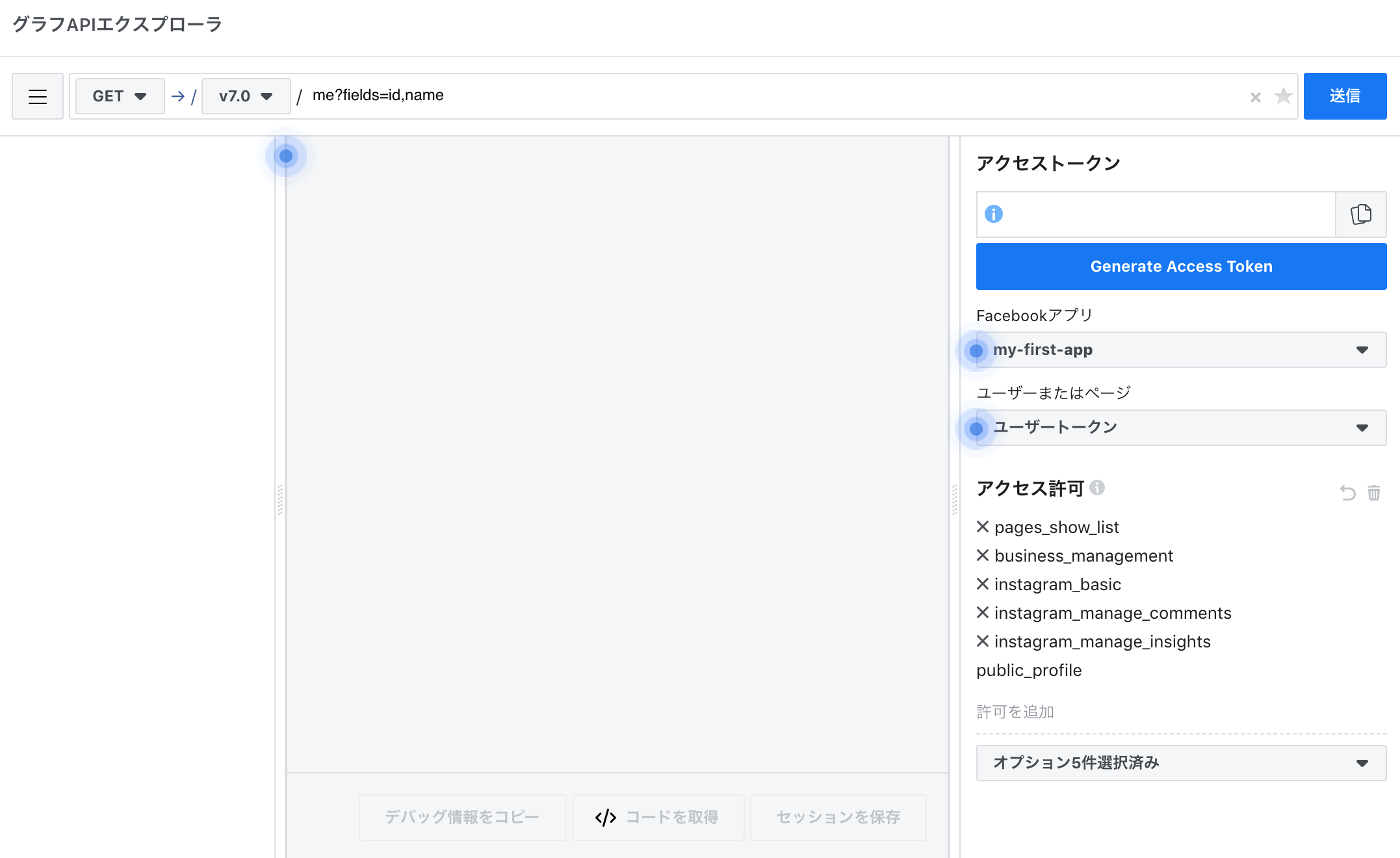
Facebookアプリには作成したアプリを設定
ユーザまたはページにはユーザートークンを設定
アクセス許可には
pages_show_list
instagram_basic
を設定
(画像にはあるけど)以下は無くても大丈夫。
business_management
instagram_manage_comments
instagram_manage_insights
[Generate Access Token]ボタンをクリックするとアクセストークンが作成される。
Instagram User IDを調べる
グラフAPIエクスプローラでme/accounts?fields=idを入力して送信ボタンをクリックする。

続けて取得したidを使って000000000000000?fields=instagram_business_accountを入力して送信ボタンをクリックする。
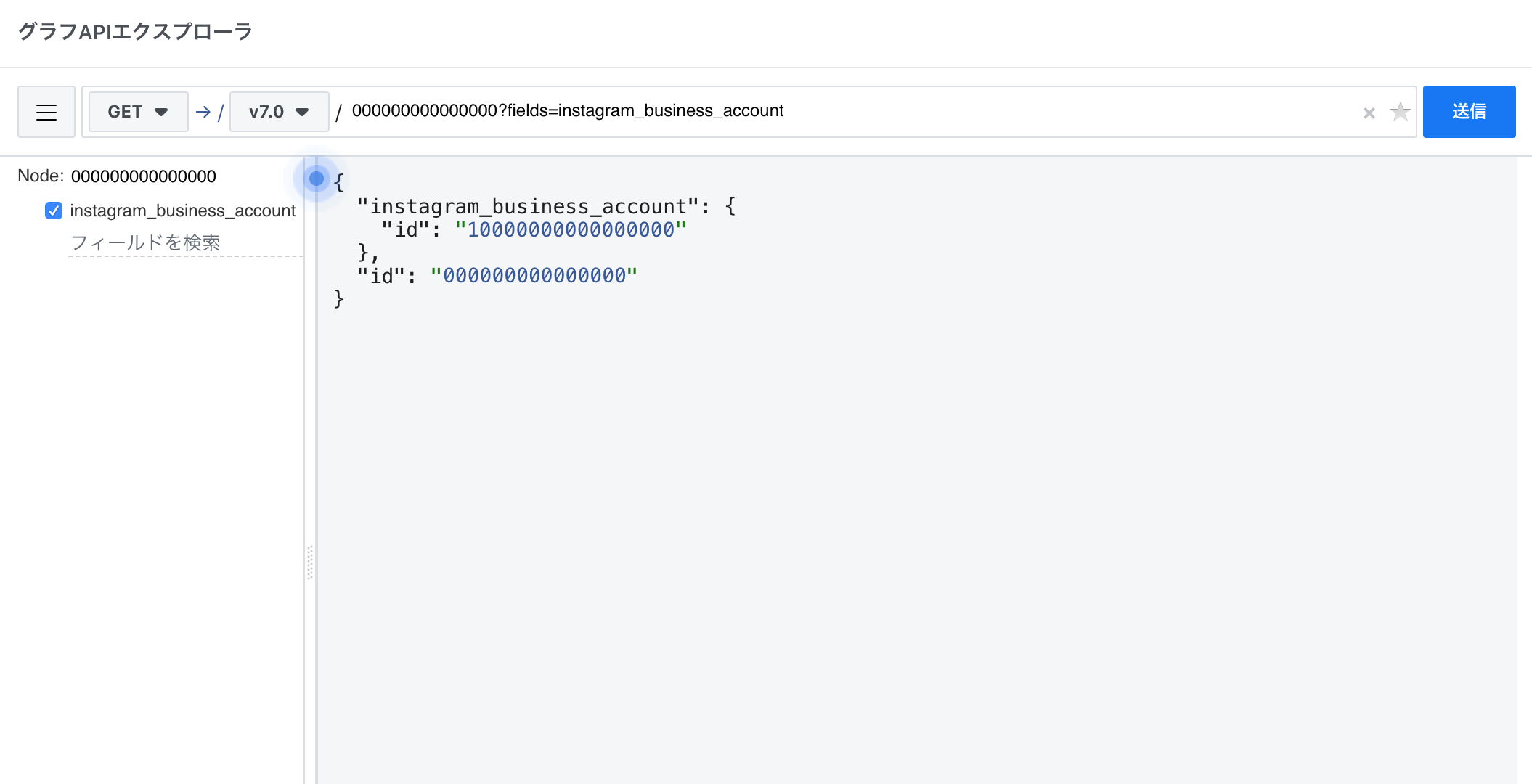
Instagram User IDが表示される。
実装
<!DOCTYPE html>
<html lang="ja">
<head>
<meta charset="UTF-8">
<meta name="viewport" content="width=device-width, initial-scale=1.0">
<meta http-equiv="X-UA-Compatible" content="ie=edge">
<title>Instagram</title>
</head>
<body>
<div class="container"></div>
<script src="./app.js"></script>
</body>
</html>
import style from './style.scss';
const apiUrl = 'https://graph.facebook.com/v7.0/';
const igUserId = '10000000000000000';
const accessToken = 'トークンを入力';
document.addEventListener('DOMContentLoaded', () => {
_getMyMeida();
});
function _getMyMeida(url = '') {
// Get the Instagram Business Account's Media Objects
const api = url || `${apiUrl}${igUserId}/media?fields=caption,children,comments_count,id,like_count,media_type,media_url,thumbnail_url&access_token=${accessToken}`;
fetch(api)
.then(response => {
return response.json();
})
.then(data => {
if (data.data !== undefined) {
_createTile(data.data, (url === '') ? true : false);
if (data.paging !== undefined && data.paging.next !== undefined) {
_getMyMeida(data.paging.next);
}
}
})
.catch(error => {
console.log(error);
});
}
function _createTile(media, insert) {
const container = document.querySelector('.container');
const fragment = document.createDocumentFragment();
media.forEach((item, i) => {
const tile = document.createElement('div')
tile.classList.add('tile');
const figure = document.createElement('figure');
const img = document.createElement('img');
img.src = item.thumbnail_url || item.media_url;
figure.appendChild(img);
const caption = document.createElement('figcaption');
caption.textContent = item.caption;
figure.appendChild(caption);
tile.appendChild(figure);
fragment.appendChild(tile);
});
if (insert) {
container.insertBefore(fragment, null);
} else {
container.appendChild(fragment);
}
}
* {
box-sizing: border-box;
margin: 0;
padding: 0;
}
body {
height: 100vh;
background-image: linear-gradient(to left bottom, #fa709a 0%, #fee140 100%);
}
.container {
display: flex;
flex-wrap: wrap;
.tile {
flex: 0 0 calc(100% / 5);
position: relative;
transition: transform 0.2s linear;
&:hover {
transform: scale(1.5);
z-index: 1;
}
&::before {
display: block;
content: "";
padding-top: 100%;
}
figure {
position: absolute;
top: 0;
left: 0;
width: 100%;
height: 100%;
}
img {
width: 100%;
height: 100%;
object-fit: cover;
}
figcaption {
position: absolute;
left: 2%;
bottom: 2%;
width: 96%;
height: 3em;
padding: 0 5px;
background: rgba(80, 80, 80, 0.7);
display: -webkit-box;
-webkit-box-orient: vertical;
-webkit-line-clamp: 2;
overflow: hidden;
text-overflow: ellipsis;
color: #f0f0f0;
font-size: 12px;
line-height: 1.5;
}
}
}
github
h23k/instagram-embed