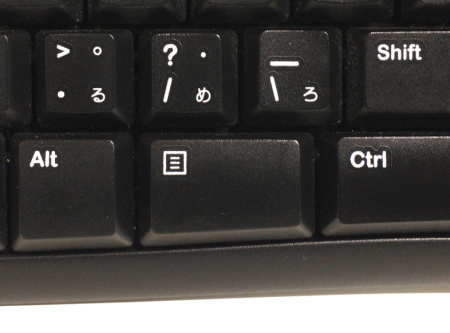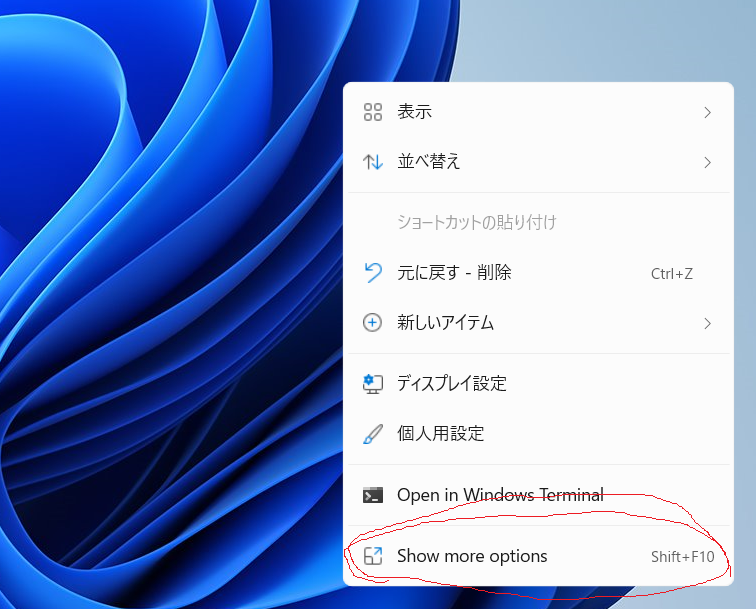意図せずwindows11になっていた。
windodws10がinsider preview のdevチャンネルだったので、自動的にwindows11に変わっていまいました。
右クリックのメニューが変だ。
右クリックで出てくるメニューが減ってる。
前まで出てきてた7zipとかTortoiseGitとか出てこなくて困った。
と思ったら、「show more options」 を押すと出てきました。よかった。
けど、右クリックはよく使うので、一手増えたのが結構不満です。改良希望。
対象を選んで状態で「Shift+f10」を押しても良いようですが、もうちょっと押しやすい場所にしてほしかった。。。
キーボードで代替
2021/10/9追記
右クリックを使う代わりに「アプリケーションキー」でもよいみたいです。初めて触りました。