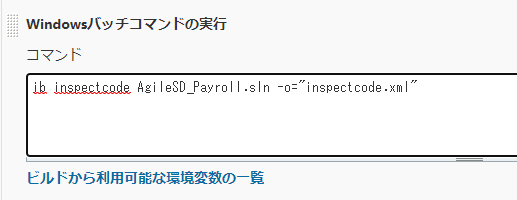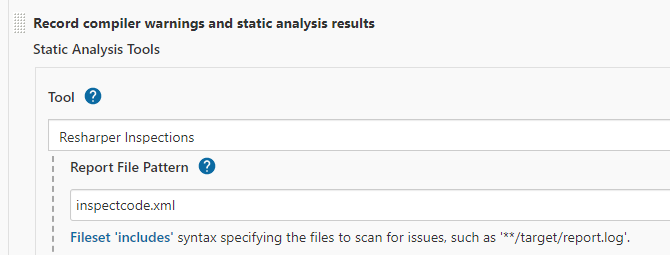これらの記事の続きです。
Resharper commandline の追加
Reshaperによるコードの分析です。ReSharperはコマンドラインで使う分には無料です。
明示的に書いている場所が少ないですが、C++でも動きます。
(コードの重複チェックはC#とVB.netしか動かないようです。)
エージェントのマシンでglobal .NET Core tool としてインストールします。
powershellで以下のコマンドによりインストールするだけで、どこからでも呼べます。すごい楽です。
dotnet tool install -g JetBrains.ReSharper.GlobalTools
Jenkinsに戻ります。
ダッシュボード>Jenkinsの管理>プラグインの管理>利用可能 で
Warnings Next Generation Pluginを入れます。
プロジェクトの設定画面に移動します。
Jenkinsで「ビルド手順の追加」を押して、「Windowsバッチコマンドの実行」を選びます。
inspectcode.xmlは出力用のファイル名です。なんでもいいです。
jb inspectcode AgileSD_Payroll.sln -o="inspectcode.xml"
続いて「ビルド後の処理の追加」を押して、「Record compiler warnings and static analysis results」を選びます。
「Tool」は「Resharper Inspeections」を選びます。
「Report File Pattern」 には、先ほど出力ファイル名として設定した 「inspectcode.xml」 と書きます。
ビルド結果でResharper Inspections Warningsを選べるようになり、統計情報を見れるようになりました。
見やすいです。
参考