Spring Roo のチュートリアルをやってみます。
まずは、環境からです。
JDKやMavenはすでに設定済みです。
今回は、Eclipseではなく、Srping Tool Suite(STS)には、Spring Roo は同梱されているとのことでしたので、STSを使うことにしました。
しかし、インストールしてみるとSTS 3.5.1には、見当たりませんでした。標準から外れてマイナーになったようです。
STSを起動し、Dashboard の Manage 枠内の IDE EXTENSIONS をクリックして
Spring Extensions を表示します。
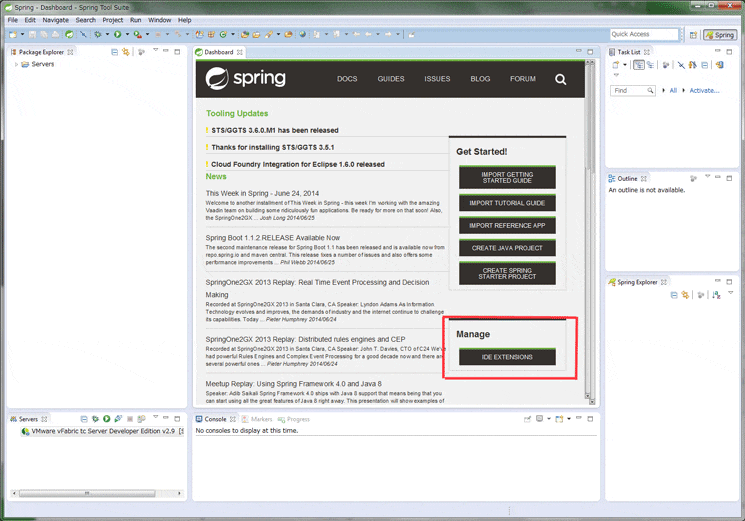
Languages and Frameworks の欄に、Spring Roo がありました。
一緒にLanguages and Framework Toolingの欄にある、Spring IDE - Roo Extension もチェックして、Install ボタンをクリック。
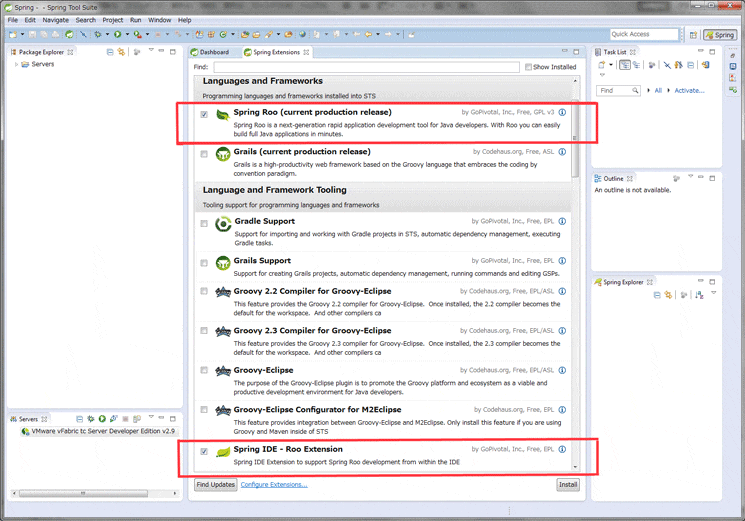
インストールが完了したら、再起動して、確認。
やっと、はじめられます。