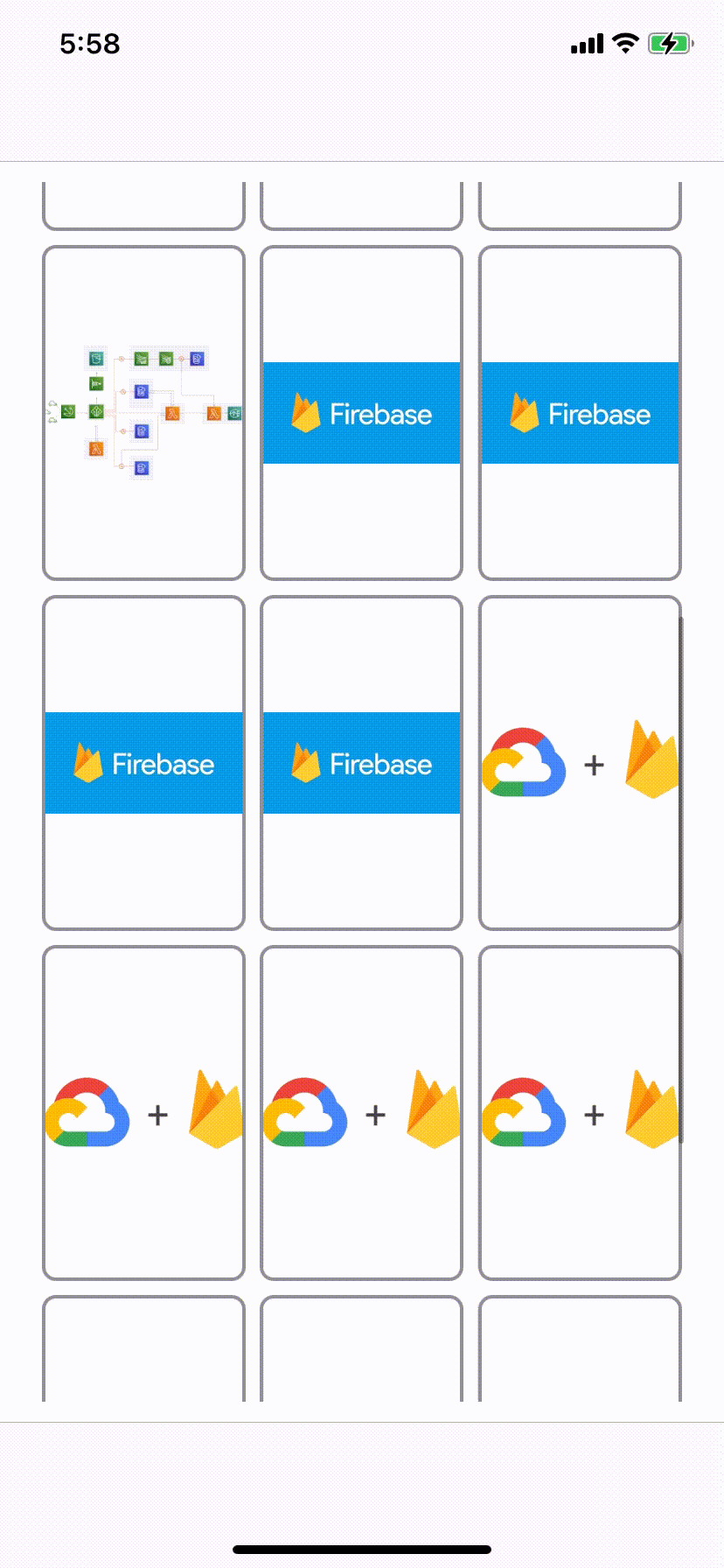はじめに
今回の記事ではPhotoKitを使って取得したPHAssetオブジェクトより動画データを取り出し、再生する方法について紹介します。
ざっくりとした手順は次のような感じです!
-
PhotoKitを使ってPhoto Libraryよりアセットデータを取り出す -
PHImageManagerを使って動画データを取り出す - 取り出した動画データを
AVPlayerLayerに設定する
全体のソースコードは次です!
https://github.com/h-taro/PhotoApp/tree/fce3da609fc8ded949d09b9cc77639b47d0f3720
環境
Xcode 12.5.1
Swift 5.4.2
macOS Big Sur 11.5.2
具体的な実装方法
今回の肝となる箇所は次のコードです!
AssetViewController.swift
@IBAction func playVideo(_ sender: Any) {
if playerLayer != nil {
playerLayer?.player?.play()
} else {
let options = PHVideoRequestOptions()
options.deliveryMode = .automatic
PHImageManager.default().requestPlayerItem(forVideo: asset, options: options) { playerItem, _ in
guard let playerItem = playerItem else {
fatalError("playerItem is nil")
}
// playerItemに動画データが含まれています
let player = AVPlayer(playerItem: playerItem)
let playerLayer = AVPlayerLayer(player: player)
playerLayer.videoGravity = .resizeAspect
playerLayer.frame = self.view.layer.bounds
self.view.layer.addSublayer(playerLayer)
playerLayer.player?.play()
self.playerLayer = playerLayer
}
}
}
参考リンク