概要
ネットから動画をDLして進捗をプログレスバーで見れるようにするサンプルです。
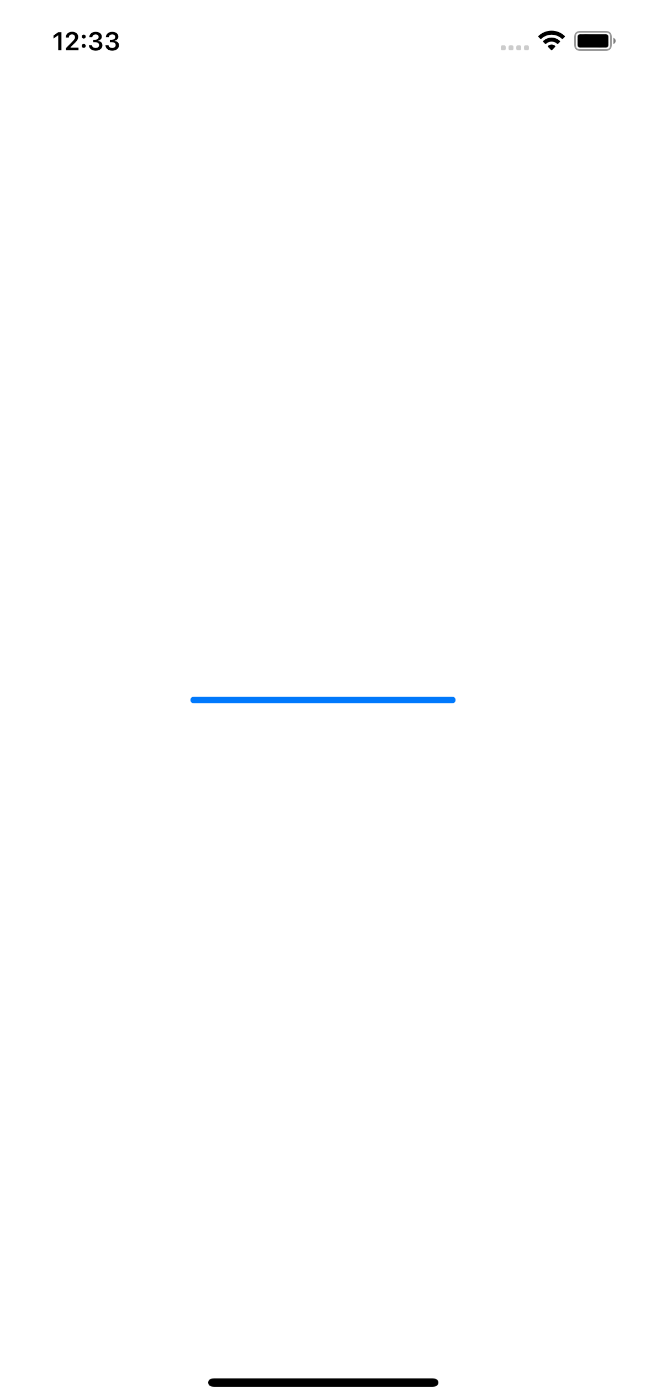
プログレスバー追加
まず初めに進捗を表示するプログレスバーを画面に追加します。
ViewController.swift
import UIKit
class ViewController: UIViewController {
var progressView: UIProgressView!
override func viewDidLoad() {
super.viewDidLoad()
progressView = UIProgressView(progressViewStyle: .default)
progressView.center = view.center
progressView.progress = .zero
view.addSubview(progressView)
}
}
DL関数
次にDLを開始する関数を実装します。
DLには以下のURLを使いました。
ViewController.swift
private func startDownload() {
let session = URLSession(configuration: .default, delegate: self, delegateQueue: nil)
let downloadTask = session.downloadTask(with: videoURL)
downloadTask.resume()
}
DL完了検知
次にDL完了時に画面を更新します。
urlSession(_:downloadTask:didFinishDownloadingTo:)を使って検知できます。
DLが完了したらプログレスバーの進捗を100%にします。
func urlSession(_ session: URLSession, downloadTask: URLSessionDownloadTask, didFinishDownloadingTo location: URL) {
DispatchQueue.main.async {
self.progressView.progress = 1.0
}
}
DL進捗検知
DLの進捗をリアルタイムに取得して画面に反映していきます。
urlSession(_:downloadTask:didWriteData:totalBytesWritten:totalBytesExpectedToWrite:)を使ってDLの進捗を検知できます。
func urlSession(
_ session: URLSession,
downloadTask: URLSessionDownloadTask,
didWriteData bytesWritten: Int64,
totalBytesWritten: Int64,
totalBytesExpectedToWrite: Int64
) {
let progress = Float(totalBytesWritten) / Float(totalBytesExpectedToWrite)
DispatchQueue.main.async {
self.progressView.progress = progress
}
}
全体のコードはこちらです。
ViewController.swift
import UIKit
class ViewController: UIViewController, URLSessionDownloadDelegate {
var progressView: UIProgressView!
private let videoURL = URL(string: "https://www.home-movie.biz/mov/hts-samp001.mp4")!
override func viewDidLoad() {
super.viewDidLoad()
progressView = UIProgressView(progressViewStyle: .default)
progressView.center = view.center
progressView.progress = .zero
view.addSubview(progressView)
startDownload()
}
private func startDownload() {
let session = URLSession(configuration: .default, delegate: self, delegateQueue: nil)
let downloadTask = session.downloadTask(with: videoURL)
downloadTask.resume()
}
func urlSession(_ session: URLSession, downloadTask: URLSessionDownloadTask, didFinishDownloadingTo location: URL) {
DispatchQueue.main.async {
self.progressView.progress = 1.0
}
}
func urlSession(
_ session: URLSession,
downloadTask: URLSessionDownloadTask,
didWriteData bytesWritten: Int64,
totalBytesWritten: Int64,
totalBytesExpectedToWrite: Int64
) {
let progress = Float(totalBytesWritten) / Float(totalBytesExpectedToWrite)
DispatchQueue.main.async {
self.progressView.progress = progress
}
}
}