概要
今回の記事はXcodeのショートカットに関するものです。
command + enterでVSCodeと同じような改行を実現します。
VSCodeでcommand + enterを同時に押すと、カーソルが行の途中にあっても新しい行の先頭にカーソルが移動すると思います。

手順
- Xcodeキーバインディングの設定ファイルを編集する
- Xcodeの設定からキーを割り当てる
設定ファイルを編集する
設定ファイルは以下のパスにあります。
/Applications/Xcode.app/Contents/Frameworks/IDEKit.framework/Versions/A/Resources/IDETextKeyBindingSet.plist
このファイルを以下のように修正します。
xml.plist
...
<!DOCTYPE ...
<plist version="1.0">
<dict>
...
<key>Custom Key Bindings</key>
<dict>
<key>insert new line(custom)</key>
<string>moveToEndOfLine:, insertNewline:</string>
</dict>
</dict>
</plist>
キーを割り当てる
Xcodeの設定からキーを割り当てます。
Preferences > Key Bindings から確認できます。
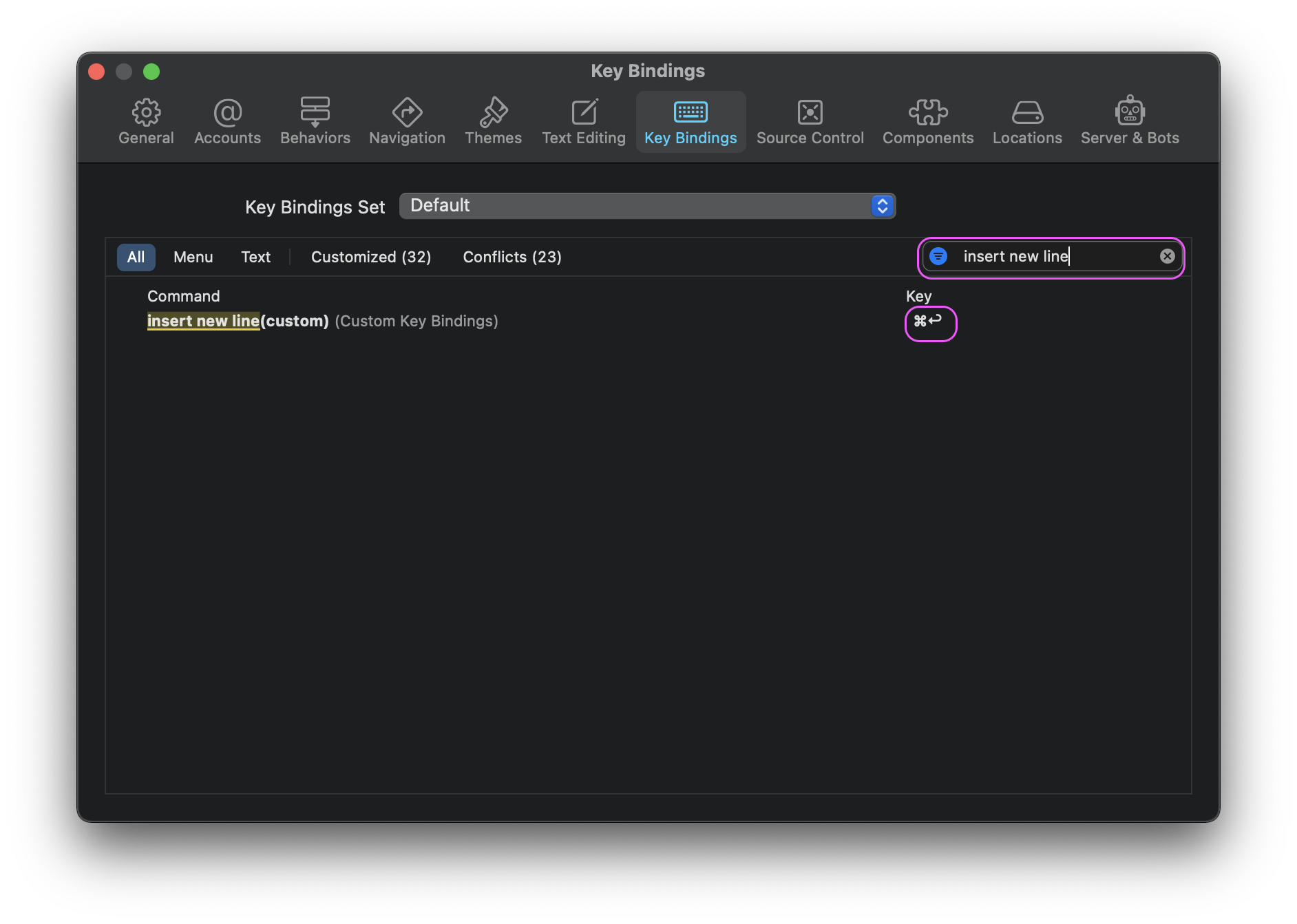
この画面でcommand + enterを設定します。
他のショートカットキーとコンフリクトする場合はどちらかを別のキーに設定しましょう。
参考リンク