概要
Cognito, Amplifyを使って認証機能を実装するメモです。
環境
amplify-swift v2
前提
今回はアプリ側の実装や設定にフォーカスします。
また、メールアドレスとパスワードで認証する想定です。
Cognitoの設定情報はプロジェクトのルートにamplifyconfigure.jsonを設置することにしました。
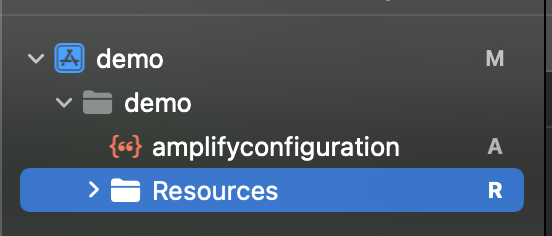
初期設定
Swift Package Managerを使ってamplify-swiftを導入します。
その後、amplifyconfigure.jsonに必要情報を記載します。
{
"auth": {
"plugins": {
"awsCognitoAuthPlugin": {
"IdentityManager": {
"Default": {}
},
"CredentialsProvider": {
"CognitoIdentity": {
"Default": {
"PoolId": "[COGNITO IDENTITY POOL ID]",
"Region": "[REGION]"
}
}
},
"CognitoUserPool": {
"Default": {
"PoolId": "[COGNITO USER POOL ID]",
"AppClientId": "[COGNITO USER POOL APP CLIENT ID]",
"Region": "[REGION]"
}
},
"Auth": {
"Default": {
"authenticationFlowType": "USER_SRP_AUTH"
}
}
}
}
}
}
AppDelegate.swift
AppDelegateでAmplifyの初期化を行います。
func application(
_ application: UIApplication,
didFinishLaunchingWithOptions launchOptions: [UIApplication.LaunchOptionsKey: Any]?
) -> Bool {
do {
try Amplify.add(plugin: AWSCognitoAuthPlugin())
try Amplify.configure()
} catch {
print(error)
}
return true
}
ユーザ作成
サインアップを処理する関数です。
func signUp(email: String, password: String) async throws {
let userAttributes = [AuthUserAttribute(.email, value: email)]
let options = AuthSignUpRequest.Options(userAttributes: userAttributes)
let result = try await Amplify.Auth.signUp(username: email, password: password, options: options)
if case let .confirmUser(details, _, userID) = result.nextStep {
print("details: \(details), userID: \(userID)")
}
}
検証
テストします。
UIViewControllerのviewDidLoadでサインアップ処理を実施し、AWSマネジメントコンソールにユーザが追加されるか確認します。
確認したところ画像のようにユーザが追加されてました。

また、入力したメールアドレスにはCognitoから認証コードが届いてました。
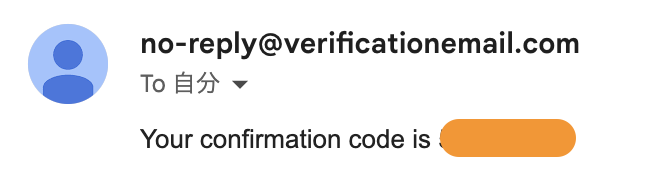
届いた認証コードを使ってユーザを認証する、
サインアップしたユーザでサインインするのが、次のステップになるかと思います。
AmplifyのSDKを使うことで認証処理を簡単に実装することができました。
参考