https://qiita.com/h-oikawa/items/10b672e03653a1b3fa62 の続き。
BLE Micro Proにファームウェア/キー設定を書き込む。
追記) 本記事はmacOSでの実行ログです。windowsでの各種コマンド実行方法は別途検索して下さい。
ファームウェアの書き込み(初回)
※おそらく最初から最新の標準ファームウェア(後述)を使用する場合、この手順は不要
先人の方の記事を参考に、qmk_firmware_bleのリポジトリをクローン&nrfutil実行環境をセットアップ。
ergodash_bleのdefault設定をmakeコマンドでビルドし、USB接続の待ち受けが始まったらリセットスイッチを押した状態でUSBをつなぐ。
$ make ergodash_ble/master:default:nrfutil
Making ergodash_ble/master with keymap default and target nrfutil
"PLATFORM NRF5"
arm-none-eabi-gcc (GNU Tools for Arm Embedded Processors 7-2018-q2-update) 7.3.1 20180622 (release) [ARM/embedded-7-branch revision 261907]
Copyright (C) 2017 Free Software Foundation, Inc.
This is free software; see the source for copying conditions. There is NO
warranty; not even for MERCHANTABILITY or FITNESS FOR A PARTICULAR PURPOSE.
Compiling: tmk_core/common/command.c [OK]
...
Linking: ergodash_ble_master_default.elf [OK]
Creating binary load file for flashing: ergodash_ble_master_default.bin [OK]
|===============================================================|
|## ## ### ######## ## ## #### ## ## ###### |
|## ## ## ## ## ## ## ### ## ## ### ## ## ## |
|## ## ## ## ## ## ## #### ## ## #### ## ## |
|## ## ## ## ## ######## ## ## ## ## ## ## ## ## ####|
|## ## ## ######### ## ## ## #### ## ## #### ## ## |
|## ## ## ## ## ## ## ## ### ## ## ### ## ## |
| ### ### ## ## ## ## ## ## #### ## ## ###### |
|===============================================================|
|You are generating a package with the debug bit enabled in the |
|init packet. This is only compatible with a debug bootloader |
|and is not suitable for production. |
|===============================================================|
|===============================================================|
|## ## ### ######## ## ## #### ## ## ###### |
|## ## ## ## ## ## ## ### ## ## ### ## ## ## |
|## ## ## ## ## ## ## #### ## ## #### ## ## |
|## ## ## ## ## ######## ## ## ## ## ## ## ## ## ####|
|## ## ## ######### ## ## ## #### ## ## #### ## ## |
|## ## ## ## ## ## ## ## ### ## ## ### ## ## |
| ### ### ## ## ## ## ## ## #### ## ## ###### |
|===============================================================|
|You are not providing a signature key, which means the DFU |
|files will not be signed, and are vulnerable to tampering. |
|This is only compatible with a signature-less bootloader and is|
|not suitable for production environments. |
|===============================================================|
Zip created at ergodash_ble_master_default.zip
Detecting USB port, put your controller into dfu-mode now...........................................................................................................
Detected controller on USB port at /dev/tty.usbmodemF659423AAB571
Programming Started
[####################################] 100%
Device programmed.
slave(右手)側も同様。
$ make ergodash_ble/slave:default:nrfutil
Making ergodash_ble/slave with keymap default and target nrfutil
"PLATFORM NRF5"
arm-none-eabi-gcc (GNU Tools for Arm Embedded Processors 7-2018-q2-update) 7.3.1 20180622 (release) [ARM/embedded-7-branch revision 261907]
Copyright (C) 2017 Free Software Foundation, Inc.
This is free software; see the source for copying conditions. There is NO
warranty; not even for MERCHANTABILITY or FITNESS FOR A PARTICULAR PURPOSE.
Compiling: keyboards/ergodash_ble/ergodash_ble.c [OK]
...
Linking: ergodash_ble_slave_default.elf [OK]
Creating binary load file for flashing: ergodash_ble_slave_default.bin [OK]
|===============================================================|
|## ## ### ######## ## ## #### ## ## ###### |
|## ## ## ## ## ## ## ### ## ## ### ## ## ## |
|## ## ## ## ## ## ## #### ## ## #### ## ## |
|## ## ## ## ## ######## ## ## ## ## ## ## ## ## ####|
|## ## ## ######### ## ## ## #### ## ## #### ## ## |
|## ## ## ## ## ## ## ## ### ## ## ### ## ## |
| ### ### ## ## ## ## ## ## #### ## ## ###### |
|===============================================================|
|You are generating a package with the debug bit enabled in the |
|init packet. This is only compatible with a debug bootloader |
|and is not suitable for production. |
|===============================================================|
|===============================================================|
|## ## ### ######## ## ## #### ## ## ###### |
|## ## ## ## ## ## ## ### ## ## ### ## ## ## |
|## ## ## ## ## ## ## #### ## ## #### ## ## |
|## ## ## ## ## ######## ## ## ## ## ## ## ## ## ####|
|## ## ## ######### ## ## ## #### ## ## #### ## ## |
|## ## ## ## ## ## ## ## ### ## ## ### ## ## |
| ### ### ## ## ## ## ## ## #### ## ## ###### |
|===============================================================|
|You are not providing a signature key, which means the DFU |
|files will not be signed, and are vulnerable to tampering. |
|This is only compatible with a signature-less bootloader and is|
|not suitable for production environments. |
|===============================================================|
Zip created at ergodash_ble_slave_default.zip
Detecting USB port, put your controller into dfu-mode now......................................................................
Detected controller on USB port at /dev/tty.usbmodemDBBB702F38B61
Programming Started
[####################################] 100%
Device programmed.
ファームウェアUPDATE
最新のBLE Micro Pro 標準ファームウェアならPCにストレージデバイスとして接続して中のキーマップなどを編集出来るらしい。
自分のBMPはUSB接続してもストレージとして認識されないので、ファームウェアのバージョンをアップデートしてみる。
getting_startページの説明を参考に手順を進める。
Releaseページから最新のブートローダとコンパイル済みアプリケーションのzipファイルをDL。
$ ll ./ble*
-rw-r--r--@ 1 root staff 120K 3 20 12:49 ./ble_micro_pro_bootloader_0_4_4.zip
-rw-r--r--@ 1 root staff 65K 3 20 12:50 ./ble_micro_pro_default_0_4_2.zip
BMPにシリアル接続するため、接続ポートを調べる。
$ ll /dev/tty.*
crw-rw-rw- 1 root wheel 9, 0 3 5 13:31 /dev/tty.Bluetooth-Incoming-Port
crw-rw-rw- 1 root wheel 9, 2 3 5 13:31 /dev/tty.iPad-WirelessiAPv2
crw-rw-rw- 1 root wheel 9, 52 3 20 13:30 /dev/tty.usbmodem0000000000005
USB接続前後で増えたデバイスがBMP。(今回の場合はtty.usbmodem0000000000005)
試しにcuコマンドで繋ぎ、helpを実行してみる。
(直でcuを実行したらPermission deniedと言われたのでsudoで実行)
$ sudo cu -l /dev/tty.usbmodem0000000000005
Password:
Connected.
>help
reset Reset system
adv Start advertising
dfu Jump to bootloader
show Show bonded devices
del Delete bond information
help Show this message
>
コマンドの数が公式の一覧ページより少ないのはやはりバージョンが古いからの模様。
ファームウェアを書き込むため、dfuでブートローダ起動。
>dfu
cu: Got hangup signal
Disconnected.
一度接続が切れるので、再度シリアルデバイスが認識されているか確認。
$ ll /dev/tty.*
crw-rw-rw- 1 root wheel 9, 0 3 5 13:31 /dev/tty.Bluetooth-Incoming-Port
crw-rw-rw- 1 root wheel 9, 2 3 5 13:31 /dev/tty.iPad-WirelessiAPv2
crw-rw-rw- 1 root wheel 9, 48 3 20 13:20 /dev/tty.usbmodemDBBB702F38B61
対象のシリアルポートを確認したら以下コマンドで最新のbootloaderを書き込み。
$ nrfutil dfu usb-serial -pkg ./ble_micro_pro_bootloader_0_4_4.zip -p /dev/tty.usbmodemDBBB702F38B61
[####################################] 100%
Device programmed.
続いてアプリケーションの方も同様にアップデートする。
$ ll /dev/tty.*
crw-rw-rw- 1 root wheel 9, 0 3 5 13:31 /dev/tty.Bluetooth-Incoming-Port
crw-rw-rw- 1 root wheel 9, 2 3 5 13:31 /dev/tty.iPad-WirelessiAPv2
crw-rw-rw- 1 root wheel 9, 32 3 20 13:06 /dev/tty.usbmodem0000000000005
$ sudo cu -l /dev/tty.usbmodem0000000000005
Connected.
>dfu
cu: Got hangup signal
Disconnected.
$ ll /dev/tty.*
crw-rw-rw- 1 root wheel 9, 0 3 5 13:31 /dev/tty.Bluetooth-Incoming-Port
crw-rw-rw- 1 root wheel 9, 2 3 5 13:31 /dev/tty.iPad-WirelessiAPv2
crw-rw-rw- 1 root wheel 9, 34 3 20 13:08 /dev/tty.usbmodem0000000000011
crw-rw-rw- 1 root wheel 9, 36 3 20 13:08 /dev/tty.usbmodem0000000000014
ブートローダをアップデート後、なぜかdfuでの接続ポートが2つに増えているが、ひとまずusbmodem0000000000011の方で問題なさそう。
$ nrfutil dfu usb-serial -pkg ./ble_micro_pro_default_0_4_2.zip -p /dev/tty.usbmodem0000000000011
[####################################] 100%
Device programmed.
slave側も同様の手順でアップデート。(割愛)
ファームウェアアップデート後、再度USB接続したら無事ストレージデバイスとして認識された。
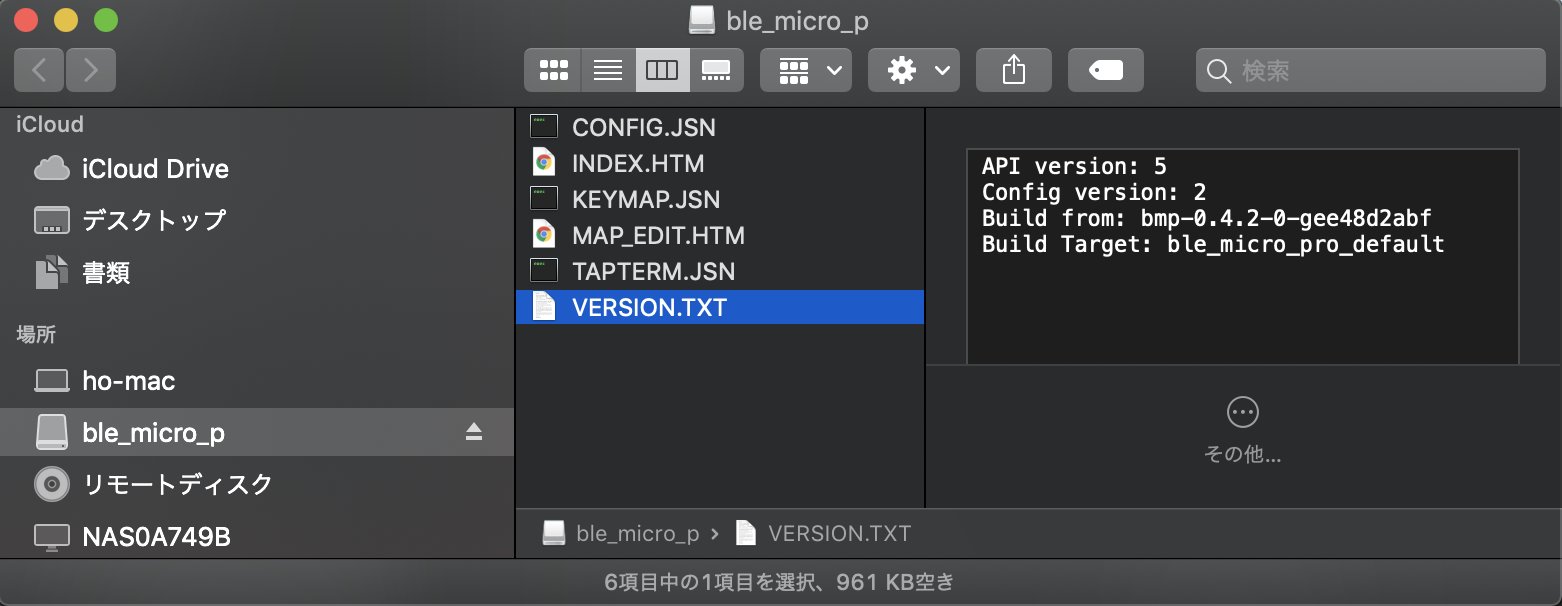
シリアル接続のコマンドも増えている。
$ sudo cu -l /dev/tty.usbmodem0000000000014
Connected.
>help
reset Reset system
adv Start advertising
dfu Jump to bootloader
show Show bonded devices
del Delete bond information
help Show this message
map Show keymap
conf Show config
conv Show keymap
update Update file
remove Remove file
debug Debug print setting
dump Dump memory
dumps Dump memory
led LED control
ee eeprom control
web Start web config mode
i2c Test i2c
試しにconfを実行。
>conf
{"config":{"version":2,
"device_info":{"vid":"0x0000","pid":"0x0000","name":"ble_micro_pro","manufacture":"sekigon-gonnoc","description":"A development board for wireless split keyboards"},
"matrix":{"rows":1,"cols":19,"device_rows":1,"device_cols":19,"debounce":1,"is_left_hand":1,"diode_direction":0,"row_pins":[33],"col_pins":[1,2,5,6,7,8,9,10,11,12,13,14,15,16,17,18,19,20,22],
"layout":[
1, 2, 3, 4, 5, 6, 7, 8, 9, 10, 11, 12, 13, 14, 15, 16, 17, 18]},
"mode":"SINGLE","startup":0,
"peripheral":{"max_interval":60,"min_interval":30,"slave_latency":7},
"central":{"max_interval":60,"min_interval":30,"slave_latency":7},
"led":{"pin":255,"num":128},
"keymap":{"locale":"US","use_ascii":0},
"reserved":[0,0,0,0,0,0,0,0]}}
>
ファームウェア書き込み直後なのでconfigはデフォルト。
設定ファイルの修正
ErgoDashキーボードとして使用するため、このページからキー配列に対応するjsonをDLする。
自分の場合は以下2つ。
- ergodash_rev1_layout_4key_master_left_config.json
- ergodash_rev1_layout_4key_slave_right_config.json
CONFIG.JSNとしてリネームし、各ストレージ内にアップロード。
続いてキーマップの設定。
BMP対応版QMK Configuratorでキーマップを設計し、jsonファイルをDL。
KEYMAP.JSNとしてリネームし、masterのストレージ内にアップロード。
Bluetooth接続
設定編集後、BMPを再起動。
初回起動時は自動で左右(master<->slave)間でペアリングを行うらしい。
シリアル接続しておくとペアリング状況が確認出来る。
- master側
<info> app: Scanning slave keyboard...
<info> app: Fast advertising.
<info> app: Connected to the slave keyboard
<info> app: Connected to device 0.
<info> app: New Bond, add the peer to the whitelist if possible
<info> app: m_whitelist_peer_cnt 1, MAX_PEERS_WLIST 8
>show
0:Slave : xx:xx:xx:xx:xx:xx
- slave側
<info> app: Connected to master keyboard:0
<info> app: New Bond, add the peer to the whitelist if possible
<info> app: m_whitelist_peer_cnt 1, MAX_PEERS_WLIST 8
>show
0:Master: yy:yy:yy:yy:yy:yy
master<->slaveの接続が出来たら使用デバイス(PC)とのペアリングを追加する。
advコマンド(またはAD_WO_Lに割り当てたキーを押下)でペアリング開始。
デバイスのBluetooth機器一覧に「ErgoDash」という名前で検出されるので接続。
>adv
<info> app: Slow advertising.
<info> app: Connected to device 1.
<info> app: New Bond, add the peer to the whitelist if possible
<info> app: m_whitelist_peer_cnt 2, MAX_PEERS_WLIST 8
>show
0:Slave : xx:xx:xx:xx:xx:xx
1:Device: zz:zz:zz:zz:zz:zz
キー入力が認識されたら基本設定は完了。
あとは自分の理想のキー配置を求めて設定を弄っていくだけ。
BMP固有のカスタムキーコードはここを参照。
必須なのはペアリング関連のAD_WO_LとADV_IDxくらい?
ENT_DFUなども一応割り当てては置いたが、リセットスイッチがあれば使うことはなさそう。
他のキーも試してみて特筆すべきことが見つかれば追記予定。
中学以来の半田付け作業は非常に新鮮で楽しめたが、キーキャップ・スイッチの種類の多さ、キー配列のカスタマイズ性などやはり自由度が高い分自作キーボードの沼は相当深い印象。
BMPでの無線化についてはまだ情報少なく躓きどころも多めな気がするので、今後挑戦する方の参考になれば幸い。
