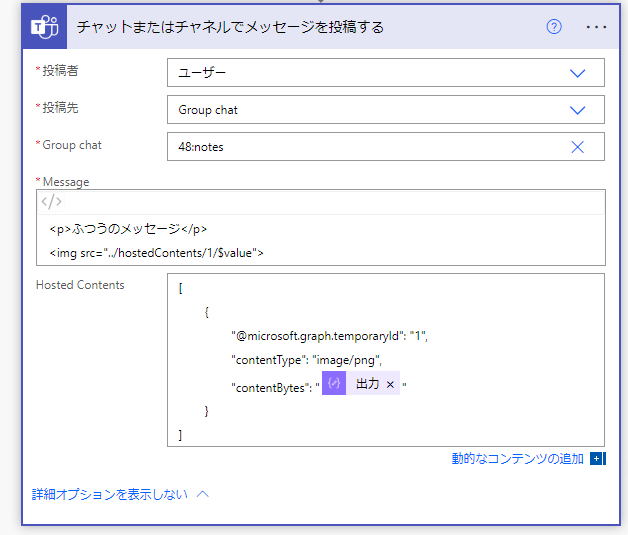Teamsに画像を埋め込んだメッセージを投稿する方法です。
このような感じで画像を埋め込みます。
方法はいたって簡単。Power Automateの"チャットまたはチャネルでメッセージを投稿する"アクションの Hosted Contentsという詳細オプションを指定するだけです。
ここに指定するのは特定の形式のJSON配列です。
[
{
"@microsoft.graph.temporaryId": "1",
"contentBytes": "/9j/4SXpRXhpZgAASUkqAAgAAAAOAAABAwABAA....<base64 image>",
"contentType": "image/jpg"
},
{
"@microsoft.graph.temporaryId": "2",
"contentBytes": "iVBORw0KGgoAAAAN....",
"contentType": "image/png"
}
]
contentBytes部分にはBase64化した画像ファイルを指定します。
メッセージ部分ですが、普通のHTMLで画像を表示するときのようにimgタグを使います。その際、src属性は以下のように指定します。
<img src="../hostedContents/[temporaryId]/$value">
[temporaryId]部分にはHosted Contentsで指定したtemporaryIdを入力します。
たったこれだけで、最大4MBまでの画像ファイルをメッセージに埋め込むことができます。もし画像の幅や高さを指定するのであれば、通常どおりheight="xxx" や width="xxx" で指定してください。
References