今回はスクリーンショットばっかりです。
前回の投稿では、日本でも一部のユーザーにのみ公開されているbing for businessが弊テナントにやってきたということを書きました。
今回は、このbing for businessでテナント内の何が検索できるのかを調べてみたので紹介します。
そもそも検索の設定はどこにあるのか
テナント内でのbing for businessの検索設定は、Office365 admin center内の[サービスとアドイン]から設定可能です。
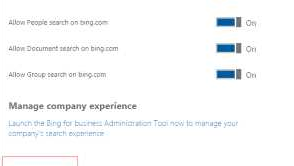
現在はもう表示されなくなってしまったのですが、検索の対象として
「People」「Document」「Group」をON/OFFできました。
ですが、後述するように、現時点でのプレビュー機能&弊テナントでは、「Document」「Site」が検索対象となっています。
試してみた
テナント内のどんなコンテンツが検索にヒットするのか試してみました。

「test」という文字列で検索した結果、上手のような表示になっています。
**検索対象の大きな分類としては「ドキュメント」と「サイト」**でした。
もう少し見てみると、例えばドキュメントでは、ファイル名だけでなく、ファイル内の文字列も検索に引っかかっていることがわかります。
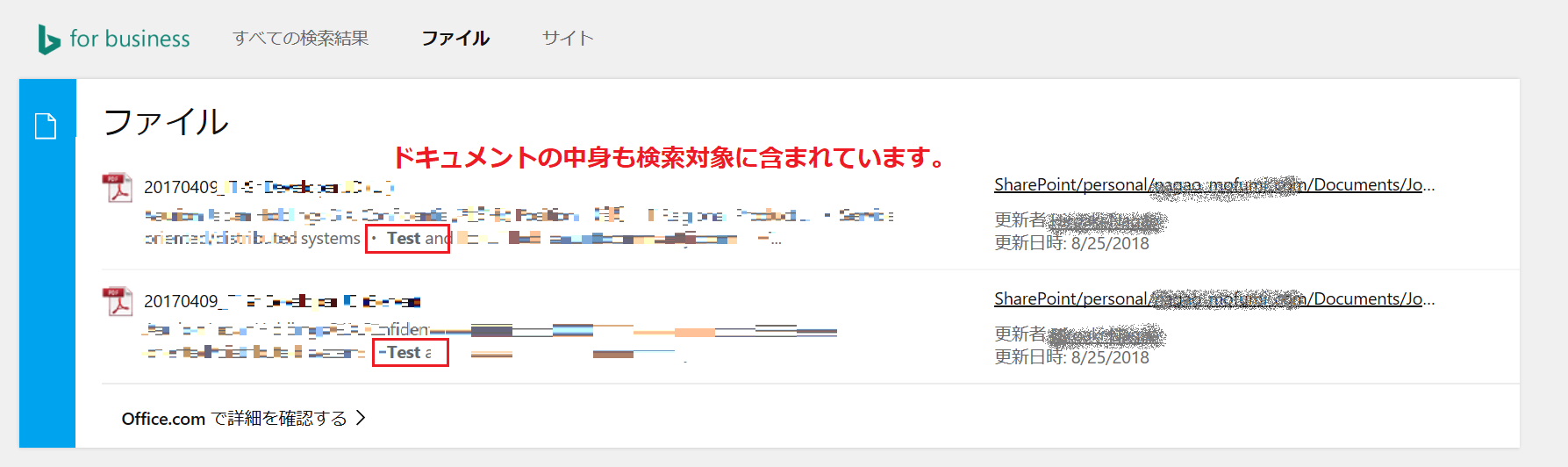
また、サイトの検索結果では、サイトURL、サイト名だけでなく、モダンページの中にあるリンクまでヒットしていることがわかりました。
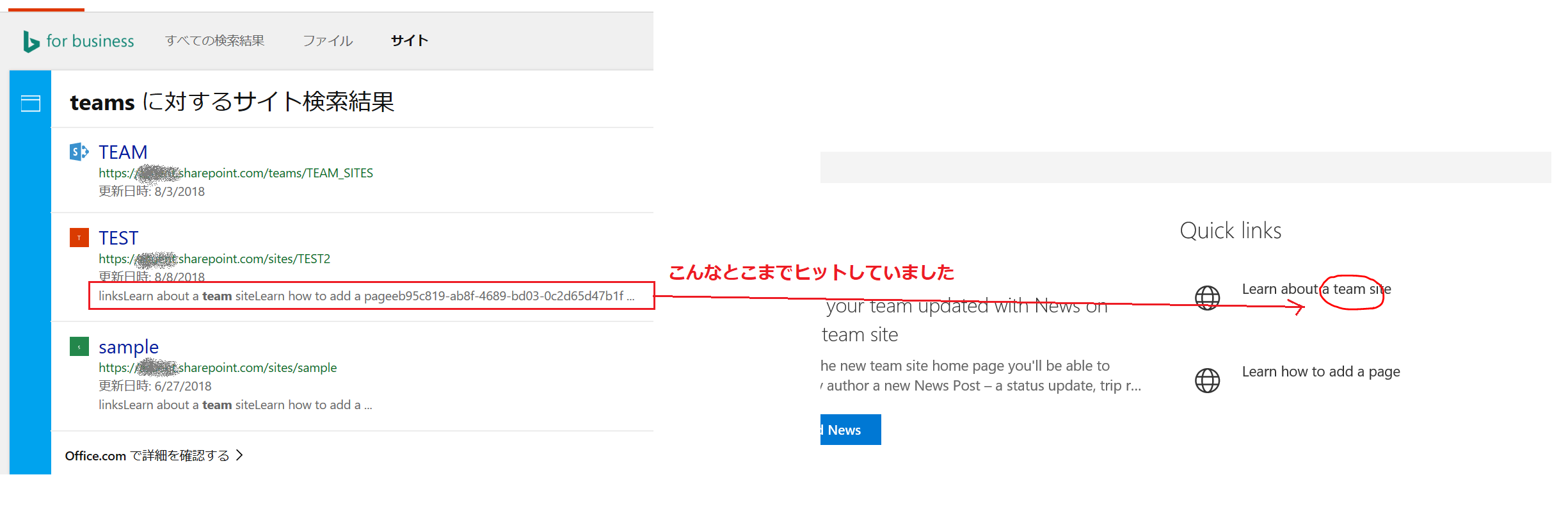
少しまとめると検索対象は以下のような感じです。
- ドキュメント
- ファイル名
- ファイル内のテキスト
- サイト
- サイト名
- サイトURL
- サイトページURL
- サイト内文字列
※残念ながらリストアイテムや、ライブラリ名・URLでは検索に該当しませんでした
ということで、いまはまだ、SharePointのサーチセンターに劣るくらいの機能性ですが、今後の改善に期待したいと思います。