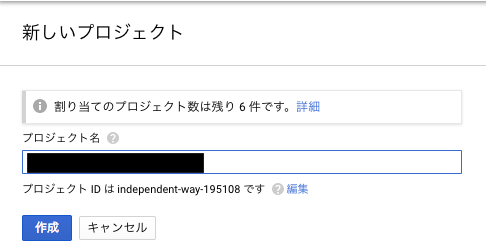導入
下記の記事で、APIキーの取得など解説されているので、まずはそちらを参考にしてみてください
最近のGoogle API Ruby Clientを使ってYoutubeで動画を探してファイルとしてダウンロードする
Google APIをを触るための準備
API Keyの取得
Google API Ruby Clientを使うための準備
google-api-ruby-clientはGoogleのAPIを触るための、Google謹製のRubyライブラリです。
0.8.x以降にて大幅な変更があり、ライブラリの使い方が大きく変更しています
Gemfileに記述する場合は
gem 'google-api-client', '~> 0.11'
Ruby on Railsで導入する場合は、下記の記事を参考にしてみてください
Railsでyoutube APIを使ってみた
$ bundle install
APIkeyをcredentials.ymlにセットする
以前に記事を作成しているので、こちらを参考にして、環境変数を定義しましょう
たった30分でわかるcredentials.yml.enc[rails5.2] - 環境変数を定義する使い方
クラスGoogle::Apis::YoutubeV3::YouTubeService
gem 'google-api-client'をインストールすることで利用できるようになったクラス。
参考リンクを翻訳しながら理解していきます。
GoogleのAPIを利用するには下記のように記述して、サービス名を指定します。
Google::Apis::~サービス名
サービスはたくさんあるので、詳しくみたい方は次のリンクを開いてください。
参考リンク
今回はYoutubV3を指定しています
require 'google/apis/youtube_v3' #YoutubeV3を使用するために、呼び出す
Google::Apis::YoutubeV3
このYoutubeV3にもたくさんのサービスがあり、今回はYouTubeServiceを利用します。
require 'google/apis/youtube_v3' #YoutubeV3を使用するために、呼び出す
Google::Apis::YoutubeV3::YouTubeService
このYouTubeServiceは、
動画のアップロード、プレイリストの作成と管理、コンテンツの検索など、YouTubeのコア機能をサポートします。
YouTubeServiceのクラスを利用するには、下記のように記述します
require 'google/apis/youtube_v3'
Youtube = Google::Apis::YoutubeV3::YouTubeService.new
これでクラスを作成し、インスタンスメソッドが継承される
Google::Apis::YoutubeV3::YouTubeServiceのGithubはこちら
インスタンス属性の概要
key ⇒ String
APIの秘密鍵を入れる
require 'google/apis/youtube_v3' #YoutubeV3を使用するために、呼び出す
youtube = Google::Apis::YoutubeV3::YouTubeService.new
youtube.key = "API KEY"
require 'google/apis/youtube_v3' #YoutubeV3を使用するために、呼び出す
youtube = Google::Apis::YoutubeV3::YouTubeService.new
youtube.key = Rails.application.credentials.google[:api_key]
quota_user ⇒ String
サーバーサイドアプリケーションのクォータ目的で利用可能です. ユーザーに割り当てられた任意の文字列を指定することができますが、40文字を超えてはいけません。
(どうもあまり使っている例はないので、さほど重要ではなさそうです)
user_ip ⇒ String
非推奨です。代わりに quotaUser を使用してください。
補足でより理解する
class YouTubeService < Google::Apis::Core::BaseService
このGoogle::Apis::YoutubeV3::YouTubeServiceはGoogle::Apis::Core::BaseServiceを継承している
なので、Google::Apis::Core::BaseServiceのメソッドやインスタンス属性も利用可能
Google::Apis::Core::BaseServiceのGithub
インスタンスメソッド list_〇〇〇
クラスGoogle::Apis::YoutubeV3::YouTubeServiceには、list_〇〇〇メソッドが用意されている。
list_〇〇〇(part名, デフォルトのnilから変更したいオプションキー)
基本的にマニュアルページでlistがあるものは利用できます。
Channels:listの場合は、list_channels
searchs:listの場合は、list_searches
videos: listの場合は、list_videos
他にもあるので、一度Githubを確認しておきましょう!
githubはこちら
channels
Channels:listの場合のページには、チャンネル情報を取得できる。
これをRailsで取得するには、メソッドでlist_channels利用する
def list_channels(part, category_id: nil, for_username: nil, hl: nil, id: nil, managed_by_me: nil, max_results: nil, mine: nil, my_subscribers: nil, on_behalf_of_content_owner: nil, page_token: nil, fields: nil, quota_user: nil, options: nil, &block)
command = make_simple_command(:get, 'youtube/v3/channels', options)
command.response_representation = Google::Apis::YoutubeV3::ListChannelsResponse::Representation
command.response_class = Google::Apis::YoutubeV3::ListChannelsResponse
command.query['categoryId'] = category_id unless category_id.nil?
command.query['forUsername'] = for_username unless for_username.nil?
command.query['hl'] = hl unless hl.nil?
command.query['id'] = id unless id.nil?
command.query['managedByMe'] = managed_by_me unless managed_by_me.nil?
command.query['maxResults'] = max_results unless max_results.nil?
command.query['mine'] = mine unless mine.nil?
command.query['mySubscribers'] = my_subscribers unless my_subscribers.nil?
command.query['onBehalfOfContentOwner'] = on_behalf_of_content_owner unless on_behalf_of_content_owner.nil?
command.query['pageToken'] = page_token unless page_token.nil?
command.query['part'] = part unless part.nil?
command.query['fields'] = fields unless fields.nil?
command.query['quotaUser'] = quota_user unless quota_user.nil?
execute_or_queue_command(command, &block)
end
デフォルトがnilになっているので、
list_channels(part名必須, nilから変更したいオプション)と利用すれば良いでしょう。
使用できるpart
| part名 | 情報 |
|---|---|
| id | -- |
| snippet | -- |
| brandingSettings | -- |
| contentDetails | -- |
| invideoPromotion | -- |
| statistics | -- |
| topicDetails | -- |
| part パラメータには、API レスポンスに含める 1 つまたは複数の channel リソース プロパティをカンマ区切りリストの形式で指定します。このパラメータに指定できる part 名は id、snippet、 brandingSettings、 contentDetails、 invideoPromotion、 statistics、 topicDetails です。このパラメータに子プロパティを持つプロパティが指定されている場合、その子プロパティもレスポンスに含まれます。たとえば、channel リソースで、contentDetails プロパティに uploads プロパティなど、他のプロパティが含まれているとします。この場合、part=contentDetails と設定すると、API レスポンスには、これらのネストされたプロパティもすべて含まれることになります。 |
youtube.list_channels("id", オプションキー)
youtube.list_channels("snippet", オプションキー)
youtube.list_channels("brandingSettings", オプションキー)
youtube.list_channels("contentDetails", オプションキー)
youtube.list_channels("invideoPromotion", オプションキー)
youtube.list_channels("statistics", オプションキー)
youtube.list_channels("topicDetails", オプションキー)
オプション
オプションに適切に承認されたリクエストでのみ使用できますと記述されている場合
そのアカウントでログイン認証が成功した場合のみ、確認が可能
つまり、他人のアカウント情報を確認できない。
フィルタ
レスポンス
{
"kind": "youtube#channelListResponse", #list_channelsを利用していることがわかる
"etag": etag,
"nextPageToken": string,
"prevPageToken": string,
"pageInfo": {
"totalResults": integer,
"resultsPerPage": integer
},
"items": [
チャンネル リソース #ここに取得したい情報一覧が表示
]
}
{
"kind": "youtube#channelListResponse",
"etag": "kEY0ccyV8cSoyol7-OVNH4UXvKw",
"pageInfo": {
"totalResults": 1,
"resultsPerPage": 1
},
"items": [
{
"kind": "youtube#channel",
"etag": "WdLWGmqdwWdL0EWpqGLJ_eTOzjA",
#portのidから得られる情報
"id": "UCPyNsNSTUtywkekbDdCA_8Q", #portのidから得られる情報。この例では"youtubeチャンネルのid"を指定しているので、指定したチャンネルidが表示されている
#portのsnippetから得られる情報
"snippet": { #portのsnippetから得られる情報
"title": "はなおでんがん",
"description": "どうもおはえりすめんてん、はなおです。おはえりすめんてんは\nおはよう+ミカエリスメンテンの造語です。\nuuumっぽく無いですが、uuumです。uuumの闇担当です笑\n文系でも楽しめる理系動画をメインに\nいろいろやってます。編集には定評があります。チャンネル登録よろしくお願いしますψ(`∇´)ψ\n2017年6月1日急上昇1位、登録者増加数日本1位に輝きました!\n\n☆twitterフォローお願いします(^^)→https://twitter.com/hanao87_0",
"customUrl": "はなおchannnel",
"publishedAt": "2014-11-27T13:34:05Z",
"thumbnails": {
"default": {
"url": "https://yt3.ggpht.com/a/AATXAJyJBq8uwiGgJMOUoj9iEsOZgzrZszNMwMPRi8C8HxU=s88-c-k-c0xffffffff-no-rj-mo",
"width": 88,
"height": 88
},
"medium": {
"url": "https://yt3.ggpht.com/a/AATXAJyJBq8uwiGgJMOUoj9iEsOZgzrZszNMwMPRi8C8HxU=s240-c-k-c0xffffffff-no-rj-mo",
"width": 240,
"height": 240
},
"high": {
"url": "https://yt3.ggpht.com/a/AATXAJyJBq8uwiGgJMOUoj9iEsOZgzrZszNMwMPRi8C8HxU=s800-c-k-c0xffffffff-no-rj-mo",
"width": 800,
"height": 800
}
},
"localized": {
"title": "はなおでんがん",
"description": "どうもおはえりすめんてん、はなおです。おはえりすめんてんは\nおはよう+ミカエリスメンテンの造語です。\nuuumっぽく無いですが、uuumです。uuumの闇担当です笑\n文系でも楽しめる理系動画をメインに\nいろいろやってます。編集には定評があります。チャンネル登録よろしくお願いしますψ(`∇´)ψ\n2017年6月1日急上昇1位、登録者増加数日本1位に輝きました!\n\n☆twitterフォローお願いします(^^)→https://twitter.com/hanao87_0"
}
},
#portのcontentDetailsから得られる情報
"contentDetails": {
"relatedPlaylists": {
"likes": "",
"favorites": "",
"uploads": "UUPyNsNSTUtywkekbDdCA_8Q",
"watchHistory": "HL",
"watchLater": "WL"
}
},
#portのstatisticsから得られる情報
"statistics": {
"viewCount": "757628049",
"commentCount": "0",
"subscriberCount": "1650000",
"hiddenSubscriberCount": false,
"videoCount": "628"
},
#portのtopicDetailsから得られる情報
"topicDetails": {
"topicIds": [
"/m/02jjt",
"/m/02jjt"
],
#portのtopicCategoriesから得られる情報
"topicCategories": [
"https://en.wikipedia.org/wiki/Entertainment"
]
},
#portのbrandingSettingsから得られる情報
"brandingSettings": {
"channel": {
"title": "はなおでんがん",
"description": "どうもおはえりすめんてん、はなおです。おはえりすめんてんは\nおはよう+ミカエリスメンテンの造語です。\nuuumっぽく無いですが、uuumです。uuumの闇担当です笑\n文系でも楽しめる理系動画をメインに\nいろいろやってます。編集には定評があります。チャンネル登録よろしくお願いしますψ(`∇´)ψ\n2017年6月1日急上昇1位、登録者増加数日本1位に輝きました!\n\n☆twitterフォローお願いします(^^)→https://twitter.com/hanao87_0",
"keywords": "はなおチャンネル はなおでんがんチャンネル はなおでんがん",
"defaultTab": "Featured",
"moderateComments": true,
"showRelatedChannels": true,
"showBrowseView": true,
"featuredChannelsTitle": "サブちゃんっ!",
"featuredChannelsUrls": [
"UCYeEDmOpvEtnKM6KSSqC4UA"
],
"unsubscribedTrailer": "7YfzRxQWuAQ",
"profileColor": "#000000"
},
"image": {
"bannerImageUrl": "https://yt3.ggpht.com/Pp6VqShVmX38AglMkQpx5n-xGMyDoUKieYZWxGZY5H9waV157hONO_K0VqohkqxoF4-SAG-SjC4=w1060-fcrop64=1,00005a57ffffa5a8-k-c0xffffffff-no-nd-rj",
"bannerMobileImageUrl": "https://yt3.ggpht.com/Pp6VqShVmX38AglMkQpx5n-xGMyDoUKieYZWxGZY5H9waV157hONO_K0VqohkqxoF4-SAG-SjC4=w640-fcrop64=1,32b75a57cd48a5a8-k-c0xffffffff-no-nd-rj",
"bannerTabletLowImageUrl": "https://yt3.ggpht.com/Pp6VqShVmX38AglMkQpx5n-xGMyDoUKieYZWxGZY5H9waV157hONO_K0VqohkqxoF4-SAG-SjC4=w1138-fcrop64=1,00005a57ffffa5a8-k-c0xffffffff-no-nd-rj",
"bannerTabletImageUrl": "https://yt3.ggpht.com/Pp6VqShVmX38AglMkQpx5n-xGMyDoUKieYZWxGZY5H9waV157hONO_K0VqohkqxoF4-SAG-SjC4=w1707-fcrop64=1,00005a57ffffa5a8-k-c0xffffffff-no-nd-rj",
"bannerTabletHdImageUrl": "https://yt3.ggpht.com/Pp6VqShVmX38AglMkQpx5n-xGMyDoUKieYZWxGZY5H9waV157hONO_K0VqohkqxoF4-SAG-SjC4=w2276-fcrop64=1,00005a57ffffa5a8-k-c0xffffffff-no-nd-rj",
"bannerTabletExtraHdImageUrl": "https://yt3.ggpht.com/Pp6VqShVmX38AglMkQpx5n-xGMyDoUKieYZWxGZY5H9waV157hONO_K0VqohkqxoF4-SAG-SjC4=w2560-fcrop64=1,00005a57ffffa5a8-k-c0xffffffff-no-nd-rj",
"bannerMobileLowImageUrl": "https://yt3.ggpht.com/Pp6VqShVmX38AglMkQpx5n-xGMyDoUKieYZWxGZY5H9waV157hONO_K0VqohkqxoF4-SAG-SjC4=w320-fcrop64=1,32b75a57cd48a5a8-k-c0xffffffff-no-nd-rj",
"bannerMobileMediumHdImageUrl": "https://yt3.ggpht.com/Pp6VqShVmX38AglMkQpx5n-xGMyDoUKieYZWxGZY5H9waV157hONO_K0VqohkqxoF4-SAG-SjC4=w960-fcrop64=1,32b75a57cd48a5a8-k-c0xffffffff-no-nd-rj",
"bannerMobileHdImageUrl": "https://yt3.ggpht.com/Pp6VqShVmX38AglMkQpx5n-xGMyDoUKieYZWxGZY5H9waV157hONO_K0VqohkqxoF4-SAG-SjC4=w1280-fcrop64=1,32b75a57cd48a5a8-k-c0xffffffff-no-nd-rj",
"bannerMobileExtraHdImageUrl": "https://yt3.ggpht.com/Pp6VqShVmX38AglMkQpx5n-xGMyDoUKieYZWxGZY5H9waV157hONO_K0VqohkqxoF4-SAG-SjC4=w1440-fcrop64=1,32b75a57cd48a5a8-k-c0xffffffff-no-nd-rj",
"bannerTvImageUrl": "https://yt3.ggpht.com/Pp6VqShVmX38AglMkQpx5n-xGMyDoUKieYZWxGZY5H9waV157hONO_K0VqohkqxoF4-SAG-SjC4=w2120-fcrop64=1,00000000ffffffff-k-c0xffffffff-no-nd-rj",
"bannerTvLowImageUrl": "https://yt3.ggpht.com/Pp6VqShVmX38AglMkQpx5n-xGMyDoUKieYZWxGZY5H9waV157hONO_K0VqohkqxoF4-SAG-SjC4=w854-fcrop64=1,00000000ffffffff-k-c0xffffffff-no-nd-rj",
"bannerTvMediumImageUrl": "https://yt3.ggpht.com/Pp6VqShVmX38AglMkQpx5n-xGMyDoUKieYZWxGZY5H9waV157hONO_K0VqohkqxoF4-SAG-SjC4=w1280-fcrop64=1,00000000ffffffff-k-c0xffffffff-no-nd-rj",
"bannerTvHighImageUrl": "https://yt3.ggpht.com/Pp6VqShVmX38AglMkQpx5n-xGMyDoUKieYZWxGZY5H9waV157hONO_K0VqohkqxoF4-SAG-SjC4=w1920-fcrop64=1,00000000ffffffff-k-c0xffffffff-no-nd-rj"
},
"hints": [
{
"property": "channel.featured_tab.template.string",
"value": "Everything"
},
{
"property": "channel.modules.show_comments.bool",
"value": "True"
},
{
"property": "channel.banner.mobile.medium.image.url",
"value": "https://yt3.ggpht.com/Pp6VqShVmX38AglMkQpx5n-xGMyDoUKieYZWxGZY5H9waV157hONO_K0VqohkqxoF4-SAG-SjC4=w640-fcrop64=1,32b75a57cd48a5a8-k-c0xffffffff-no-nd-rj"
}
]
}
}
]
}
実例
チャンネル名を取得(title)
require 'google/apis/youtube_v3'
youtube = Google::Apis::YoutubeV3::YouTubeService.new
youtube.key = Rails.application.credentials.google[:api_key]
options = {
:id => 'UCPyNsNSTUtywkekbDdCA_8Q' #YouTubeチャンネルのIDを指定
}
response = youtube.list_channels("snippet", options)
@channel_title = response[:items][0][:snippet][:title]
チャンネルアイコンを取得(icon)
require 'google/apis/youtube_v3'
youtube = Google::Apis::YoutubeV3::YouTubeService.new
youtube.key = Rails.application.credentials.google[:api_key]
options = {
:id => 'UCPyNsNSTUtywkekbDdCA_8Q' #YouTubeチャンネルのIDを指定
}
response = youtube.list_channels("snippet", options)
@channnel_icon = response[:items][0][:snippet][:thumbnails][:high]
チャンネル登録者数を取得
require 'google/apis/youtube_v3'
youtube = Google::Apis::YoutubeV3::YouTubeService.new
youtube.key = Rails.application.credentials.google[:api_key]
options = {
:id => 'UCPyNsNSTUtywkekbDdCA_8Q' #YouTubeチャンネルのIDを指定
}
response = youtube.list_channels("statistics", options)
@subscriberCount = response[:items][0][:statistics][:subscriberCount]
総閲覧数を取得(viewCount)
require 'google/apis/youtube_v3'
youtube = Google::Apis::YoutubeV3::YouTubeService.new
youtube.key = Rails.application.credentials.google[:api_key]
options = {
:id => 'UCPyNsNSTUtywkekbDdCA_8Q' #YouTubeチャンネルのIDを指定
}
response = youtube.list_channels("statistics", options)
@viewCount = response[:items][0][:statistics][:viewCount]
searchs
searchs:listの場合
これをRailsで取得するには、メソッドlist_searchs利用する
def list_searches(part, channel_id: nil, channel_type: nil, event_type: nil, for_content_owner: nil, for_developer: nil, for_mine: nil, location: nil, location_radius: nil, max_results: nil, on_behalf_of_content_owner: nil, order: nil, page_token: nil, published_after: nil, published_before: nil, q: nil, region_code: nil, related_to_video_id: nil, relevance_language: nil, safe_search: nil, topic_id: nil, type: nil, video_caption: nil, video_category_id: nil, video_definition: nil, video_dimension: nil, video_duration: nil, video_embeddable: nil, video_license: nil, video_syndicated: nil, video_type: nil, fields: nil, quota_user: nil, options: nil, &block)
command = make_simple_command(:get, 'youtube/v3/search', options)
command.response_representation = Google::Apis::YoutubeV3::SearchListsResponse::Representation
command.response_class = Google::Apis::YoutubeV3::SearchListsResponse
command.query['channelId'] = channel_id unless channel_id.nil?
command.query['channelType'] = channel_type unless channel_type.nil?
command.query['eventType'] = event_type unless event_type.nil?
command.query['forContentOwner'] = for_content_owner unless for_content_owner.nil?
command.query['forDeveloper'] = for_developer unless for_developer.nil?
command.query['forMine'] = for_mine unless for_mine.nil?
command.query['location'] = location unless location.nil?
command.query['locationRadius'] = location_radius unless location_radius.nil?
command.query['maxResults'] = max_results unless max_results.nil?
command.query['onBehalfOfContentOwner'] = on_behalf_of_content_owner unless on_behalf_of_content_owner.nil?
command.query['order'] = order unless order.nil?
command.query['pageToken'] = page_token unless page_token.nil?
command.query['part'] = part unless part.nil?
command.query['publishedAfter'] = published_after unless published_after.nil?
command.query['publishedBefore'] = published_before unless published_before.nil?
command.query['q'] = q unless q.nil?
command.query['regionCode'] = region_code unless region_code.nil?
command.query['relatedToVideoId'] = related_to_video_id unless related_to_video_id.nil?
command.query['relevanceLanguage'] = relevance_language unless relevance_language.nil?
command.query['safeSearch'] = safe_search unless safe_search.nil?
command.query['topicId'] = topic_id unless topic_id.nil?
command.query['type'] = type unless type.nil?
command.query['videoCaption'] = video_caption unless video_caption.nil?
command.query['videoCategoryId'] = video_category_id unless video_category_id.nil?
command.query['videoDefinition'] = video_definition unless video_definition.nil?
command.query['videoDimension'] = video_dimension unless video_dimension.nil?
command.query['videoDuration'] = video_duration unless video_duration.nil?
command.query['videoEmbeddable'] = video_embeddable unless video_embeddable.nil?
command.query['videoLicense'] = video_license unless video_license.nil?
command.query['videoSyndicated'] = video_syndicated unless video_syndicated.nil?
command.query['videoType'] = video_type unless video_type.nil?
command.query['fields'] = fields unless fields.nil?
command.query['quotaUser'] = quota_user unless quota_user.nil?
execute_or_queue_command(command, &block)
end
デフォルトがnilになっているので、
list_searches(part, nilから変更したいオプション)と利用すれば良いでしょう。
使用できるpart
| part名 | 情報 |
|---|---|
| id | -- |
| snippet | -- |
part パラメータには、API レスポンスに含める 1 つまたは複数の search リソースのプロパティをカンマ区切りリストの形式で指定します。このパラメータに指定できる part 名は id と snippet です。
このパラメータに子プロパティを持つプロパティが指定されている場合、その子プロパティもレスポンスに含まれます。たとえば、search の結果では、snippet プロパティには、結果のタイトルや説明などを識別する別のプロパティが含まれます。この場合、part=snippet と設定すると、API レスポンスには、ネストされているプロパティもすべて含まれることになります。
youtube.list_searches("id", オプションキー)
youtube.list_searches("snippet", オプションキー)
レスポンス
{
"kind": "youtube#searchListResponse", #ここでlist_searchesを利用していることがわかる
"etag": etag,
"nextPageToken": string,
"prevPageToken": string,
"pageInfo": {
"totalResults": integer,
"resultsPerPage": integer
},
"items": [
検索リソース
]
}
{
"kind": "youtube#searchListResponse",
"etag": "LvvBU1w1wIcopnyguJvHCsjcfiU",
"nextPageToken": "CAEQAA",
"regionCode": "JP",
"pageInfo": {
"totalResults": 656,
"resultsPerPage": 1
},
"items": [
{
"kind": "youtube#searchResult",
"etag": "qxByuq8_-FH49yZF8MSHKK-b5lA",
#idしか得られていない
"id": {
"kind": "youtube#video",
"videoId": "E69J8_CyuWo"
}
}
]
}
{
"kind": "youtube#searchListResponse",
"etag": "vF-cucsIawV9-XYHVe_HDOX5X64",
"nextPageToken": "CAEQAA",
"regionCode": "JP",
"pageInfo": {
"totalResults": 656,
"resultsPerPage": 1
},
"items": [
{
"kind": "youtube#searchResult",
"etag": "JIYYfrcpdz_hJ5uGqaeeqal5n3s",
"id": {
"kind": "youtube#video",
"videoId": "E69J8_CyuWo"
},
#snippetの項目があり、動画のタイトルなどの情報がある
"snippet": {
"publishedAt": "2020-07-23T11:02:06Z",
"channelId": "UCPyNsNSTUtywkekbDdCA_8Q",
"title": "「車で東京行こ?」ペーパードライバーの後輩がアルファードで拉致して東京まで運転するドッキリで車内ガチギレ大発狂wwwwwwww",
"description": "練習中、2回くらい死にかけました ((( ))) 編集:マコ チャンネル登録お願いします! ○はなおのtwitter→ https://twitter.com/hanao87_0 ○でんがんのtwitter→ ...",
"thumbnails": {
"default": {
"url": "https://i.ytimg.com/vi/E69J8_CyuWo/default.jpg",
"width": 120,
"height": 90
},
"medium": {
"url": "https://i.ytimg.com/vi/E69J8_CyuWo/mqdefault.jpg",
"width": 320,
"height": 180
},
"high": {
"url": "https://i.ytimg.com/vi/E69J8_CyuWo/hqdefault.jpg",
"width": 480,
"height": 360
}
},
"channelTitle": "はなおでんがん",
"liveBroadcastContent": "none",
"publishTime": "2020-07-23T11:02:06Z"
}
}
]
}
オプション
list_searches(part, channel_id: nil, channel_type: nil, event_type: nil, for_content_owner: nil, for_developer: nil, for_mine: nil, location: nil, location_radius: nil, max_results: nil, on_behalf_of_content_owner: nil, order: nil, page_token: nil, published_after: nil, published_before: nil, q: nil, region_code: nil, related_to_video_id: nil, relevance_language: nil, safe_search: nil, topic_id: nil, type: nil, video_caption: nil, video_category_id: nil, video_definition: nil, video_dimension: nil, video_duration: nil, video_embeddable: nil, video_license: nil, video_syndicated: nil, video_type: nil, fields: nil, quota_user: nil, user_ip: nil, options: nil)
このオプションは大量にあるので、必要な分optionに定義して、省略する
require 'google/apis/youtube_v3'
youtube = Google::Apis::YoutubeV3::YouTubeService.new
youtube.key = "API KEY"
youtube_search_list = youtube.list_searches("id,snippet", type: "video", q: "キーワード", max_results: 50)
require 'google/apis/youtube_v3'
option = {
q: keyword,
type: 'video',
max_results: 2,
order: :date,
page_token: next_page_token,
published_after: after.iso8601,
published_before: before.iso8601
}
response = youtube.list_searches(:snippet, option)
youtube = Google::Apis::YoutubeV3::YouTubeService.new
youtube.key = "API KEY"
youtube_search_list = youtube.list_searches(:snippet, option)
オプションに適切に承認されたリクエストでのみ使用できますと記述されている場合
そのアカウントでログイン認証が成功した場合のみ、確認が可能
つまり、他人のアカウント情報を確認できない。
実例
動画のURLを取得する
require 'google/apis/youtube_v3'
youtube = Google::Apis::YoutubeV3::YouTubeService.new
youtube.key = Rails.application.credentials.google[:api_key]
options = {
:channelId => 'UCPyNsNSTUtywkekbDdCA_8Q', #YouTubeチャンネルのIDを指定
:order => "date"
}
response = youtube.list_searches(:id, options)
video_id = response[:items][0][:id][:videoId]
@video_url = "https://www.youtube.com/watch?v=#{video_id}"
動画タイトルを取得する
require 'google/apis/youtube_v3'
youtube = Google::Apis::YoutubeV3::YouTubeService.new
youtube.key = Rails.application.credentials.google[:api_key]
options = {
:channelId => 'UCPyNsNSTUtywkekbDdCA_8Q', #YouTubeチャンネルのIDを指定
:order => "date" #日付順で動画を取得
}
response = youtube.list_searches(:snippet, options)
@video_title = response[:items][0][:snippet][:title]
動画サムネイル画像を取得する
require 'google/apis/youtube_v3'
youtube = Google::Apis::YoutubeV3::YouTubeService.new
youtube.key = Rails.application.credentials.google[:api_key]
options = {
:channelId => 'UCPyNsNSTUtywkekbDdCA_8Q', #YouTubeチャンネルのIDを指定
:order => "date" #日付順で動画を取得
}
response = youtube.list_searches(:snippet, options)
@video_image = response[:items][0][:snippet][:thumbnails][:high]
YouTubeチャンネルのURLを取得する
require 'google/apis/youtube_v3'
youtube = Google::Apis::YoutubeV3::YouTubeService.new
youtube.key = Rails.application.credentials.google[:api_key]
keyword = "はなおでんがん" #実際には検索フォームで取得するが、今回は例として”はなおでんがん”をセット
options = {
:q => keyword, #キーワード検索している想定
:order => "date" #日付順で動画を取得
}
response = youtube.list_searches("id, snippet", options)
channel_id = response[:items][0][:snippet][:channelId]
@channel_url = "https://www.youtube.com/channel/#{channel_id}" #aタグに挿入するURL
@channel_title = response[:items][0][:channelTitle] #aタグのテキスト用
その他
require 'google/apis/youtube_v3'
require 'active_support/all'
GOOGLE_API_KEY="<API_KEY>" #上記で作成したキー
def find_videos(keyword, after: 1.months.ago, before: Time.now) #検索キーワードと検索範囲を変えれるように引数に値を取っています
service = Google::Apis::YoutubeV3::YouTubeService.new
service.key = GOOGLE_API_KEY
next_page_token = nil
opt = {
q: keyword,
type: 'video',
max_results: 2,
order: :date,
page_token: next_page_token,
published_after: after.iso8601,
published_before: before.iso8601
}
results = service.list_searches(:snippet, opt)
results.items.each do |item|
id = item.id
snippet = item.snippet
puts "\"#{snippet.title}\" by #{snippet.channel_title} (id: #{id.video_id}) (#{snippet.published_at})"
end
end
find_videos('明日香ちゃんねる')
subscriptions
Subscriptions: listの場合
これをRailsで取得するには、メソッドlist_subscriptions利用する
使用できるpart
| part名 | 情報 |
|---|---|
| id | -- |
| snippet | part=snippet と設定すると、API レスポンスには、ネストされているプロパティもすべて含まれることになります。 |
| contentDetails | -- |
youtube.list_videos("id", オプションキー)
youtube.list_videos("snippet", オプションキー)
youtube.list_videos("contentDetail", オプションキー)
このパラメータに子プロパティを持つプロパティが指定されている場合、その子プロパティもレスポンスに含まれます。たとえば、subscription リソースの snippet プロパティに、登録チャンネルの表示タイトルなど、他のプロパティが含まれているとします。この場合、part=snippet と設定すると、API レスポンスには、ネストされているプロパティもすべて含まれることになります。
オプション
オプションに適切に承認されたリクエストでのみ使用できますと記述されている場合
そのアカウントでログイン認証が成功した場合のみ、確認が可能
つまり、他人のアカウント情報を確認できない。
videos
videos: listの場合
これをRailsで取得するには、メソッドlist_videos利用する
使用できるpart
| part名 | 情報 |
|---|---|
| id | -- |
| snippet | part=snippet と設定すると、API レスポンスにはこれらのプロパティすべてが含まれることになります。 |
|
|contentDetails|--|
|fileDetailsn|--|
|liveStreamingDetails|--|
|player|--|
|processingDetails|--|
|recordingDetails|--|
|statistics|--|
|status|--|
|suggestions|--|
このパラメータに子プロパティを持つプロパティが指定されている場合、その子プロパティもレスポンスに含まれます。たとえば、video リソースで、snippet プロパティに channelId、title、description、tags、categoryId などのプロパティが含まれているとします。この場合、part=snippet と設定すると、API レスポンスにはこれらのプロパティすべてが含まれることになります。
youtube.list_videos("id", オプションキー)
youtube.list_videos("snippet", オプションキー)
youtube.list_videos("contentDetail", オプションキー)
youtube.list_videos("fileDetailsn", オプションキー)
youtube.list_videos("liveStreamingDetails", オプションキー)
youtube.list_videos("player", オプションキー)
youtube.list_videos("processingDetails", オプションキー)
youtube.list_videos("recordingDetails", オプションキー)
youtube.list_videos("statistics", オプションキー)
youtube.list_videos("status", オプションキー)
youtube.list_videos("recordingDetails", オプションキー)
youtube.list_videos("suggestions", オプションキー)
オプション
list_videos(part, chart: nil, hl: nil, id: nil, locale: nil, max_height: nil, max_results: nil, max_width: nil, my_rating: nil, on_behalf_of_content_owner: nil, page_token: nil, region_code: nil, video_category_id: nil, fields: nil, quota_user: nil, user_ip: nil, options: nil)
このオプジョンが長いのでoptionを定義して、省略している例
options = {
:id => 'xftKTwxb5oE'
}
response = youtube.list_videos("statistics", options)
オプションに適切に承認されたリクエストでのみ使用できますと記述されている場合
そのアカウントでログイン認証が成功した場合のみ、確認が可能
つまり、他人のアカウント情報を確認できない。
実例
require 'googleauth'
require 'googleauth/stores/file_token_store'
require 'google/apis/youtube_v3'
OOB_URI = 'urn:ietf:wg:oauth:2.0:oob'
APPLICATION_NAME = 'idolsongplaylist'
CLIENT_SECRETS_PATH = 'client_secret.json'
CREDENTIALS_PATH = File.join(Dir.home, '.credentials', "tokens.yaml")
SCOPE = [ "https://www.googleapis.com/auth/youtube" ]
# 認証メソッド
def authorize
FileUtils.mkdir_p(File.dirname(CREDENTIALS_PATH))
client_id = Google::Auth::ClientId.from_file(CLIENT_SECRETS_PATH)
token_store = Google::Auth::Stores::FileTokenStore.new(file: CREDENTIALS_PATH)
authorizer = Google::Auth::UserAuthorizer.new(client_id, SCOPE, token_store)
user_id = 'default'
credentials = authorizer.get_credentials(user_id)
if credentials.nil?
url = authorizer.get_authorization_url(base_url: OOB_URI)
puts 'Open the following URL in the browser and enter the ' +
'resulting code after authorization'
puts url
code = gets
credentials = authorizer.get_and_store_credentials_from_code(
user_id: user_id, code: code, base_url: OOB_URI)
end
credentials
end
youtube = Google::Apis::YoutubeV3::YouTubeService.new
youtube.client_options.application_name = APPLICATION_NAME #Google::Apis::Core::BaseServiceから継承したメソッド
youtube.authorization = authorize #作成したauthorizeメソッドを実施
options = {
:id => 'xftKTwxb5oE'
}
response = youtube.list_videos("statistics", options)
pp response
参考:Ruby で YouTube Data API (v3) を使う
参考リンク
最近のGoogle API Ruby Clientを使ってYoutubeで動画を探してファイルとしてダウンロードする
Railsでyoutube APIを使ってみた
Ruby で YouTube Data API (v3) を使う
Youtubeのチャンネル登録者数を取得する
メソッド一覧
RubyとPythonでGoogle APIを叩いてみた − データベースをSpreadsheetにしてGoogle Driveで管理する