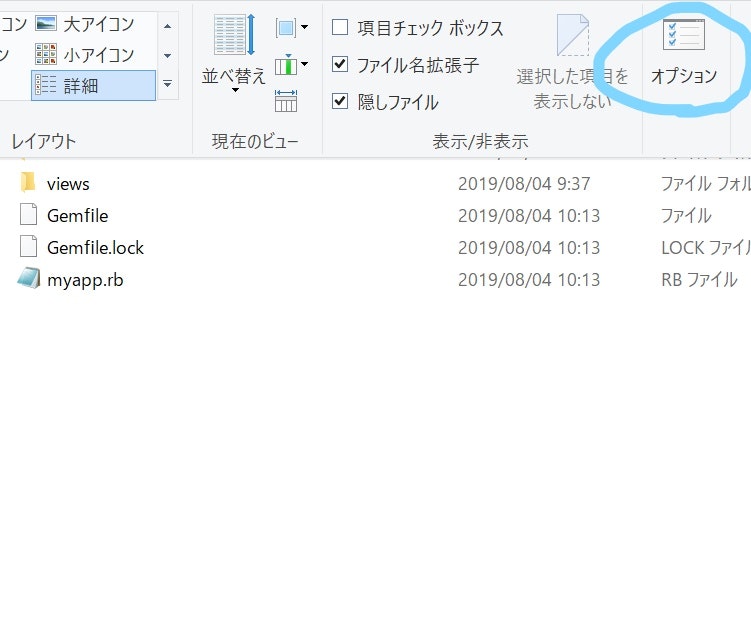sinatraで、コードを変更した際にサーバを再起動しないとコードの変更が反映されません。面倒くさいさいですよね。
ということで、自動でコードの変更がが反映されるようにしましょう!
※参考
https://codingcast.techdrive.top/sinatra/bundler/
https://qiita.com/k-ta-yamada/items/9e35c5f8b31862267e01
*windows10環境を使用しています。
Gemファイルの作成
アプリを作成しているディレクトリまで移動してください。
そこでGemファイルの作成を行います。
$ bundle init
でGemファイルが作成されます。
windows環境ではGemファイルは隠しファイルになってるので、隠しファイルの表示を行いましょう。
フォルダのエクスプローラの「表示」オプションから隠しフォルダの設定の変更を行うことが出来ます。
表示オプションを選択後、「隠しファイル、隠しフォルダー、および隠しドライブを表示する」を選択後、OKを押します。
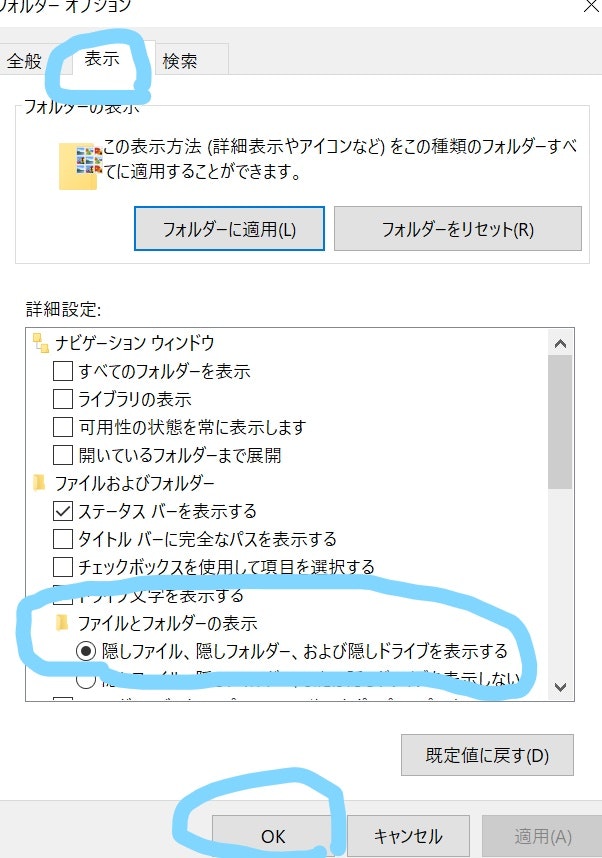
Gemファイルの編集
次にGemファイルの編集を行います。
source 'http://rubygems.org'
gem 'sinatra'
gem 'sinatra-reloader'
sinatraとsinatraリローダーを表記しています。
アプリのファイルの編集
require 'rubygems'
require 'bundler'
Bundler.require
こちらの表記をアプリに対して行います。
こう記述することによって、Gemファイルに記述されている内容を持ってくることができ、require~を書かなくて済むようになります。
もう一度bundle installを実施します。
これでコードの編集時にサーバを再起動しなくても、コードの変更が自動で反映されます。