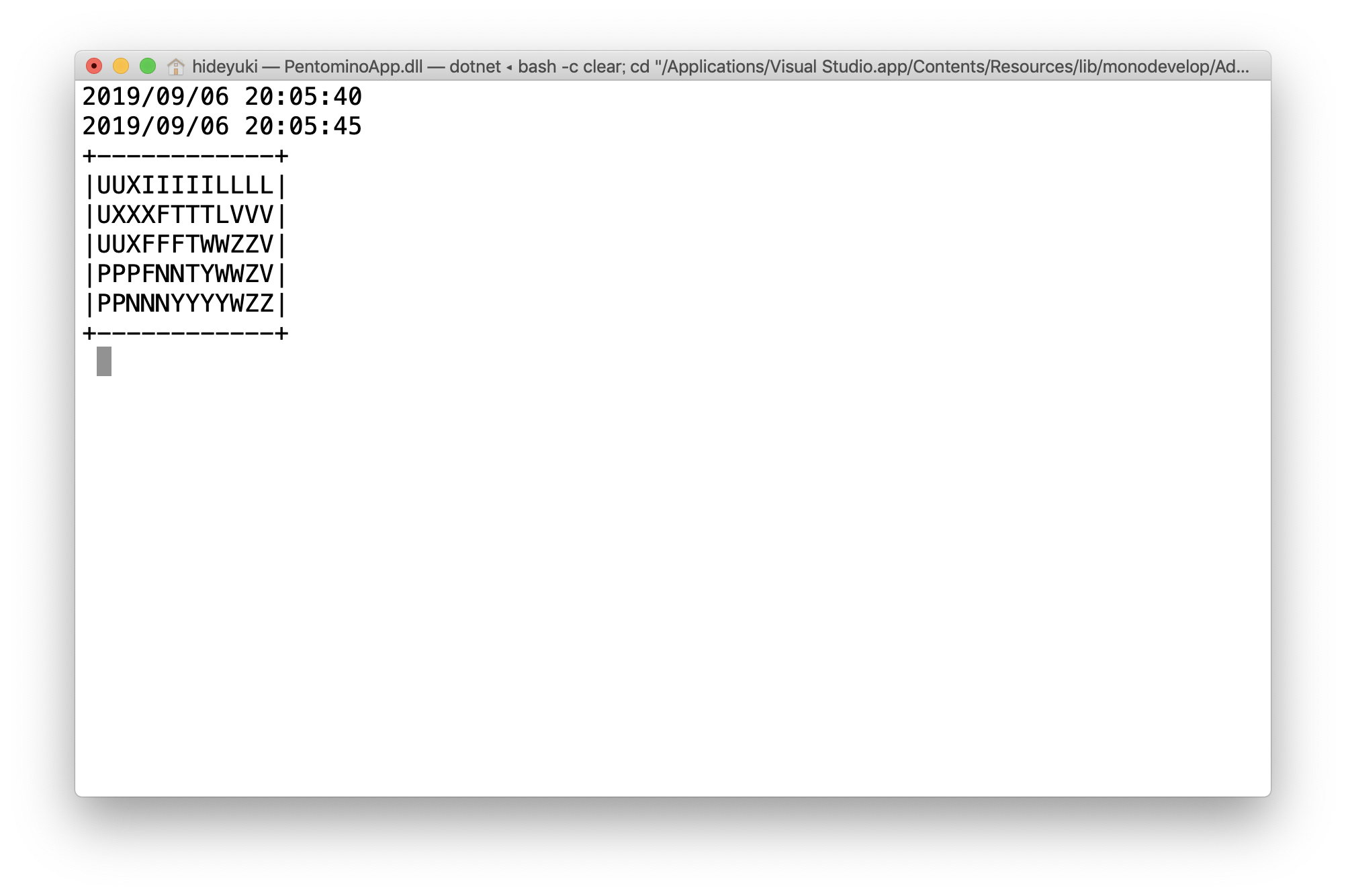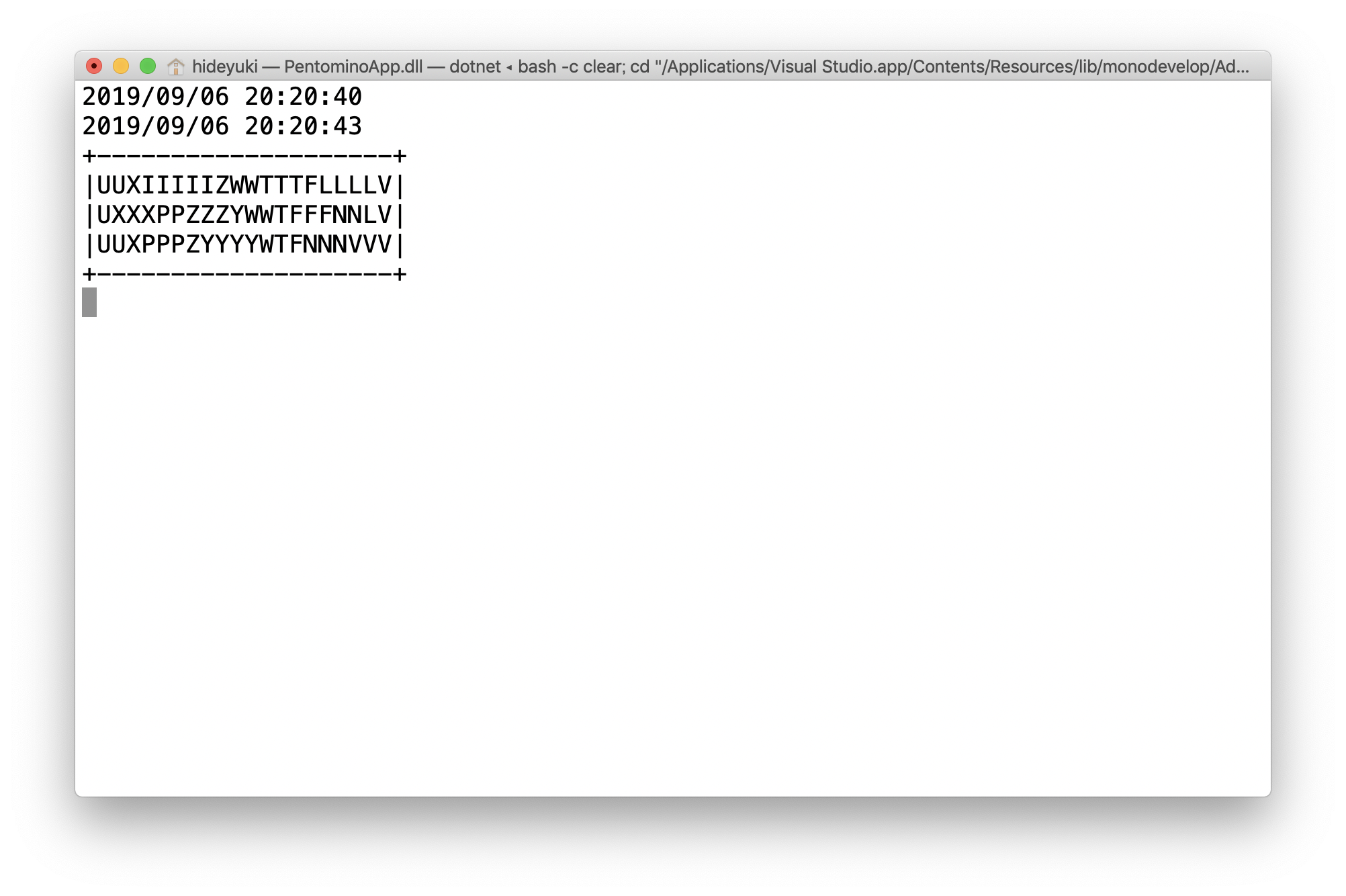ペントミノとは
12個の形の違ったピースを四角の枠にぴっちりとはめ込むパズルで、子供の頃、皆さんもきっとやったことのあるパズルだと思います。
詳しくは、Wikipediaのページペントミノを参照してください。
ここでは、5×12の長方形に収めることにします。ほかにも、6x10、4x15、 3x20 の長方形に収めるパターンもあります。
どうやって解くか(まずはデータの持ち方を考える)
この手のプログラムでは、ピースデータをどのように表現するかで、作成するプログラムコードは大きく変わってきます。
ここでは、ひとつのピースをchar型の2次元配列として表現しています。
ピースがあるところには、ピースの形を顕わす文字を入れています。空白文字の部分は、ピースが無いことを示しています。
例えば、L 字型のピースでは、
new char[,] {
{ 'L',' ' },
{ 'L',' ' },
{ 'L',' ' },
{ 'L','L' },
}),
T字型だと
new char[,] {
{ 'T','T','T' },
{ ' ','T',' ' },
{ ' ','T',' ' },
}),
I字型だと
new char[,] {
{ 'I','I','I','I','I' },
}),
このように保持します。
この配列は、Pieceクラス内に保持するものとします。
このようにしているのは、このプログラムは、コンソールアプリとして作成しているので、配列の内容をそのまま出力すれば、ピースの形がわかるようにするためです。
そのため、WPFやWindowsFormsでグラフィカルに表示する場合は、ピース毎に配列の要素の文字を変える必要はありません。
これを、以下のようにして、12個のピースをリストに格納します。
// 利用するピースデータ
public static IList<Piece> PieceList = new List<Piece> {
new Piece(
new char[,] {
{ ' ','X',' ' },
{ 'X','X','X' },
{ ' ','X',' ' },
}),
new Piece(
new char[,] {
{ ' ','F','F' },
{ 'F','F',' ' },
{ ' ','F',' ' },
}),
...
ピースを回転、反転させる
実際のパズルと同じようにピースは、回転や反転ができるようにします。
Peiceクラスに、R90, Mirror, AllCandidates というメソッドを定義しています。その抜粋を示します。これらはprivateメソッドとしています。
実際には、Pieceを利用するクラスは、AllSeries というプロパティを利用して、回転や反転したピースすべてを列挙しています。
public class Piece {
// 一つのピースの配列の空白以外の場所の位置を記憶
public IList<Point> Points { get; private set; }
// 回転、反転させた全てのパターンを列挙(コンストラクタで設定)
public IList<Piece> AllSeries { get; private set; }
// ピースのサイズ
public int YSize { get; set; }
public int XSize { get; set; }
// ピースの形を示す文字
public char Char { get; private set; }
// 右に90度回転
public Piece R90() {
return new Piece {
Char = this.Char,
Points = Points.Select(pt => new Point {
X = pt.Y, Y = this.XSize - pt.X - 1
})
.OrderBy(pt => pt.Value).ToList(),
XSize = this.YSize,
YSize = this.XSize,
};
}
// 左右に反転
public Piece Mirror() {
return new Piece {
Char = this.Char,
Points = Points.Select(pt => new Point {
X = pt.X, Y = this.YSize - pt.Y - 1
})
.OrderBy(pt => pt.Value).ToList(),
XSize = this.XSize,
YSize = this.YSize,
};
}
// 回転、反転の8つのピースを得る (左右対称なら4つ)
private IEnumerable<Piece> AllCandidates() {
yield return this;
Piece r1 = this;
for (int j = 0; j < 3; j++) {
r1 = r1.R90();
yield return r1;
}
var mirror = this.Mirror();
if (!_pieceComparer.Equals(this, mirror)) {
yield return mirror;
for (int j = 0; j < 3; j++) {
mirror = mirror.R90();
yield return mirror;
}
}
}
}
なお、一つのピースは、回転/反転させることで、最大で8つの置き方が存在します。
回転/反転後に、重ね合わせて同じ形になる場合は、それを除外するようにしています。
アルゴリズムは
ピースのデータ構造が決まれば、あとは、再起的な処理でピースを箱にはめていき、すべてのピースが箱に収まるまで試行を繰り返すことになります。
もちろん、ピースが箱に入らなくなった時点で試行を中止し、別の置き方を試します。
この部分は、他のパズルと同様に、深さ優先の探索で再帰的に処理しています。
以下に、探索をしてるSolveメソッドを抜粋します。
長方形の枠のサイズは、このメソッドの引数で渡すようになっているので、ここを変えれば、3x20 などの解も求めることができます。
このメソッドの中で、いろんなメソッドを呼び出していますが、その詳細は、この記事の最後に載せるソースコードを見てください。
解が一つ求まったら、処理を終了しています。
public bool Solve(int xSize, int ySize) {
_board = new Board(xSize, ySize);
return Solve(Piece.PieceList);
}
// 解を求める (再帰メソッド)
private bool Solve(IEnumerable<Piece> pieceList) {
// 最初のピースを取り出す
var piece = pieceList.FirstOrDefault();
if (piece == null)
// すべてのペースを使い切った(つまり成功)
return true;
// ピースを回転、反転させたものを取り出し試していく。
foreach (var curr in piece.AllSeries) {
// すべての位置を順に取り出す、そこにcurrを置いていく
foreach (var topleft in _board.AllPoints) {
// 取り出した位置(左上)にピースを置いてみる
if (Put(topleft, curr)) {
if (CountEmpty().Any(n => n % 5 != 0)) {
// 5で割り切れない空き領域があれば、そこにピースははめ込むことができない。
// 枝刈り処理 これ以上試しても仕方が無いので、次を試す。
Remove(topleft, curr);
continue;
}
var newlist = pieceList.Where(o => o.Char != curr.Char).ToList();
// 置けたら残りのピースで同じことを繰り返す
if (Solve(newlist) == true)
// 成功したら処理を終える
return true;
// 状態を戻して、次を試す
Remove(topleft, curr);
}
}
}
return false;
}
もう少し工夫すれば、全ての解を得るように変更することも可能だと思います。
このコードだと、IObservableとIObserver 使うのが良いかな。
戻り値をIEnumerable<Board>として、yield return 使って、複製したBoardインスタンスを返すようにする方法もありますね。
実行例
画面上の日時は、探索開始時刻と探索終了時刻です。
別のサイズでも実行してみました
ソースコード
では、すべてのソースコードを掲載します。(GitHubでも公開しています)
ソースコードにはコメントを書いておきましたので、詳しくはそちらを見てください。
Point.cs
using System;
using System.Collections.Generic;
using System.Linq;
using System.Text;
namespace PentominoApp {
public struct Point {
public int X { get; set; }
public int Y { get; set; }
// 上下左右の位置を列挙
public IEnumerable<Point> GetAroundPoints() {
yield return new Point { X = this.X, Y = this.Y + 1 };
yield return new Point { X = this.X + 1, Y = this.Y };
yield return new Point { X = this.X - 1, Y = this.Y };
yield return new Point { X = this.X, Y = this.Y - 1 };
}
// BoardにPieceを置く際に利用する。
public Point Add(Point pt) {
return new Point {
X = X + pt.X,
Y = Y + pt.Y
};
}
public override int GetHashCode() {
return Value;
}
public int Value {
get { return X + Y * 100; }
}
}
}
Piece.cs
using System;
using System.Collections.Generic;
using System.Linq;
using System.Text;
namespace PentominoApp {
public class Piece {
public IList<Point> Points { get; private set; }
public IList<Piece> AllSeries { get; private set; }
public int YSize { get; set; }
public int XSize { get; set; }
public char Char { get; private set; }
private Piece() {
}
public Piece(char[,] piece) {
YSize = piece.GetUpperBound(1) + 1;
XSize = piece.GetUpperBound(0) + 1;
Points = GetAllPoints().Where(pt => piece[pt.X, pt.Y] != ' ')
.OrderBy(pt => pt.Value).ToList();
var first = Points[0];
Char = piece[first.X, first.Y];
AllSeries = this.AllCandidates().Distinct(_pieceComparer).ToList();
}
// 右に90度回転
public Piece R90() {
return new Piece {
Char = this.Char,
Points = Points.Select(pt => new Point { X = pt.Y, Y = this.XSize - pt.X - 1 })
.OrderBy(pt => pt.Value).ToList(),
XSize = this.YSize,
YSize = this.XSize,
};
}
// 左右に反転
public Piece Mirror() {
return new Piece {
Char = this.Char,
Points = Points.Select(pt => new Point { X = pt.X, Y = this.YSize - pt.Y - 1 })
.OrderBy(pt => pt.Value).ToList(),
XSize = this.XSize,
YSize = this.YSize,
};
}
// ピースの全ての位置を列挙する
private IEnumerable<Point> GetAllPoints() {
for (int xx = 0; xx < this.XSize; xx++) {
for (int yy = 0; yy < this.YSize; yy++) {
yield return new Point { X = xx, Y = yy };
}
}
}
// 回転、反転の8つのピースを得る (左右対称なら4つ)
private IEnumerable<Piece> AllCandidates() {
yield return this;
Piece r1 = this;
for (int j = 0; j < 3; j++) {
r1 = r1.R90();
yield return r1;
}
var mirror = this.Mirror();
if (!_pieceComparer.Equals(this, mirror)) {
yield return mirror;
for (int j = 0; j < 3; j++) {
mirror = mirror.R90();
yield return mirror;
}
}
}
private static PieceComparer _pieceComparer = new PieceComparer();
// 利用するピースデータ
public static IList<Piece> PieceList = new List<Piece> {
new Piece(
new char[,] {
{ ' ','X',' ' },
{ 'X','X','X' },
{ ' ','X',' ' },
}),
new Piece(
new char[,] {
{ ' ','F','F' },
{ 'F','F',' ' },
{ ' ','F',' ' },
}),
new Piece(
new char[,] {
{ 'I','I','I','I','I' },
}),
new Piece(
new char[,] {
{ 'L',' ' },
{ 'L',' ' },
{ 'L',' ' },
{ 'L','L' },
}),
new Piece(
new char[,] {
{ 'N',' ' },
{ 'N',' ' },
{ 'N','N' },
{ ' ','N' },
}),
new Piece(
new char[,] {
{ 'P','P' },
{ 'P','P' },
{ 'P',' ' },
}),
new Piece(
new char[,] {
{ 'T','T','T' },
{ ' ','T',' ' },
{ ' ','T',' ' },
}),
new Piece(
new char[,] {
{ 'U',' ','U' },
{ 'U','U','U' },
}),
new Piece(
new char[,] {
{ 'V',' ',' ' },
{ 'V',' ',' ' },
{ 'V','V','V' },
}),
new Piece(
new char[,] {
{ 'W',' ',' ' },
{ 'W','W',' ' },
{ ' ','W','W' },
}),
new Piece(
new char[,] {
{ ' ','Y' },
{ 'Y','Y' },
{ ' ','Y' },
{ ' ','Y' },
}),
new Piece(
new char[,] {
{ 'Z','Z',' ' },
{ ' ','Z',' ' },
{ ' ','Z','Z' },
}),
};
}
}
Board.cs
using System;
using System.Collections.Generic;
using System.Linq;
using System.Text;
namespace PentominoApp {
public class Board {
private char[,] _box;
int _xSize;
int _ySize;
// コンストラクタ
private Board(Board board) {
this._xSize = board._xSize;
this._ySize = board._ySize;
this._box = board._box.Clone() as char[,];
}
// コンストラクタ
public Board(int xmax, int ymax) {
_box = new char[xmax + 2, ymax + 2];
_xSize = xmax + 2;
_ySize = ymax + 2;
foreach (var pt in GetPointsIncludeFrame()) {
if (IsValidPoint(pt))
this[pt] = ' ';
else
this[pt] = '*';
}
}
// 枠も含めてすべての位置を列挙する
private IEnumerable<Point> GetPointsIncludeFrame() {
for (int yy = 0; yy < this._ySize; yy++) {
for (int xx = 0; xx < this._xSize; xx++) {
yield return new Point { X = xx, Y = yy };
}
}
}
private List<Point> _AllValidPoint = null;
// 枠を除いた位置を列挙する
public IEnumerable<Point> AllPoints {
get {
if (_AllValidPoint == null) {
var list = new List<Point>();
for (int yy = 1; yy < this._ySize - 1; yy++) {
for (int xx = 1; xx < this._xSize - 1; xx++) {
list.Add(new Point { X = xx, Y = yy });
}
}
_AllValidPoint = list.OrderBy(pt => pt.X + pt.Y).ToList();
}
return _AllValidPoint;
}
}
// インデクサ
public char this[Point pt] {
get { return _box[pt.X, pt.Y]; }
set { _box[pt.X, pt.Y] = value; }
}
// Boardの内容をプリントする
public void Print() {
var ystr = new string(Enumerable.Repeat('-', _xSize-2).ToArray());
Console.WriteLine($"+{ystr}+");
for (int y = 1; y < _ySize - 1; y++) {
Console.Write("|");
for (int x = 1; x < _xSize - 1; x++) {
Console.Write(_box[x, y]);
}
Console.WriteLine("|");
}
Console.WriteLine($"+{ystr}+");
}
// 複製をつくる
public Board Clone() {
return new Board(this);
}
// 有効な位置か (枠ならばfalse)
internal bool IsValidPoint(Point point) {
return ((1 <= point.X && point.X < _xSize - 1) &&
(1 <= point.Y && point.Y < _ySize - 1));
}
// Boardの内容を変更してしまうので注意。元の状態に戻すのは呼び出す側の責務とする。
// Pointのの位置に注目した時に、いくつの空白があるかをカウントする。pointも含める。
// 再帰的に処理をしている。
internal int CountEmpty(Point point) {
if (this[point] != ' ')
return 0;
this[point] = '#';
int count = 1;
foreach (var pt in point.GetAroundPoints()) {
if (this[pt] == ' ') {
count += CountEmpty(pt);
}
}
return count;
}
}
}
PieceComparer.cs
using System;
using System.Collections.Generic;
using System.Linq;
using System.Text;
namespace PentominoApp {
// 2つのピースを比較するクラス
public class PieceComparer : IEqualityComparer<Piece> {
public bool Equals(Piece a, Piece b) {
return a.Points.SequenceEqual(b.Points);
}
public int GetHashCode(Piece obj) {
return obj.Points.Aggregate(0, (hc, pt) => hc ^ pt.GetHashCode());
}
}
}
Pentomino.cs
using System;
using System.Collections.Generic;
using System.Linq;
using System.Text;
namespace PentominoApp {
public class Pentomino {
private Board _board;
// 問題を解く
public bool Solve(int xSize, int ySize) {
_board = new Board(xSize, ySize);
return Solve(Piece.PieceList);
}
// 解を求める (再帰メソッド)
private bool Solve(IEnumerable<Piece> pieceList) {
// 最初のピースを取り出す
var piece = pieceList.FirstOrDefault();
if (piece == null)
// すべてのペースを使い切った(つまり成功)
return true;
// ピースを回転、反転させたものを取り出し試していく。。
foreach (var curr in piece.AllSeries) {
// すべての位置を順に取り出す、そこにcurrを置いていく
foreach (var topleft in _board.AllPoints) {
// 取り出した位置(左上)にピースを置いてみる
if (Put(topleft, curr)) {
if (CountEmpty().Any(n => n % 5 != 0)) {
// 5で割り切れない空き領域があれば、そこにピースははめ込むことができない。
// 枝刈り処理 これ以上試しても仕方が無いので、次を試す。
Remove(topleft, curr);
continue;
}
var newlist = pieceList.Where(o => o.Char != curr.Char).ToList();
// 置けたら残りのピースで同じことを繰り返す
if (Solve(newlist) == true)
// 成功したら処理を終える
return true;
// 状態を戻して、次を試す
Remove(topleft, curr);
}
}
}
return false;
}
// ピースをBoardから取り除く
private void Remove(Point topleft, Piece piece) {
foreach (var pt in piece.Points) {
var point = topleft.Add(pt);
_board[point] = ' ';
}
}
// ピースを指定位置に置く
public bool Put(Point basePlace, Piece piece) {
List<Point> save = new List<Point>();
foreach (var pt in piece.Points) {
var point = basePlace.Add(pt);
if (_board.IsValidPoint(point) && _board[point] == ' ') {
_board[point] = piece.Char;
save.Add(point);
} else {
// やっぱり置けなかったので、元に戻す。
foreach (var p in save)
_board[p] = ' ';
return false;
}
}
return true;
}
// プリント
public void Print() {
_board.Print();
}
// 空いている領域の面積を列挙する。
private IEnumerable<int> CountEmpty() {
var bclone = _board.Clone();
var pts = bclone.AllPoints
.Where(pt => bclone[pt] == ' ').ToArray();
return pts.Select(pt => bclone.CountEmpty(pt))
.Where(cnt => cnt > 0);
}
}
}
Program.cs
using System;
namespace PentominoApp {
class Program {
static void Main(string[] args) {
Pentomino solver = new Pentomino();
Console.WriteLine(DateTime.Now);
solver.Solve(12, 5);
Console.WriteLine(DateTime.Now);
solver.Print();
Console.ReadLine();
}
}
}