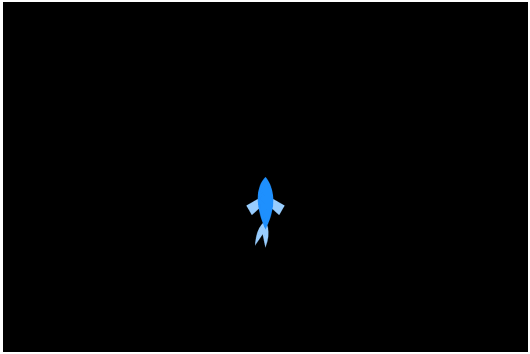先日、魚のマウスストーカーが実装される拡張機能を作りました!
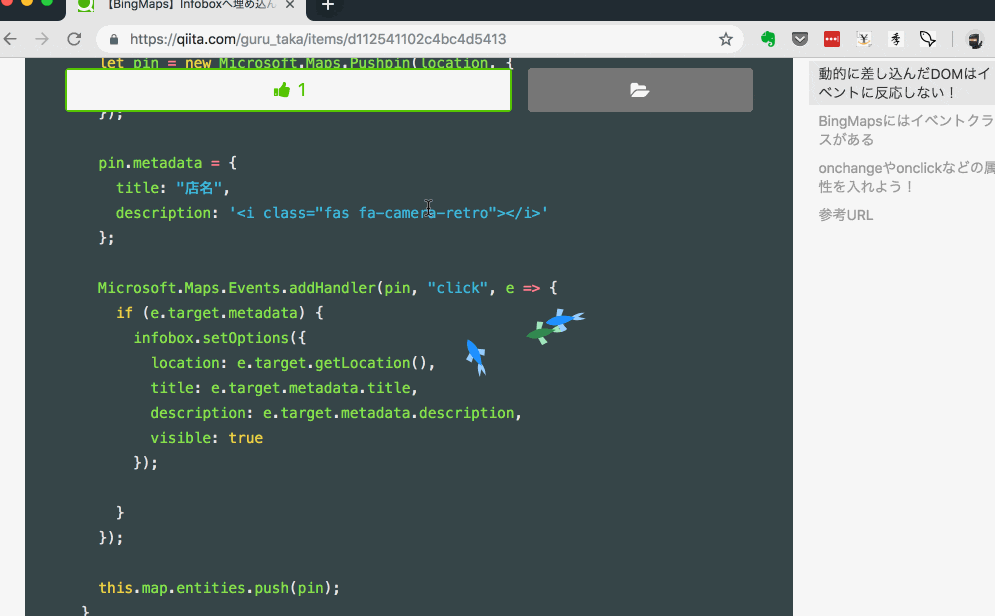
gif動画では確認しにくいのですが、実はこの魚たちはp5.jsで作られていて、ヒレや尾びれも元気に動いています笑
ここでは、p5.jsにおける魚の作り方を紹介します。参考になれば幸いです。
成果物
魚の基本形
まずプログラムを紹介し、その後に解説を進めていきます!
p5.js
class Fish {
constructor(x, y) {
this.position = createVector(x, y)
this.theta = 0
this.color = { filet: color(153, 206, 255), body: color(30, 144, 255) }
}
update() {
this.theta += PI / 100
}
display() {
push()
noStroke()
translate(this.position.x, this.position.y)
//左右のヒレ
for (let i = -1; i <= 1; i += 2) {
push()
fill(this.color.filet)
translate(0, 10)
rotate((PI / 12) * sin(this.theta * 2) * i)
beginShape()
vertex(0, 0)
vertex(12 * i, 4)
vertex(10 * i, 10)
vertex(0, 4)
endShape()
pop()
}
////////////
//尻尾
push()
fill(this.color.filet)
translate(0, 25)
rotate((PI / 12) * sin(this.theta * 2))
beginShape()
vertex(0, 0)
bezierVertex(0, 0, 5, 5, 3, 15)
bezierVertex(3, 15, 0, 8, 0, 8)
bezierVertex(0, 8, 0, 8, -3, 15)
bezierVertex(-3, 15, -5, 5, 0, 0)
endShape()
pop()
//胴体
beginShape()
fill(this.color.body)
vertex(0, 30)
bezierVertex(0, 30, -10, 10, 0, 0)
bezierVertex(0, 0, 10, 10, 0, 30)
endShape()
pop()
}
}
let fish
function setup() {
createCanvas(300, 200)
fish = new Fish(width / 2, height / 2)
}
function draw() {
background(0)
fish.update()
fish.display()
}
超簡単にまとめると、displayが魚の描写、 updateがヒレに関与するthetaを更新する関数になります!
ヒレが動く原理
ヒレは、基本形をrotateで回転させて胴体にくっつけています。
ここでthetaをsinにぶち込むことで、ヒレが円運動します!もしヒレの速さや振れ幅を変えたいときは、rotate内の数字をいじってみて下さい!
最後に
ここではp5.jsで魚を表現するプログラミングを紹介しました。ここから派生して、色々な魚を作ることができますので、ぜひ色々お試しください!