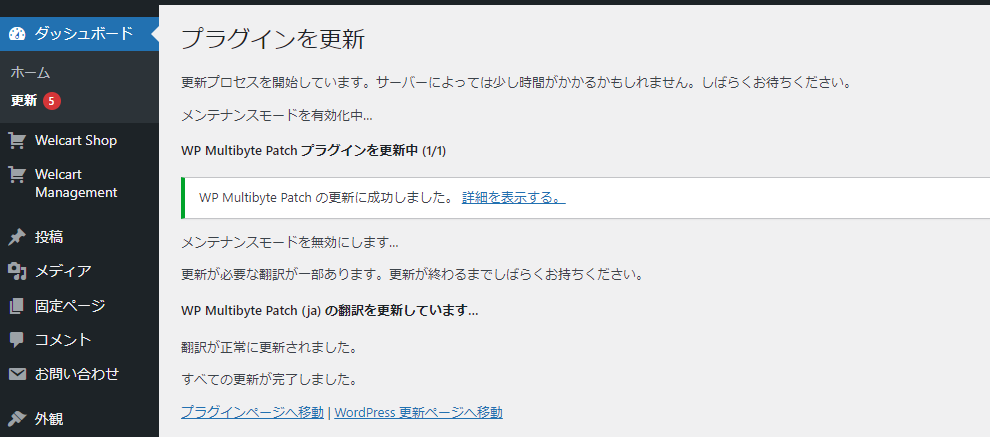発端
WordPressの更新で「ファイルをコピーできませんでした。」というエラーが出たので、オーナーかパーミッションだろうと高をくくって色々していたんですが一向にエラーが消えなくて小一時間ハマった話です。
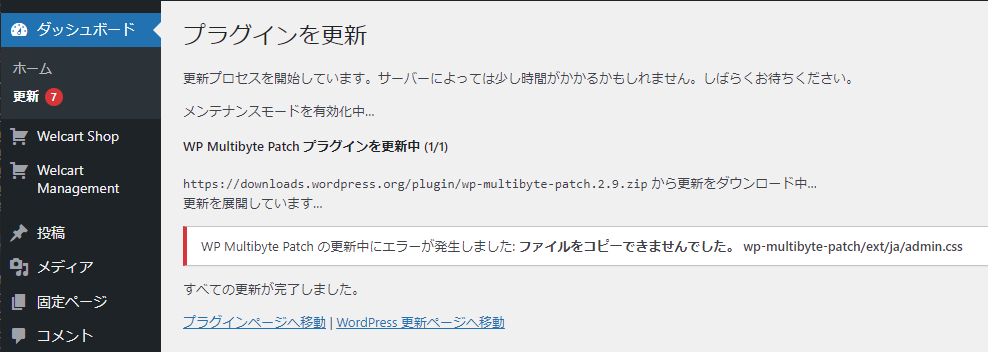
環境
CentOS7 + PHP7.4 + nginx + php-fpm
原因
何回もオーナーやパーミッションを変更してちょっと疲れ始めたときに、そもそもここで動いているPHPってちゃんとnginxオーナーで動いてるのか?と疑問を持ちました。
nginxのオーナー
user nginx;
worker_processes auto;
大丈夫ですね。
で、今回はPHPはPHP-FPMが動いているのでphp-fpmの方も見ます。
~中略~
; RPM: apache user chosen to provide access to the same directories as httpd
user = apache
; RPM: Keep a group allowed to write in log dir.
group = apache
apacheやん!! nginx+php-fpmなのにapache・・・ダメダメでしたorz
ということでnginxに修正します。
~中略~
; RPM: apache user chosen to provide access to the same directories as httpd
user = nginx
; RPM: Keep a group allowed to write in log dir.
group = nginx
そしてphp-fpmを再起動
# systemctl restart php-fpm
#
やっと更新できた・・・。
久しぶりに触ってコロッと忘れていたんですが、このサイトは元々Apacheで動いていたものを移植したのでした。
そのことが頭からすっぽり抜けてしまっていたのでこんなことになったという顛末でした・・。
しょーもない原因でハマったのですが、また忘れそうなので備忘として書いておきます。