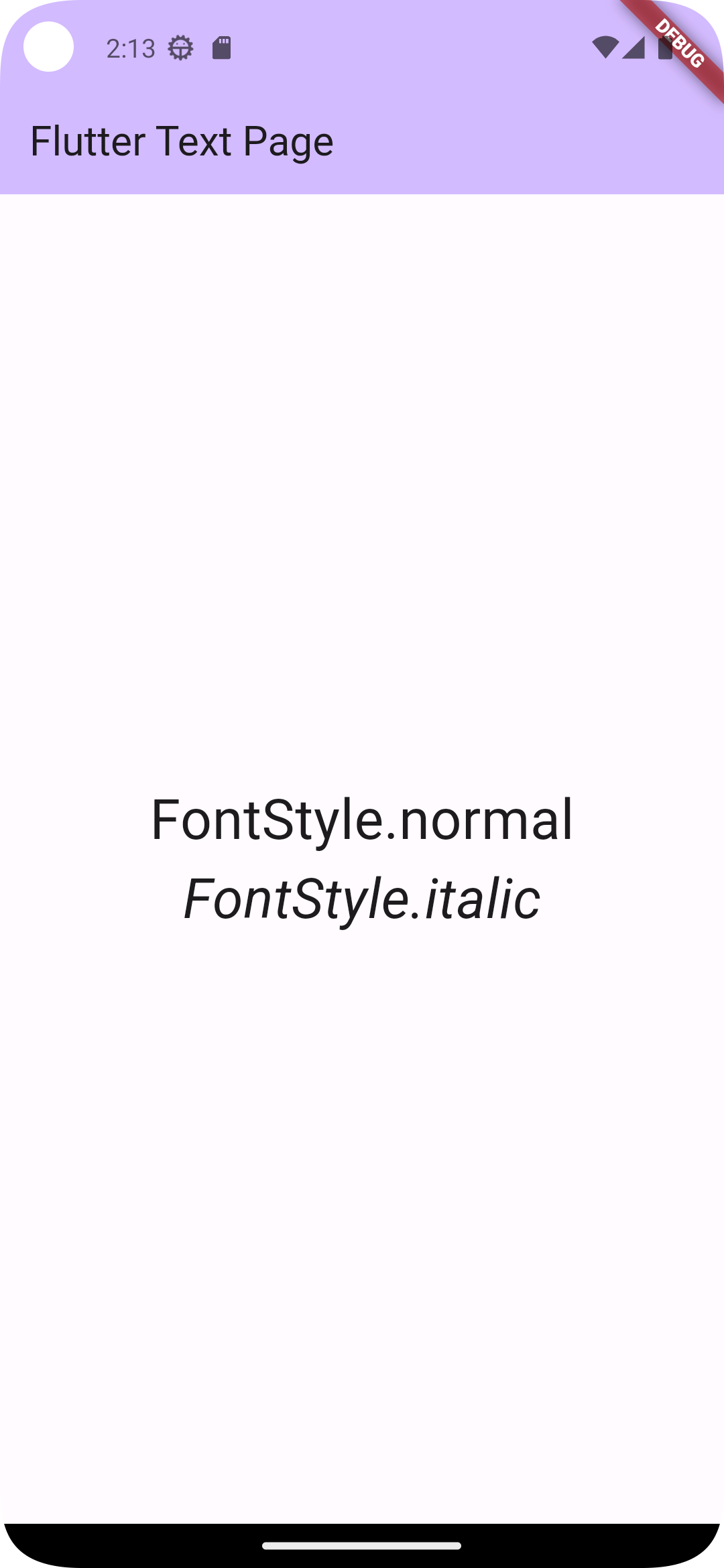Flutterでのテキストの装飾についてまとめました。
テキストサイズの記載がないものは一律「fontSize: 30」にしております。
テキストサイズ
書き方
Text(
'fontSize 5', // 表示したいテキスト
style: TextStyle(fontSize: 5), // テキストサイズ
),
テキストカラー
書き方
Text(
'color red', // 表示したいテキスト
style: TextStyle(
color: Colors.red), // テキストカラー
),
テキストの太さ
書き方
Text(
'FontWeight.w100', // 表示したいテキスト
style: TextStyle(
fontWeight:FontWeight.w100), // テキストの太さ
),
- w100 : Thin、最も細いフォントの太さ。
- w200 : エクストラライト。
- w400 : 通常。定数FontWeight.normal は、この値のエイリアスです。
- w700 : 大胆。定数FontWeight.bold は、この値のエイリアスです。
- w900 : 黒、フォントの太さが最も太い。
テキストのフォント
書き方
Text(
'FontStyle.normal', // 表示したいテキスト
style: TextStyle(
fontStyle: FontStyle.normal), // フォントの指定
),
テキストに線
取り消し線
Text(
'line.single', // 表示したいテキスト
style: TextStyle(
decoration: TextDecoration.lineThrough),
),
二重取り消し線
Text(
'line.double', // 表示したいテキスト
style: TextStyle(
decoration: TextDecoration.lineThrough,
decorationStyle: TextDecorationStyle.double),
),
下線
Text(
'underline.single', // 表示したいテキスト
style: TextStyle(
decoration: TextDecoration.underline),
),
二重下線
Text(
'underline.double', // 表示したいテキスト
style: TextStyle(
decoration: TextDecoration.underline,
decorationStyle: TextDecorationStyle.double),
),
波線下線
Text(
'underline.wavy', // 表示したいテキスト
style: TextStyle(
decoration: TextDecoration.underline,
decorationStyle: TextDecorationStyle.wavy),
),
点線下線
Text(
'underline.dashed', // 表示したいテキスト
style: TextStyle(
decoration: TextDecoration.underline,
decorationStyle: TextDecorationStyle.dashed),
),
その他
影
Text(
'shadow', // 表示したいテキスト
style: TextStyle(
shadows: [
Shadow(blurRadius: 8.0),
],
),
),
文字間スペース
Text(
'letterSpacing', // 表示したいテキスト
style: TextStyle(
lettrrSpacing: 6.0,
),
),