人物の顔の検出順にインクリメントします。
動作
GIF動画
Bgore:
After:
ファイル参照は複数アップロードできますが、最初の一枚が対象です。
URLローダーは 429 Too Many Requests が出ることがあります。
jpg、png対応。
機能はインクリメントのみです。
cascadeは正面顔のみです。
ノートブック
フェイスルビ
使い方
メニューバーから、
ランタイム>すべてのセルを実行
画像URLから読み込みたい場合は、事前に2枚目のコードセルの TARGET に画像のURLを入れます。
TARGET が空の場合は ファイル参照が起動します。
そもそもGoogle Colaboratoryの使い方は、という方はこちら。
ソース
コードセル1
# 初期化
!rm -i -rf download
!mkdir download
!cd /content/download &&\
wget https://github.com/opencv/opencv/archive/4.5.4.zip &&\
unzip 4.5.4.zip
!cp -R /content/download/opencv-4.5.4/data/haarcascades /content
コードセル2
# @title 画像URLから読み込む。
TARGET = "" #@param {type:"string"}
from io import BytesIO
import requests
import time
import mimetypes
import IPython
import cv2
from PIL import Image
from operator import itemgetter
# func
def get_face_list(image=None,min_size=(30,30)):
image_gray = cv2.cvtColor(image, cv2.COLOR_BGR2GRAY)
cascade_file = "/content/haarcascades/haarcascade_frontalface_alt2.xml"
cascade = cv2.CascadeClassifier(cascade_file)
face_list = list(cascade.detectMultiScale(image_gray, minSize=min_size))
face_list.sort(key=itemgetter(0))
return face_list
def assign_a_number(image,output_path):
face_list=get_face_list(image)
font = cv2.FONT_HERSHEY_PLAIN
if len(face_list):
i=0
for (x,y,w,h) in face_list:
i+=1
fontsize=int((w/10)/1.5)
fontweight=int(w/10)
x=x+w if x-w<0 else x-int(w/3)
y=y+h*2 if y-h<0 else y-int(h/3)
cv2.putText(image, f"{i}", (x,y), font, 1 if fontsize==0 else fontsize, (0, 0, 255), 1 if fontweight<1 else fontweight)
cv2.imwrite(output_path,image)
else:
print("not detected")
def tmp_display(img_path):
fo=IPython.display.Image(img_path)
if fo.format=="jpeg":
IPython.display.display_jpeg(fo)
elif fo.format=="png":
IPython.display.display_png(fo)
# uploader
from google.colab import files
if not TARGET:
TARGET=[]
uploaded = files.upload()
for fn in uploaded.keys():
TARGET.append(f"/content/{fn}")
else:
img=Image.open(BytesIO(requests.get(TARGET,timeout=15).content))
out_ex=mimetypes.guess_extension(f"image/{img.format}")
fn=f"{int(time.time())}{out_ex}"
img.save(f"/content/{fn}",img.format)
TARGET=[f"/content/{fn}"]
#
img_path=TARGET[0]
print("Before: ")
tmp_display(img_path)
print("")
assign_a_number(cv2.imread(img_path),img_path)
print("After: ")
tmp_display(img_path)
TARGET=""
!rm -f *.jpg *.png
参考
フリー画像