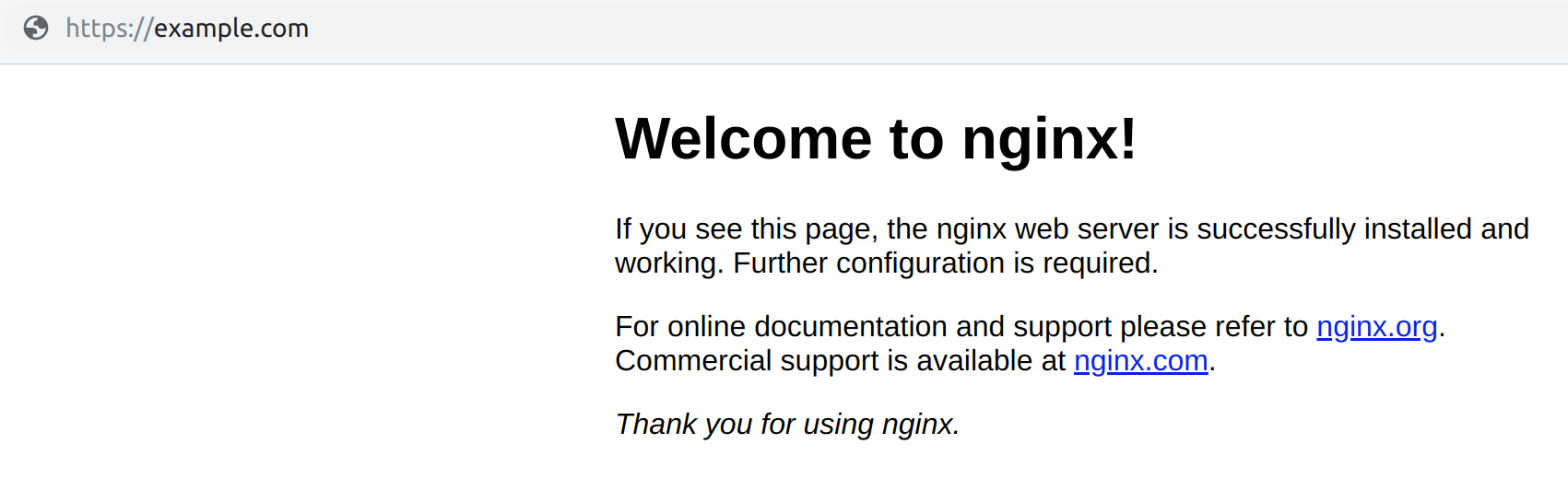- Ubuntu19.04
- Nginx
https://certbot.eff.org/で「Nginx on Ubuntu18.04 LTS」を参照しました
sudo apt update
sudo apt install software-properties-common
sudo add-apt-repository universe
sudo add-apt-repository ppa:certbot/certbot
sudo apt update
3行目は'universe' distribution component is already enabled for all sources.となり、不要でした
また4行目では
Hit:1 http://security.ubuntu.com/ubuntu eoan-security InRelease
Ign:2 http://ppa.launchpad.net/certbot/certbot/ubuntu eoan InRelease
Hit:3 http://jp.archive.ubuntu.com/ubuntu eoan InRelease
Hit:4 http://jp.archive.ubuntu.com/ubuntu eoan-updates InRelease
Hit:5 http://jp.archive.ubuntu.com/ubuntu eoan-backports InRelease
Err:6 http://ppa.launchpad.net/certbot/certbot/ubuntu eoan Release
404 Not Found [IP: 91.189.95.83 80]
Reading package lists... Done
E: The repository 'http://ppa.launchpad.net/certbot/certbot/ubuntu eoan Release' does not have a Release file.
N: Updating from such a repository can't be done securely, and is therefore disabled by default.
N: See apt-secure(8) manpage for repository creation and user configuration details.
というエラーが出ますが、強引に進めます
sudo apt-get install certbot python-certbot-nginx
認証だけしてnginxの設定は自分で書きます
sudo certbot certonly --nginx
表示される説明にしたがってメールアドレスやドメインを入力します
Saving debug log to /var/log/letsencrypt/letsencrypt.log
Plugins selected: Authenticator nginx, Installer nginx
Enter email address (used for urgent renewal and security notices) (Enter 'c' to
cancel): admin@example.com
- - - - - - - - - - - - - - - - - - - - - - - - - - - - - - - - - - - - - - - -
Please read the Terms of Service at
https://letsencrypt.org/documents/LE-SA-v1.2-November-15-2017.pdf. You must
agree in order to register with the ACME server at
https://acme-v02.api.letsencrypt.org/directory
- - - - - - - - - - - - - - - - - - - - - - - - - - - - - - - - - - - - - - - -
(A)gree/(C)ancel: A
- - - - - - - - - - - - - - - - - - - - - - - - - - - - - - - - - - - - - - - -
Would you be willing to share your email address with the Electronic Frontier
Foundation, a founding partner of the Let's Encrypt project and the non-profit
organization that develops Certbot? We'd like to send you email about our work
encrypting the web, EFF news, campaigns, and ways to support digital freedom.
- - - - - - - - - - - - - - - - - - - - - - - - - - - - - - - - - - - - - - - -
(Y)es/(N)o: Y
No names were found in your configuration files. Please enter in your domain
name(s) (comma and/or space separated) (Enter 'c' to cancel): example.com, www.example.com
Obtaining a new certificate
Performing the following challenges:
http-01 challenge for example.com
http-01 challenge for www.example.com
Waiting for verification...
Cleaning up challenges
IMPORTANT NOTES:
- Congratulations! Your certificate and chain have been saved at:
/etc/letsencrypt/live/example.com/fullchain.pem
Your key file has been saved at:
/etc/letsencrypt/live/example.com/privkey.pem
Your cert will expire on ****-**-**. To obtain a new or tweaked
version of this certificate in the future, simply run certbot
again. To non-interactively renew *all* of your certificates, run
"certbot renew"
- Your account credentials have been saved in your Certbot
configuration directory at /etc/letsencrypt. You should make a
secure backup of this folder now. This configuration directory will
also contain certificates and private keys obtained by Certbot so
making regular backups of this folder is ideal.
- If you like Certbot, please consider supporting our work by:
Donating to ISRG / Let's Encrypt: https://letsencrypt.org/donate
Donating to EFF: https://eff.org/donate-le
上記のなかで/etc/letsencrypt/live/example.com/fullchain.pemと/etc/letsencrypt/live/example.com/privkey.pemは忘れないようにしてください
自動更新
sudo certbot renew --dry-run
nginxの設定
server {
listen 80 default_server;
listen [::]:80 default_server;
location ^~ /.well-known/acme-challenge/ {
default_type "text/plain";
}
location / {
return 301 https://$server_name$request_uri;
try_files $uri $uri/ =404;
}
}
server {
listen 443 ssl http2;
listen [::]:443 ssl http2;
server_name example.com www.example.com;
ssl on;
ssl_certificate /etc/letsencrypt/live/example.com/fullchain.pem;
ssl_certificate_key /etc/letsencrypt/live/example.com/privkey.pem;
root /var/www/html;
index index.html index.htm index.nginx-debian.html;
location / {
try_files $uri $uri/ =404;
}
}
設定を読み込みます
sudo systemctl reload nginx