はじめに
Installing Kubeflowページにある「Cloud deployment」をやってみます。全体の手順はこちらに従っています。
※ Q.なぜGCPを使わないのか A.会社でAWSを使うからです。
k8sを使うだけならGCPが圧倒的に使いやすいです。比較記事を参照してください。
環境
- 開発PC(macOS Catalina 10.15.6(19G73))
- AWS
手順
AWS CLI のインストール
AWS CLIをインストールします。手順はこちらを参考にしてください。
AWS CLIのコンフィグレーションを実行しておきます。手順はこちらを参考にしてください。
$ aws --version
aws-cli/1.18.105 Python/3.6.5 Darwin/19.6.0 botocore/1.17.28
kubectl のインストール
開発PCにkubectlをインストールします手順はこちらを参考にしてください。Homebrewを使ってインストールできます。
$ kubectl version
Client Version: version.Info{Major:"1", Minor:"18", GitVersion:"v1.18.4", GitCommit:"c96aede7b5205121079932896c4ad89bb93260af", GitTreeState:"clean", BuildDate:"2020-06-18T02:59:13Z", GoVersion:"go1.14.3", Compiler:"gc", Platform:"darwin/amd64"}
eksctl (version 0.1.31 or newer)と aws-iam-authenticator のインストール
eksctlをインストールします手順はこちらを参考にしてください。Homebrewを使ってインストールできます。
$ eksctl version
0.24.0
AWS IAM Authenticator for Kubernetes のインストールですが、AWS CLI のバージョン 1.16.156 以降をインストールしている場合はAWS CLIに内包されているのでインストールは不要です。代わりにaws eks get-tokenコマンドを使用します。今回はAWS CLIを使用します。
インストールする場合の手順はこちらを参考にしてください。
EKS クラスタ作成
EKSの解説はこちらの記事がとてもわかり易いので、事前に一読しておくことを推奨します。
eksctlを使用してクラスタを作成します。Overview of Deployment on Existing Clustersによると、2020年7月現在、Kubeflow 1.0 はKubernetesのバージョン1.14または1.15のみ動作確認が行われています。一方でAWSのユーザーガイドによると、eksctlがサポートしているKubernetesのバージョンは1.15、1.16、1.17です。したがって今回は両方を満たすバージョン1.15を使用します。
ワーカーノードの要件はMinimum system requirementsに記載があります。
- 4 CPU
- 50 GB storage
- 12 GB memory
これを満たすインスタンスとしてm5.largeを使用します。インスタンスのスペックはこちらから確認できます。ボリュームサイズはクラスタ作成時のコマンドで指定します。
次のコマンドでクラスタを作成します。今回はkubeflowという名前のクラスタを作成します。リージョンは東京を選択しました(使用可能なリージョンはこちら)。ワーカーノード数は3、ボリュームのサイズは70GBとしています(ワーカーノード数が少ないとセカンダリIPが足りなくてPendingしてしまいますので3以上推奨です。)。また、ワーカーノードはEC2を使用するので、--managedオプションを使用します。
コマンドの詳細はEKS解説記事が分かりやすいです。またはeksctlの公式ドキュメントを参照してください。
$ eksctl create cluster \
--name kubeflow \
--version 1.15 \
--region ap-northeast-1 \
--nodegroup-name standard-workers \
--node-type m5.large \
--nodes 3 \
--nodes-min 2 \
--nodes-max 3 \
--node-volume-size 70 \
--managed
eksctlは、AWSの複数のリソースを作成してkubernetesを使用するための環境を作成します。eksctlが具体的に何をやっているのかはクラスメソッドさんの記事が分かりやすいです。
次のようなログが標準出力に出力され、クラスタが作成され始めます。クラスターのプロビジョニングには通常、10 ~ 15 分かかります。
[ℹ] eksctl version 0.24.0
[ℹ] using region ap-northeast-1
[ℹ] setting availability zones to [ap-northeast-1a ap-northeast-1c ap-northeast-1d]
[ℹ] subnets for ap-northeast-1a - public:192.168.0.0/19 private:192.168.96.0/19
[ℹ] subnets for ap-northeast-1c - public:192.168.32.0/19 private:192.168.128.0/19
[ℹ] subnets for ap-northeast-1d - public:192.168.64.0/19 private:192.168.160.0/19
[ℹ] nodegroup "standard-workers" will use "ami-0bb8387c124770444" [AmazonLinux2/1.15]
[ℹ] using Kubernetes version 1.15
[ℹ] creating EKS cluster "kubeflow" in "ap-northeast-1" region with un-managed nodes
[ℹ] will create 2 separate CloudFormation stacks for cluster itself and the initial nodegroup
[ℹ] if you encounter any issues, check CloudFormation console or try 'eksctl utils describe-stacks --region=ap-northeast-1 --cluster=kubeflow'
[ℹ] CloudWatch logging will not be enabled for cluster "kubeflow" in "ap-northeast-1"
[ℹ] you can enable it with 'eksctl utils update-cluster-logging --region=ap-northeast-1 --cluster=kubeflow'
[ℹ] Kubernetes API endpoint access will use default of {publicAccess=true, privateAccess=false} for cluster "kubeflow" in "ap-northeast-1"
[ℹ] 2 sequential tasks: { create cluster control plane "kubeflow", 2 sequential sub-tasks: { no tasks, create nodegroup "standard-workers" } }
[ℹ] building cluster stack "eksctl-kubeflow-cluster"
[ℹ] deploying stack "eksctl-kubeflow-cluster"
作成されたら次のコマンドで応答が返ってくるか確認します。
$ kubectl get svc
NAME TYPE CLUSTER-IP EXTERNAL-IP PORT(S) AGE
kubernetes ClusterIP 10.100.0.1 <none> 443/TCP 19m
$ kubectl version
Client Version: version.Info{Major:"1", Minor:"18", GitVersion:"v1.18.6", GitCommit:"dff82dc0de47299ab66c83c626e08b245ab19037", GitTreeState:"clean", BuildDate:"2020-07-16T00:04:31Z", GoVersion:"go1.14.4", Compiler:"gc", Platform:"darwin/amd64"}
Server Version: version.Info{Major:"1", Minor:"15+", GitVersion:"v1.15.11-eks-14f01f", GitCommit:"14f01fe8f04411d5e187b220034ca2117d79f7de", GitTreeState:"clean", BuildDate:"2020-05-23T21:32:47Z", GoVersion:"go1.12.17", Compiler:"gc", Platform:"linux/amd64"}
コンソールで作成されたリソースを確認することが出来ます。
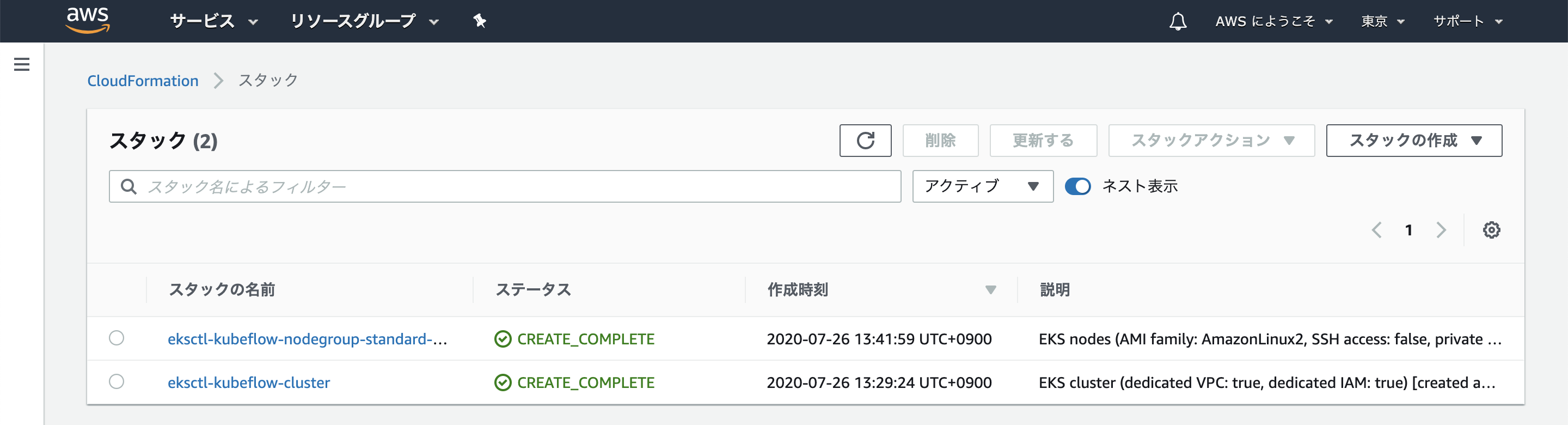


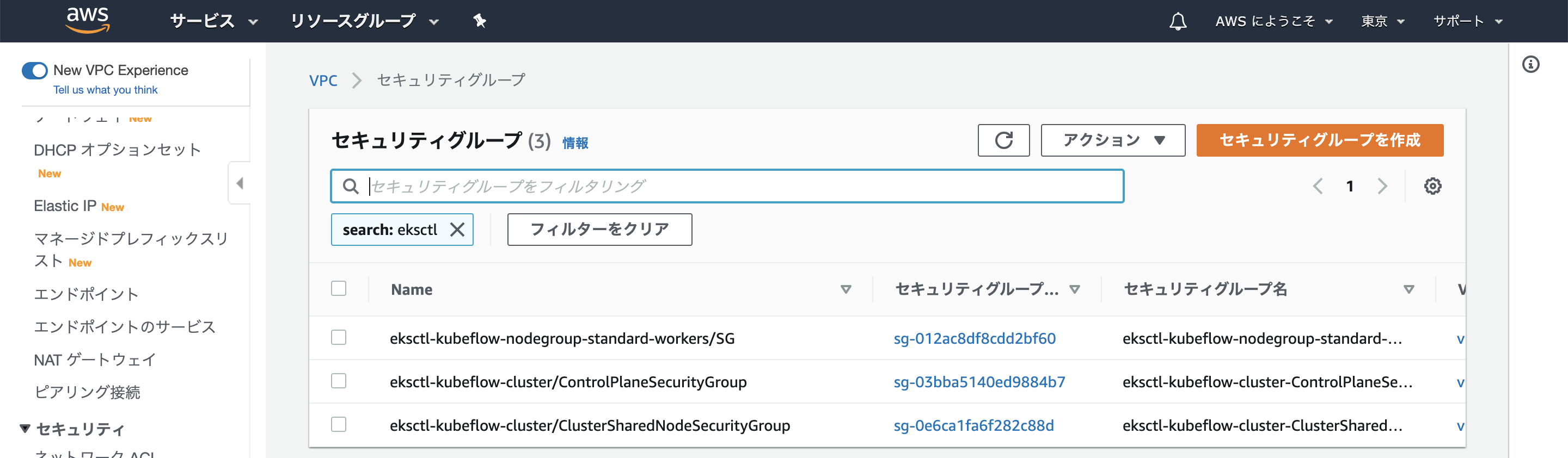

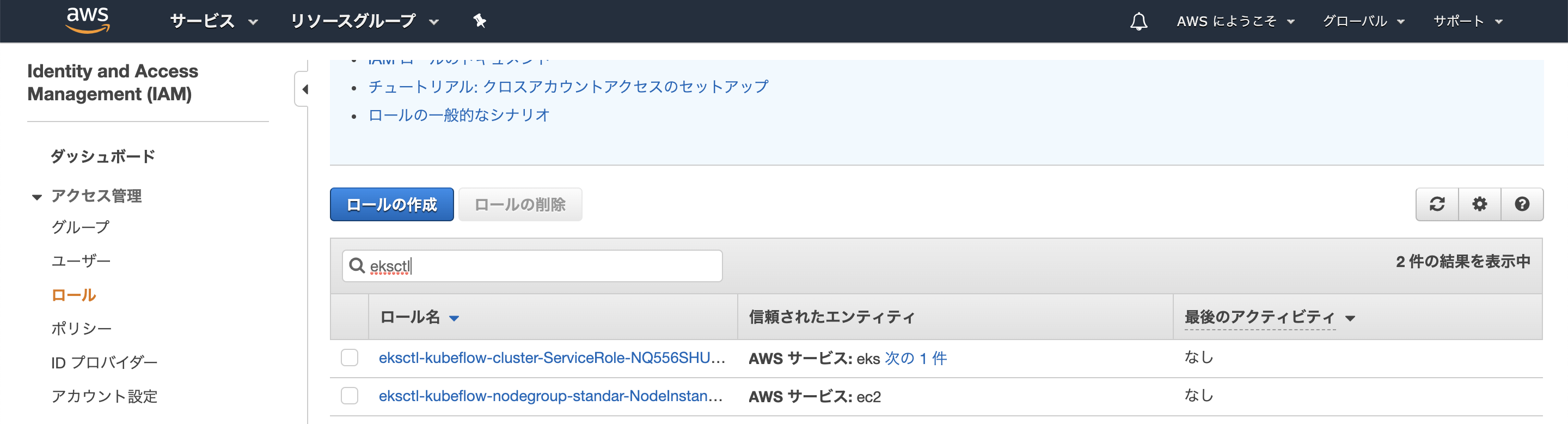
EKSが使えるか、少し試してみましょう。
$ kubectl create deployment hello-node --image=k8s.gcr.io/echoserver:1.4
deployment.apps/hello-node created
$ kubectl get deployments
NAME READY UP-TO-DATE AVAILABLE AGE
hello-node 1/1 1 1 72s
$ kubectl get replicasets
NAME DESIRED CURRENT READY AGE
hello-node-bcbcd7f76 1 1 1 2m17s
$ kubectl get pods
NAME READY STATUS RESTARTS AGE
hello-node-bcbcd7f76-skspt 1/1 Running 0 8s
これでサンプルデプロイメントが作成されました。
次にkubectl expose コマンドを使用してPodをインターネットに公開します。
$ kubectl expose deployment hello-node --type=LoadBalancer --port=8080
service/hello-node exposed
$ kubectl get services
NAME TYPE CLUSTER-IP EXTERNAL-IP PORT(S) AGE
hello-node LoadBalancer 10.100.115.107 xxxxx.ap-northeast-1.elb.amazonaws.com 8080:30979/TCP 31s
kubernetes ClusterIP 10.100.0.1 <none> 443/TCP 40m
xxxxx.ap-northeast-1.elb.amazonaws.com:8080にアクセスすると次のレスポンスが返ってきてサーバが公開されていることがわかります。
CLIENT VALUES:
client_address=xx.xx.xx.xx
command=GET
real path=/
query=nil
request_version=1.1
request_uri=http://xxxxx.ap-northeast-1.elb.amazonaws.com:8080/
SERVER VALUES:
server_version=nginx: 1.10.0 - lua: 10001
HEADERS RECEIVED:
accept=text/html,application/xhtml+xml,application/xml;q=0.9,image/webp,image/apng,*/*;q=0.8,application/signed-exchange;v=b3;q=0.9
accept-encoding=gzip, deflate
accept-language=ja-JP,ja;q=0.9,en-US;q=0.8,en;q=0.7
cache-control=max-age=0
connection=keep-alive
host=xxxxx.ap-northeast-1.elb.amazonaws.com:8080
upgrade-insecure-requests=1
user-agent=Mozilla/5.0 (Macintosh; Intel Mac OS X 10_15_6) AppleWebKit/537.36 (KHTML, like Gecko) Chrome/84.0.4147.89 Safari/537.36
BODY:
-no body in request-
確認できたらリソースを削除します。
$ kubectl delete service hello-node
service "hello-node" deleted
$ kubectl delete deployment hello-node
deployment.extensions "hello-node" deleted
このHelloWorldはこちらで確認できます。
以上でkubernetesクラスタの準備が完了しました。
KubeFlow構築
こちらの手順に従ってインストールしていきます。
まずkfctlをインストールします。Macなのでplatformはdarwinです。
$ wget https://github.com/kubeflow/kfctl/releases/download/v1.0.2/kfctl_v1.0.2-0-ga476281_darwin.tar.gz
$ tar -xvf kfctl_v1.0.2-0-ga476281_darwin.tar.gz
$ mv kfctl /usr/local/bin/kfctl
$ rm kfctl_v1.0.2-0-ga476281_darwin.tar.gz
パスが通っているかの確認ついでにバージョンを確認します。
$ kfctl version
kfctl v1.0.2-0-ga476281
インストールに必要な変数をセットします。
$ export CONFIG_URI="https://raw.githubusercontent.com/kubeflow/manifests/v1.0-branch/kfdef/kfctl_aws.v1.0.2.yaml"
$ export AWS_CLUSTER_NAME=kubeflow
$ export KF_NAME=${AWS_CLUSTER_NAME}
$ export BASE_DIR=~/kubeflow
$ export KF_DIR=${BASE_DIR}/${KF_NAME}
コンフィグファイルをダウンロードします。
$ mkdir -p ${KF_DIR}
$ cd ${KF_DIR}
$ wget -O kfctl_aws.yaml $CONFIG_URI
$ export CONFIG_FILE=${KF_DIR}/kfctl_aws.yaml
コンフィグを編集します。KubeFlowではv1.0.1からKubeFlowのServiceAccountにAWS IAM Roleが使用できるようなのですが、v1.0.2でやってみたところ、Roleが作成できないというエラーが発生してしまい、うまくいきませんでした。そこで従来のUse Node Group Roleの方法でRoleを設定します。
コンフィグ中のkubeflow-aws を ${AWS_CLUSTER_NAME}に置き換えます。
$ sed -i'.bak' -e 's/kubeflow-aws/'"$AWS_CLUSTER_NAME"'/' ${CONFIG_FILE}
$ aws iam list-roles \
| jq -r ".Roles[] \
| select(.RoleName \
| startswith(\"eksctl-$AWS_CLUSTER_NAME\") and contains(\"NodeInstanceRole\")) \
.RoleName"
eksctl-kubeflow-nodegroup-standar-NodeInstanceRole-1X5H1J5YPHLPC
標準出力に出力されたRole名をコピーし、コンフィグの.spec.plugins.spec.rolesに設定します。
plugins:
- kind: KfAwsPlugin
metadata:
name: aws
spec:
auth:
basicAuth:
password:
name: password
username: admin
region: ap-northeast-1
roles:
- eksctl-kubeflow-nodegroup-standar-NodeInstanceRole-1X5H1J5YPHLPC
KubeFlowをデプロイします。
$ cd ${KF_DIR}
$ kfctl apply -V -f ${CONFIG_FILE}
全てのリソースがreadyになるのを待ちます。次のコマンドで確認できます。
$ kubectl -n kubeflow get all
STATUSを見てRunningまたはCompletedになっていれば問題ないと思います。nvidia-device-plugin-daemonsetがPendingのままなのですが、GPUインスタンスを使っていないからだと思います(多分)。なので今回はスルーします。
NAME READY STATUS RESTARTS AGE
pod/admission-webhook-bootstrap-stateful-set-0 1/1 Running 0 19h
pod/admission-webhook-deployment-569558c8b6-dbwqc 1/1 Running 0 19h
pod/alb-ingress-controller-7c4f854447-d2pwk 1/1 Running 0 19h
pod/application-controller-stateful-set-0 1/1 Running 0 19h
pod/argo-ui-7ffb9b6577-5rkzb 1/1 Running 0 19h
pod/centraldashboard-659bd78c-j5zqs 1/1 Running 0 19h
pod/jupyter-web-app-deployment-679d5f5dc4-2xwn2 1/1 Running 0 19h
pod/katib-controller-7f58569f7d-dsb92 1/1 Running 1 19h
pod/katib-db-manager-54b66f9f9d-g6pxr 1/1 Running 1 19h
pod/katib-mysql-dcf7dcbd5-mvq42 1/1 Running 0 19h
pod/katib-ui-6f97756598-5fc7k 1/1 Running 0 19h
pod/kfserving-controller-manager-0 2/2 Running 1 19h
pod/metacontroller-0 1/1 Running 0 19h
pod/metadata-db-65fb5b695d-442jv 1/1 Running 0 19h
pod/metadata-deployment-65ccddfd4c-xn7cp 1/1 Running 0 19h
pod/metadata-envoy-deployment-7754f56bff-fjcck 1/1 Running 0 19h
pod/metadata-grpc-deployment-5c6db9749-pb752 1/1 Running 4 19h
pod/metadata-ui-7c85545947-nl8h4 1/1 Running 0 19h
pod/minio-6b67f98977-jcz5j 1/1 Running 0 19h
pod/ml-pipeline-6cf777c7bc-d7dlc 1/1 Running 0 19h
pod/ml-pipeline-ml-pipeline-visualizationserver-6d744dd449-rr8df 1/1 Running 0 19h
pod/ml-pipeline-persistenceagent-5c549847fd-4c5bb 1/1 Running 0 19h
pod/ml-pipeline-scheduledworkflow-674777d89c-rvrtc 1/1 Running 0 19h
pod/ml-pipeline-ui-549b5b6744-hkv7d 1/1 Running 0 19h
pod/ml-pipeline-viewer-controller-deployment-fc7f7cb65-thjm5 1/1 Running 0 19h
pod/mpi-operator-548d8cdbbd-ndwkc 1/1 Running 0 19h
pod/mysql-85bc64f5c4-gvwph 1/1 Running 0 19h
pod/notebook-controller-deployment-5c55f5845b-n9xgn 1/1 Running 0 19h
pod/nvidia-device-plugin-daemonset-5rmbb 0/1 Pending 0 19h
pod/nvidia-device-plugin-daemonset-7pqv2 0/1 Pending 0 19h
pod/nvidia-device-plugin-daemonset-j4jc7 1/1 Running 0 18m
pod/profiles-deployment-57d44f597d-mhl87 2/2 Running 0 19h
pod/pytorch-operator-cf8c5c497-gbt6z 1/1 Running 0 19h
pod/seldon-controller-manager-6b4b969447-5vzqx 1/1 Running 0 19h
pod/spark-operatorcrd-cleanup-h8454 0/2 Completed 0 19h
pod/spark-operatorsparkoperator-76dd5f5688-7d4fv 1/1 Running 0 19h
pod/spartakus-volunteer-57d9875c96-sr8lj 1/1 Running 0 19h
pod/tensorboard-5f685f9d79-745tf 1/1 Running 0 19h
pod/tf-job-operator-5fb85c5fb7-79hn9 1/1 Running 0 19h
pod/workflow-controller-689d6c8846-t2wvp 1/1 Running 0 19h
NAME TYPE CLUSTER-IP EXTERNAL-IP PORT(S) AGE
service/admission-webhook-service ClusterIP 10.100.51.140 <none> 443/TCP 19h
service/application-controller-service ClusterIP 10.100.15.143 <none> 443/TCP 19h
service/argo-ui NodePort 10.100.18.201 <none> 80:31463/TCP 19h
service/centraldashboard ClusterIP 10.100.16.227 <none> 80/TCP 19h
service/jupyter-web-app-service ClusterIP 10.100.60.58 <none> 80/TCP 19h
service/katib-controller ClusterIP 10.100.11.97 <none> 443/TCP,8080/TCP 19h
service/katib-db-manager ClusterIP 10.100.250.190 <none> 6789/TCP 19h
service/katib-mysql ClusterIP 10.100.27.243 <none> 3306/TCP 19h
service/katib-ui ClusterIP 10.100.215.210 <none> 80/TCP 19h
service/kfserving-controller-manager-metrics-service ClusterIP 10.100.40.10 <none> 8443/TCP 19h
service/kfserving-controller-manager-service ClusterIP 10.100.41.230 <none> 443/TCP 19h
service/kfserving-webhook-server-service ClusterIP 10.100.124.190 <none> 443/TCP 19h
service/metadata-db ClusterIP 10.100.174.250 <none> 3306/TCP 19h
service/metadata-envoy-service ClusterIP 10.100.80.246 <none> 9090/TCP 19h
service/metadata-grpc-service ClusterIP 10.100.247.63 <none> 8080/TCP 19h
service/metadata-service ClusterIP 10.100.59.187 <none> 8080/TCP 19h
service/metadata-ui ClusterIP 10.100.234.158 <none> 80/TCP 19h
service/minio-service ClusterIP 10.100.78.186 <none> 9000/TCP 19h
service/ml-pipeline ClusterIP 10.100.0.209 <none> 8888/TCP,8887/TCP 19h
service/ml-pipeline-ml-pipeline-visualizationserver ClusterIP 10.100.115.213 <none> 8888/TCP 19h
service/ml-pipeline-tensorboard-ui ClusterIP 10.100.148.88 <none> 80/TCP 19h
service/ml-pipeline-ui ClusterIP 10.100.112.177 <none> 80/TCP 19h
service/mysql ClusterIP 10.100.92.26 <none> 3306/TCP 19h
service/notebook-controller-service ClusterIP 10.100.107.0 <none> 443/TCP 19h
service/profiles-kfam ClusterIP 10.100.176.124 <none> 8081/TCP 19h
service/pytorch-operator ClusterIP 10.100.53.116 <none> 8443/TCP 19h
service/seldon-webhook-service ClusterIP 10.100.11.184 <none> 443/TCP 19h
service/tensorboard ClusterIP 10.100.165.203 <none> 9000/TCP 19h
service/tf-job-operator ClusterIP 10.100.7.225 <none> 8443/TCP 19h
NAME DESIRED CURRENT READY UP-TO-DATE AVAILABLE NODE SELECTOR AGE
daemonset.apps/nvidia-device-plugin-daemonset 3 3 1 3 1 <none> 19h
NAME READY UP-TO-DATE AVAILABLE AGE
deployment.apps/admission-webhook-deployment 1/1 1 1 19h
deployment.apps/alb-ingress-controller 1/1 1 1 19h
deployment.apps/argo-ui 1/1 1 1 19h
deployment.apps/centraldashboard 1/1 1 1 19h
deployment.apps/jupyter-web-app-deployment 1/1 1 1 19h
deployment.apps/katib-controller 1/1 1 1 19h
deployment.apps/katib-db-manager 1/1 1 1 19h
deployment.apps/katib-mysql 1/1 1 1 19h
deployment.apps/katib-ui 1/1 1 1 19h
deployment.apps/metadata-db 1/1 1 1 19h
deployment.apps/metadata-deployment 1/1 1 1 19h
deployment.apps/metadata-envoy-deployment 1/1 1 1 19h
deployment.apps/metadata-grpc-deployment 1/1 1 1 19h
deployment.apps/metadata-ui 1/1 1 1 19h
deployment.apps/minio 1/1 1 1 19h
deployment.apps/ml-pipeline 1/1 1 1 19h
deployment.apps/ml-pipeline-ml-pipeline-visualizationserver 1/1 1 1 19h
deployment.apps/ml-pipeline-persistenceagent 1/1 1 1 19h
deployment.apps/ml-pipeline-scheduledworkflow 1/1 1 1 19h
deployment.apps/ml-pipeline-ui 1/1 1 1 19h
deployment.apps/ml-pipeline-viewer-controller-deployment 1/1 1 1 19h
deployment.apps/mpi-operator 1/1 1 1 19h
deployment.apps/mysql 1/1 1 1 19h
deployment.apps/notebook-controller-deployment 1/1 1 1 19h
deployment.apps/profiles-deployment 1/1 1 1 19h
deployment.apps/pytorch-operator 1/1 1 1 19h
deployment.apps/seldon-controller-manager 1/1 1 1 19h
deployment.apps/spark-operatorsparkoperator 1/1 1 1 19h
deployment.apps/spartakus-volunteer 1/1 1 1 19h
deployment.apps/tensorboard 1/1 1 1 19h
deployment.apps/tf-job-operator 1/1 1 1 19h
deployment.apps/workflow-controller 1/1 1 1 19h
NAME DESIRED CURRENT READY AGE
replicaset.apps/admission-webhook-deployment-569558c8b6 1 1 1 19h
replicaset.apps/alb-ingress-controller-7c4f854447 1 1 1 19h
replicaset.apps/argo-ui-7ffb9b6577 1 1 1 19h
replicaset.apps/centraldashboard-659bd78c 1 1 1 19h
replicaset.apps/jupyter-web-app-deployment-679d5f5dc4 1 1 1 19h
replicaset.apps/katib-controller-7f58569f7d 1 1 1 19h
replicaset.apps/katib-db-manager-54b66f9f9d 1 1 1 19h
replicaset.apps/katib-mysql-dcf7dcbd5 1 1 1 19h
replicaset.apps/katib-ui-6f97756598 1 1 1 19h
replicaset.apps/metadata-db-65fb5b695d 1 1 1 19h
replicaset.apps/metadata-deployment-65ccddfd4c 1 1 1 19h
replicaset.apps/metadata-envoy-deployment-7754f56bff 1 1 1 19h
replicaset.apps/metadata-grpc-deployment-5c6db9749 1 1 1 19h
replicaset.apps/metadata-ui-7c85545947 1 1 1 19h
replicaset.apps/minio-6b67f98977 1 1 1 19h
replicaset.apps/ml-pipeline-6cf777c7bc 1 1 1 19h
replicaset.apps/ml-pipeline-ml-pipeline-visualizationserver-6d744dd449 1 1 1 19h
replicaset.apps/ml-pipeline-persistenceagent-5c549847fd 1 1 1 19h
replicaset.apps/ml-pipeline-scheduledworkflow-674777d89c 1 1 1 19h
replicaset.apps/ml-pipeline-ui-549b5b6744 1 1 1 19h
replicaset.apps/ml-pipeline-viewer-controller-deployment-fc7f7cb65 1 1 1 19h
replicaset.apps/mpi-operator-548d8cdbbd 1 1 1 19h
replicaset.apps/mysql-85bc64f5c4 1 1 1 19h
replicaset.apps/notebook-controller-deployment-5c55f5845b 1 1 1 19h
replicaset.apps/profiles-deployment-57d44f597d 1 1 1 19h
replicaset.apps/pytorch-operator-cf8c5c497 1 1 1 19h
replicaset.apps/seldon-controller-manager-6b4b969447 1 1 1 19h
replicaset.apps/spark-operatorsparkoperator-76dd5f5688 1 1 1 19h
replicaset.apps/spartakus-volunteer-57d9875c96 1 1 1 19h
replicaset.apps/tensorboard-5f685f9d79 1 1 1 19h
replicaset.apps/tf-job-operator-5fb85c5fb7 1 1 1 19h
replicaset.apps/workflow-controller-689d6c8846 1 1 1 19h
NAME READY AGE
statefulset.apps/admission-webhook-bootstrap-stateful-set 1/1 19h
statefulset.apps/application-controller-stateful-set 1/1 19h
statefulset.apps/kfserving-controller-manager 1/1 19h
statefulset.apps/metacontroller 1/1 19h
NAME COMPLETIONS DURATION AGE
job.batch/spark-operatorcrd-cleanup 1/1 69s 19h
istio-ingressgatewayを使用してポートフォワードします。
$ kubectl port-forward svc/istio-ingressgateway -n istio-system 8080:80
Forwarding from 127.0.0.1:8080 -> 80
Forwarding from [::1]:8080 -> 80
127.0.0.1:8080にアクセスするとダッシュボードが開きます。

「Start Setup」をクリックします。

namespaceを設定します。今回はデフォルトのanonymousとしました。
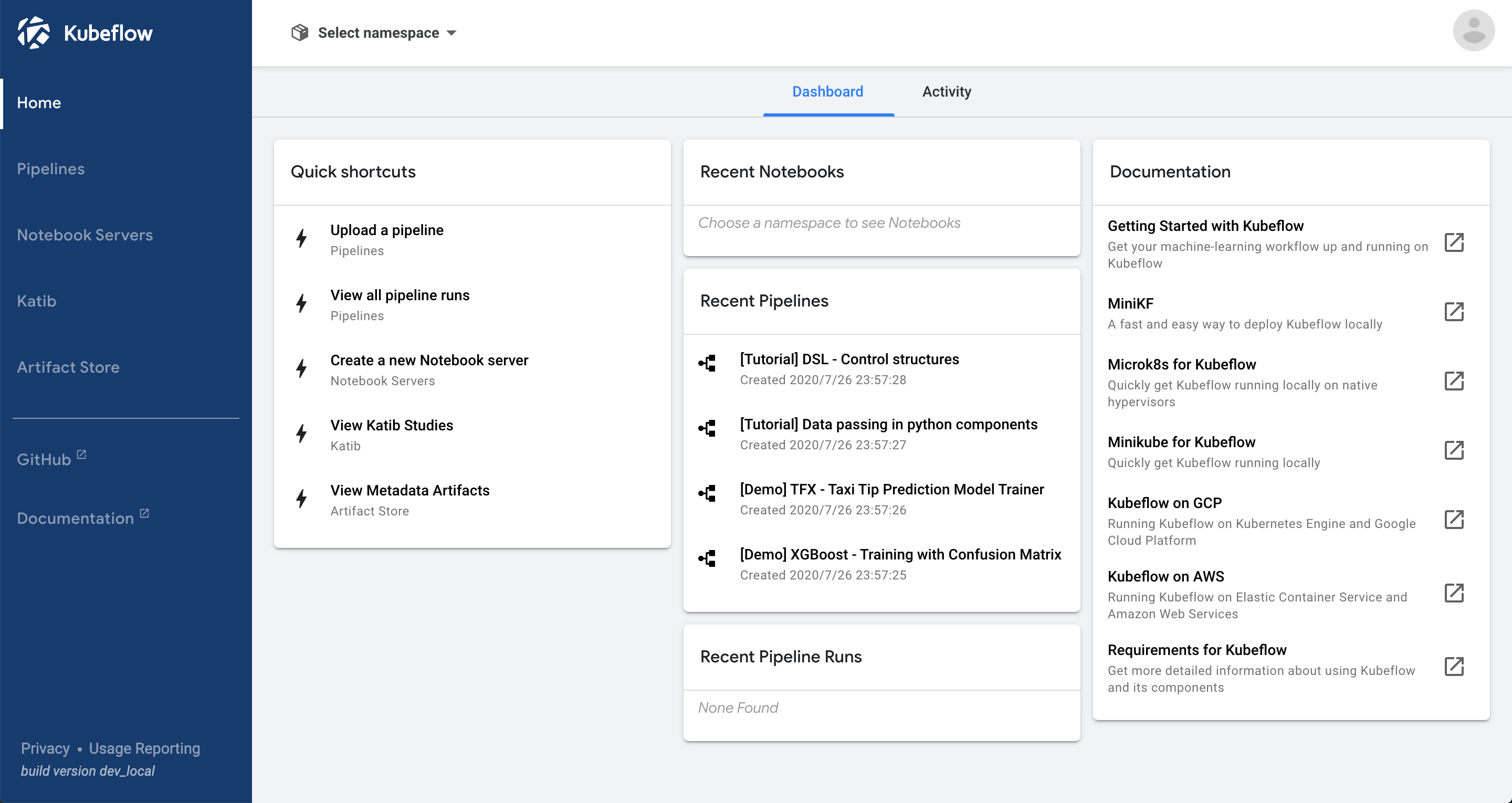
これでKubeFlowを使う準備が整いました。
構築の次へ
KubeFlowの準備ができたら次は下記のようなことを試してみてください。
また、今のままだとKubeFlowに認証がないので、Cognitoを使って認証の仕組みを用意する必要があります。ロードバランサを作成して外部からアクセスできるようにした方が便利です。また、クラスター作成時に設定をオプションで与えていましたが、コンフィグファイルcluster.yamlを作成したほうが便利です。
おまけ
クラスターのスケール
notebookのpodを作ろうと思ったらInsufficient podsになってしまったので増強させます。
クラスターのスケールは下記のように行います。
eksctl scale nodegroup --cluster=kubeflow --nodes=5 standard-workers --nodes-max 5
リソース削除
KubeFlowを削除します。
cd ${KF_DIR}
kfctl delete -f ${CONFIG_FILE}
kubernetesを削除します。
$ eksctl delete cluster kubeflow
クラスター削除時に次のようなエラーが出るかもしれません。
[ℹ] eksctl version 0.24.0
[ℹ] using region ap-northeast-1
[ℹ] deleting EKS cluster "kubeflow"
[ℹ] deleted 0 Fargate profile(s)
[✔] kubeconfig has been updated
[ℹ] cleaning up LoadBalancer services
[ℹ] 2 sequential tasks: { delete nodegroup "standard-workers", delete cluster control plane "kubeflow" [async] }
[ℹ] will delete stack "eksctl-kubeflow-nodegroup-standard-workers"
[ℹ] waiting for stack "eksctl-kubeflow-nodegroup-standard-workers" to get deleted
[✖] unexpected status "DELETE_FAILED" while waiting for CloudFormation stack "eksctl-kubeflow-nodegroup-standard-workers"
[ℹ] fetching stack events in attempt to troubleshoot the root cause of the failure
[✖] AWS::CloudFormation::Stack/eksctl-kubeflow-nodegroup-standard-workers: DELETE_FAILED – "The following resource(s) failed to delete: [NodeInstanceRole]. "
[✖] AWS::IAM::Role/NodeInstanceRole: DELETE_FAILED – "Cannot delete entity, must delete policies first. (Service: AmazonIdentityManagement; Status Code: 409; Error Code: DeleteConflict; Request ID: 238db5e1-9d5e-4698-9d3e-eecfe5b229aa)"
[ℹ] 1 error(s) occurred while deleting cluster with nodegroup(s)
[✖] waiting for CloudFormation stack "eksctl-kubeflow-nodegroup-standard-workers": ResourceNotReady: failed waiting for successful resource state
Error: failed to delete cluster with nodegroup(s)
そのときはIAMのコンソールからNodeで検索してロールを削除し、もう一度実行します。