AWS の構築中に本来はサーバーでの作業を、(タイムエラーに気がつかず?)
間違えてローカルで設定変更をしてしまったようで、
後に
ローカルからいつも通り git push してパーミッションエラーとなった。以下解決方法の1つを残す。####
.ssh/config
$ git push -u origin master 実行後↓パーミッショエラー内容
git@github.com: Permission denied (publickey).
fatal: Could not read from remote repository. ...
<今回の解決方法>##
GitHub にて設定済みの SSH keys に関する(つまりrsa.pemのcat/中身) rsaキーをローカルに設定し直す。
(★GitHub > settings > [SSH and GPG keys]をクリックして設定したSSHキー)
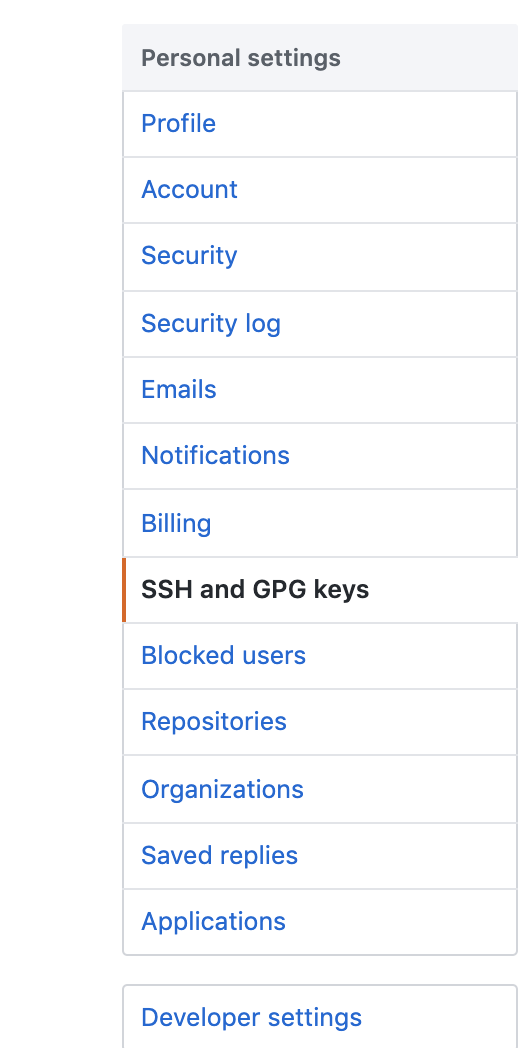
①ローカルにて、 .SSH フォルダに★とペアとなる _rsa ファイルがあるのを確認。
②ローカルにて、 .SSH フォルダ > config に下記を記載
Host github.com
HostName github.com
IdentityFile ~/.ssh/GitHubに設定したキーと同じファイルの_rsa ← ここだけ各自変更
User git
例
Host github.com
HostName github.com
IdentityFile ~/.ssh/githubkye_rsa
User git
<接続確認>
$ ssh -T git@github.co
Hi 自分のgithubユーザー名! You've successfully ....
設定完了。これでpush可能。