word で 日時計算
とある予約管理システムで、次回予約を登録し、その「予約案内」をプリントして、顧客に渡す。
予約案内書式は、予め word で作成しシステム登録してある。
予約完了時に表示するので、内容確認、追記などを行い、印刷終了すると、システムに保存される。
このシステムはクライアントサーバ型システムである。
@お客様番号や@予約日は、予約管理システムで決められた書式です。
ファイルを開くと予約内容で置き換えられて表示されます。
特別問題無いよう見えるのですが、実際使うと20分前に来てくれない方が多いようです。
Excelであれば、計算式で対応できるのですが、Wordなので、こんな手を使いました。
ブックマーク名にルール
 ブックマークをつける文字とブックマーク名
@予約日:予日
@予約時刻:予時
@予約日の2日前:日前2 予約日の2日前の日付に置き換える
@予約日の2日後:日後2 予約日の2日後の日付に置き換える
@予約時間の20分前:時前0020 予約時刻の0時間20分前の時刻に置き換える
@予約時間の1時間30分後:時後0130 予約時刻の1時間30分後の時刻に置き換える
ブックマークをつける文字とブックマーク名
@予約日:予日
@予約時刻:予時
@予約日の2日前:日前2 予約日の2日前の日付に置き換える
@予約日の2日後:日後2 予約日の2日後の日付に置き換える
@予約時間の20分前:時前0020 予約時刻の0時間20分前の時刻に置き換える
@予約時間の1時間30分後:時後0130 予約時刻の1時間30分後の時刻に置き換える
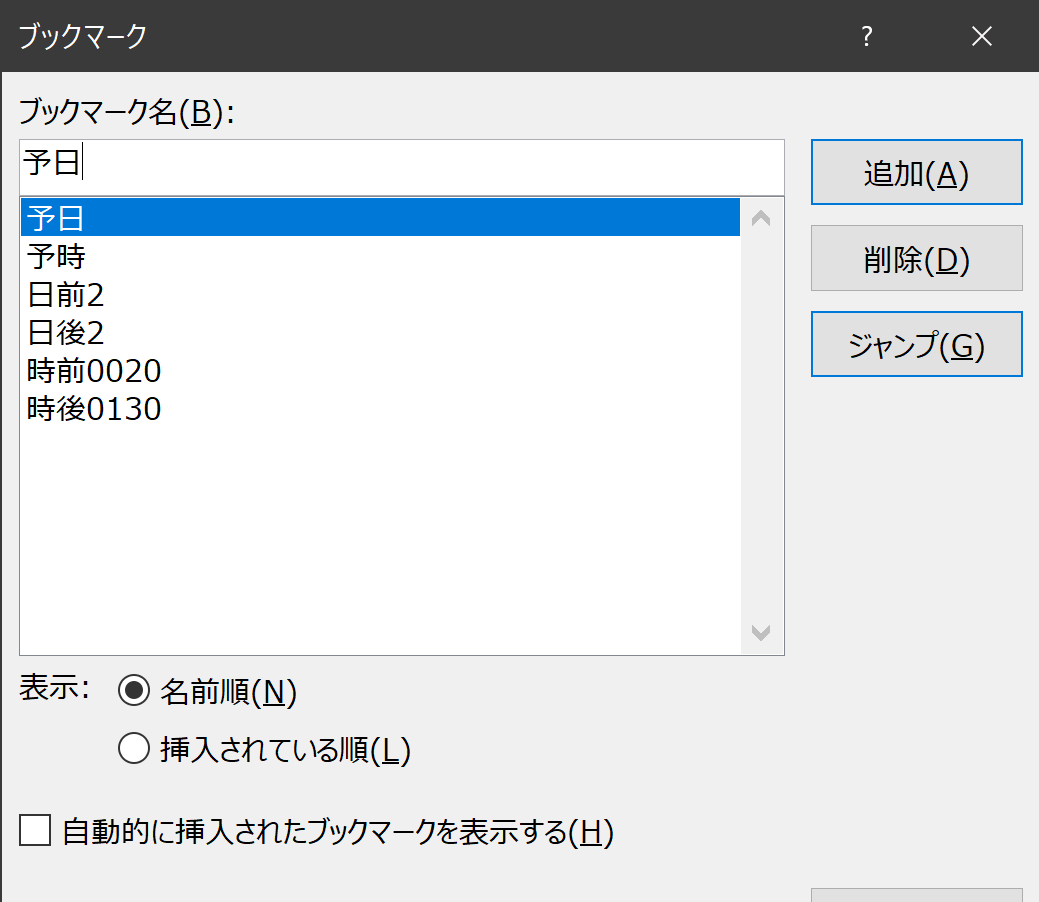 この関係をマクロにして、ブックマークを更新すれば、出来上がり。
しかし、word単体では、日時計算が出来ません。
このシステムの事情なのだろうが、Document_Openが終わらないと予約語の置き換えが始まらい。
この関係をマクロにして、ブックマークを更新すれば、出来上がり。
しかし、word単体では、日時計算が出来ません。
このシステムの事情なのだろうが、Document_Openが終わらないと予約語の置き換えが始まらい。
wordからvbscriptを非同期起動して、起動元のwordを操作する
起動するvbsを毎回作成する。
'-----------------------------------------------------------------------------
' vbsプログラムファイルを作成する
' d:\word\[wordファイル名]wordMacro.vbs
' ファイルが存在する場合は、上書き保存する
'-----------------------------------------------------------------------------
Private Sub MakeVBS(ByVal OutPutPath As String)
Dim fso As Object
Dim TextStream As Object
Dim vbsfile As Object
Set fso = CreateObject("Scripting.FileSystemObject")
Set vbsfile = fso.CreateTextFile(OutPutPath, True)
With vbsfile
.WriteLine ("'-----------------------------------------------------------")
.WriteLine ("'d:\word\[wordファイル名]wordMacro.vbs 次回予約1.vbs.docm")
.WriteLine ("'引数:処理対象のwordのファイル名")
.WriteLine ("'-----------------------------------------------------------")
.WriteLine ("")
.WriteLine ("'--------------------------------")
.WriteLine ("'引数受取")
.WriteLine ("'--------------------------------")
.WriteLine ("if WScript.Arguments.Count <> 1 then")
.WriteLine (" WScript.Quit")
.WriteLine ("end if")
.WriteLine ("targetfilename = WScript.Arguments(0)")
.WriteLine ("")
.WriteLine ("'--------------------------------")
.WriteLine ("'wordのオブジェクト化")
.WriteLine ("'--------------------------------")
.WriteLine ("on error resume next")
.WriteLine ("set objword = GetObject(,""Word.Application"")")
.WriteLine ("if Err.Number <> 0 then")
.WriteLine (" WScript.Quit")
.WriteLine ("end if")
.WriteLine ("on error goto 0")
.WriteLine ("do")
.WriteLine (" if objword.Documents.Count=0 then exit do end if")
.WriteLine (" getobjf = false")
.WriteLine (" for i=1 to objword.Documents.Count")
.WriteLine (" if objword.Documents(i).name = targetfilename then")
.WriteLine (" set objword = objword.Documents(i)")
.WriteLine (" getobjf = true")
.WriteLine (" exit for")
.WriteLine (" end if")
.WriteLine (" next")
.WriteLine (" if getobjf = false then exit do end if")
.WriteLine ("")
ここに処理を書く
ブックマークから日時を取り出したり
ブックマーク名に従って、日付や時間を足したり、引いたり
.WriteLine ("loop")
.WriteLine ("set objword = nothing")
.Close
End With
vbscriptを非同期で起動するには
システムの制約で複数のwordが開くことはないのですが、PCでwordを使っていることを想定して、呼び出し元ドキュメント名を渡します
Shell "WScript.exe """ & ""d:\word\"" & ActiveDocument.Name & "wordMacro.vbs" & """ """ & ActiveDocument.Name & """"
vbscriptでwordを操作する
wordをオブジェクト化
set objword = GetObject(,"Word.Application")
for i=1 to objword.Documents.Count
if objword.Documents(i).name = "〇〇.doc" then
set objword = objword.Documents(i)
exit for
end if
next
ブックマークから値取得
for each bkm in objword.Bookmarks
select case mid(trim(bkm.name),1,2)
case "予日"
DateStr = trim(bkm.Range.Text)
case "予時"
TimeStr = trim(bkm.Range.Text)
end select
next
日計算とブックマーク値更新
日前n:予日のn日前
日後n:予日のn日後
for each bkm in objword.Bookmarks
select case mid(trim(bkm.name),1,2)
case "日前"
wk = right(trim(bkm.name),1)
if isnumeric(wk) then
wk = DateAdd("D", wk*-1, yoyakuDate)
bkm.Range.Text = FormatDateTime(wk, 2)
end if
case "日後"
wk = right(trim(bkm.name),1)
if isnumeric(wk) then
wk = DateAdd("D", wk, yoyakuDate)
bkm.Range.Text = FormatDateTime(wk, 2)
end if
end select
next
時刻計算とブックマーク値更新
時前hhmm:予時のhh時間mm分前
時後hhmm:予時のhh時間mm分後
for each bkm in objword.Bookmarks
select case mid(trim(bkm.name),1,2)
case "時前"
wk = right(trim(bkm.name),4)
if isnumeric(wk) then
wk = cdate(yoyakuTime)-cdate(left(wk,2)&":"&right(wk,2))
bkm.Range.Text = Replace(FormatDateTime(wk, 4), ":", "時")&"分"
end if
case "時後"
wk = right(trim(bkm.name),4)
if isnumeric(wk) then
wk = cdate(yoyakuTime)+cdate(left(wk,2)&":"&right(wk,2))
bkm.Range.Text = Replace(FormatDateTime(wk, 4), ":", "時")&"分"
end if
end select
next
word起動時に自動処理する。
Private Sub Document_Open()
ブックマーク更新は最初に開いた時だけ(このシステムの特殊事情に合わせました)
何度でもお開けるが、ブックマーク更新は最初に開いた時だけ
なので、ブックマークは削除する。
For Each bkm In objword.Bookmarks
Select Case Mid(Trim(bkm.Name), 1, 2)
Case "日前", "日後", "時前", "時後"
bkm.Delete
End Select
Next
これで、初回以外はブックマーク更新しません。

![YM20060201.png]](https://qiita-user-contents.imgix.net/https%3A%2F%2Fqiita-image-store.s3.ap-northeast-1.amazonaws.com%2F0%2F646883%2F7163c333-d552-791d-bcf1-431f208f9cd6.png?ixlib=rb-4.0.0&auto=format&gif-q=60&q=75&s=88cfba946d036c0786066ef834779e58)
