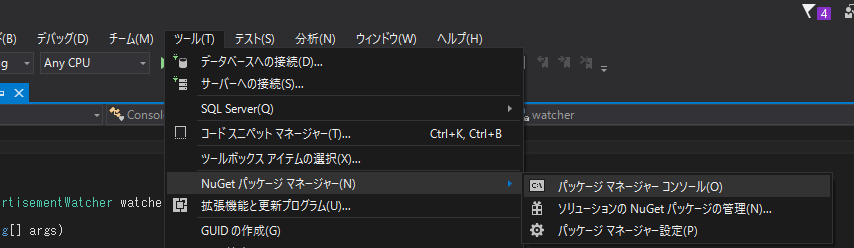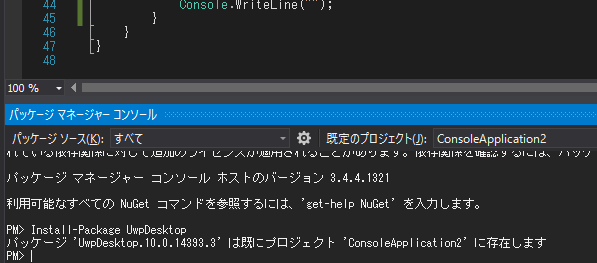参考文献
WindowsデスクトップアプリでBLEのGATTで体温計と血圧計と通信する
https://qiita.com/gebo/items/41da7474936845d77d06
Windows10でBLEデバイスとGATTで通信するメモ
https://qiita.com/Dr10_TakeHiro/items/7446d68cbffeae7c7184
iBeaconをスキャンするWindowsデスクトップアプリ
https://qiita.com/gebo/items/469dd49ddd1e24ce7a42
できる!C#で非同期処理(Taskとasync-await)
https://www.kekyo.net/2016/12/06/6186
C#のコンソールアプリケーションで非同期処理をするときのメモ
https://qiita.com/gpsnmeajp/items/ef21ba4d988a76922bab
メモ
1.Windows 10対応、Bluetooth 4.0対応のBluetoothアダプタを刺しておく。(Windows標準ドライバで良い)
なお、Winodws10のスキャン画面でアドバタイズメントの受信チェックができる
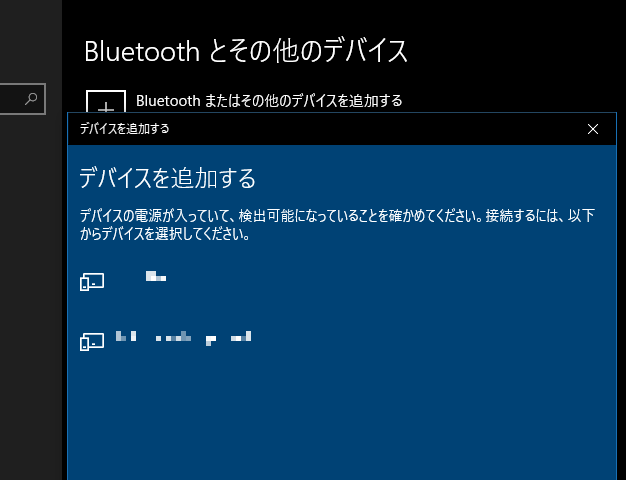
2.Visual Stduio 2015 Communityをインストールする。
この際、ここにチェックを入れる
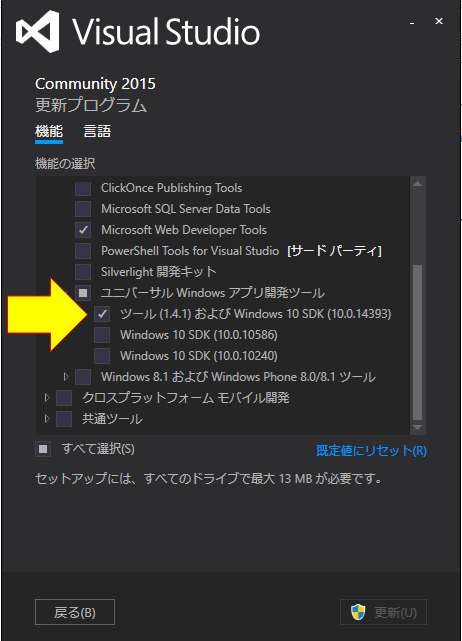
3.C#コンソールアプリケーションプロジェクトを作成する
4.NuGetからUwpDesktopをインストールする
Install-Package UwpDesktop
5.以下のコードを実行する
受信したアドバタイズメントパケットを片っ端から表示する
こんな感じで検出できる。(なお、Windows標準の検索では出てくるのに、ここでは出てこない機器も居たりする)
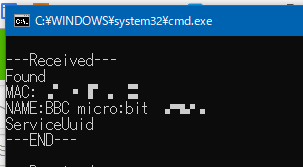
using System;
using System.IO;
using System.Threading;
using System.Threading.Tasks;
using Windows.Devices.Bluetooth;
using Windows.Devices.Bluetooth.Background;
using Windows.Devices.Bluetooth.Rfcomm;
using Windows.Devices.Bluetooth.Advertisement;
using Windows.Devices.Bluetooth.GenericAttributeProfile;
namespace ConsoleApplication2
{
class Program
{
static BluetoothLEAdvertisementWatcher watcher;
static void Main(string[] args)
{
Console.WriteLine("Start");
watcher = new BluetoothLEAdvertisementWatcher();
watcher.Received += Watcher_Received;
watcher.ScanningMode = BluetoothLEScanningMode.Passive;
watcher.Start();
Thread.Sleep(60000);
watcher.Stop();
Console.WriteLine("Stop");
}
private static void Watcher_Received(BluetoothLEAdvertisementWatcher sender, BluetoothLEAdvertisementReceivedEventArgs args)
{
Console.WriteLine("---Received---");
var bleServiceUUIDs = args.Advertisement.ServiceUuids;
Console.WriteLine("Found");
Console.WriteLine("MAC:" + args.BluetoothAddress.ToString());
Console.WriteLine("NAME:" + args.Advertisement.LocalName.ToString());
Console.WriteLine("ServiceUuid");
foreach (var uuidone in bleServiceUUIDs)
{
Console.WriteLine(uuidone.ToString());
}
Console.WriteLine("---END---");
Console.WriteLine("");
}
}
}
一定時間スキャンした上で見つかったものを重複なく表示する
using System;
using System.IO;
using System.Threading;
using System.Threading.Tasks;
using Windows.Devices.Bluetooth;
using Windows.Devices.Bluetooth.Background;
using Windows.Devices.Bluetooth.Rfcomm;
using Windows.Devices.Bluetooth.Advertisement;
using Windows.Devices.Bluetooth.GenericAttributeProfile;
using System.Collections.Generic;
namespace ConsoleApplication2
{
class Program
{
static BluetoothLEAdvertisementWatcher watcher;
static Dictionary<ulong, string> dict = new Dictionary<ulong, string>();
static void Main(string[] args)
{
Console.WriteLine("Start");
watcher = new BluetoothLEAdvertisementWatcher();
watcher.Received += Watcher_Received;
watcher.ScanningMode = BluetoothLEScanningMode.Passive;
watcher.Start();
Thread.Sleep(10000);
watcher.Stop();
Console.WriteLine("\nStop");
Console.WriteLine("Found");
foreach (var d in dict)
{
Console.WriteLine("MAC:" + d.Key.ToString() +" NAME:"+ d.Value);
}
}
private static void Watcher_Received(BluetoothLEAdvertisementWatcher sender, BluetoothLEAdvertisementReceivedEventArgs args)
{
Console.Write("!");
var bleServiceUUIDs = args.Advertisement.ServiceUuids;
dict[args.BluetoothAddress] = args.Advertisement.LocalName; //こうでないと重複例外が出る
}
}
}