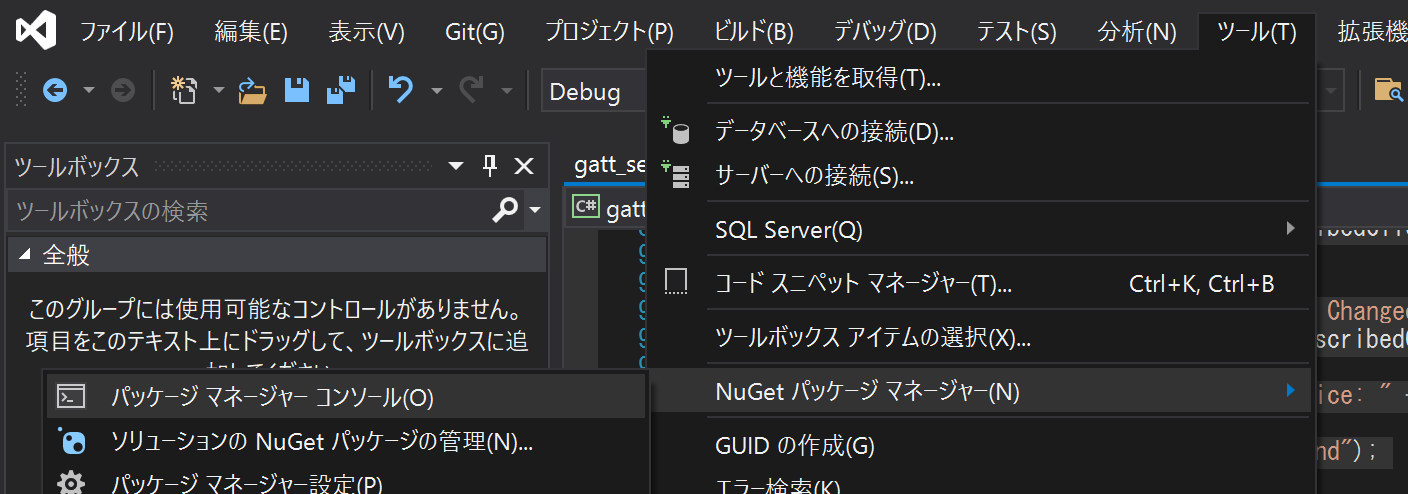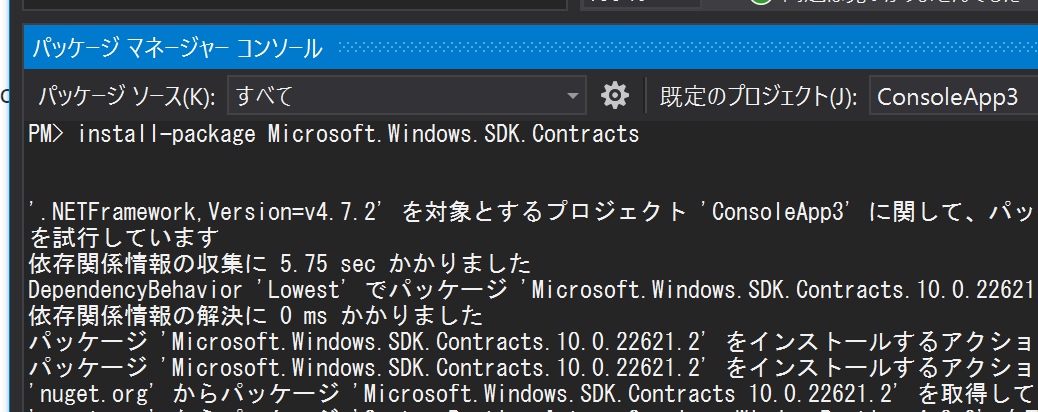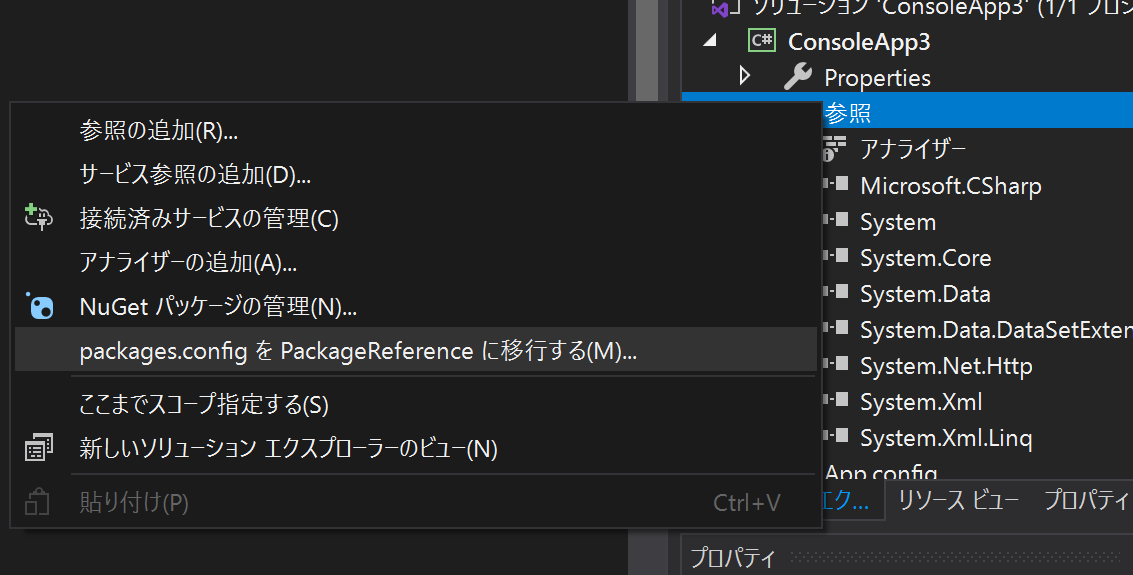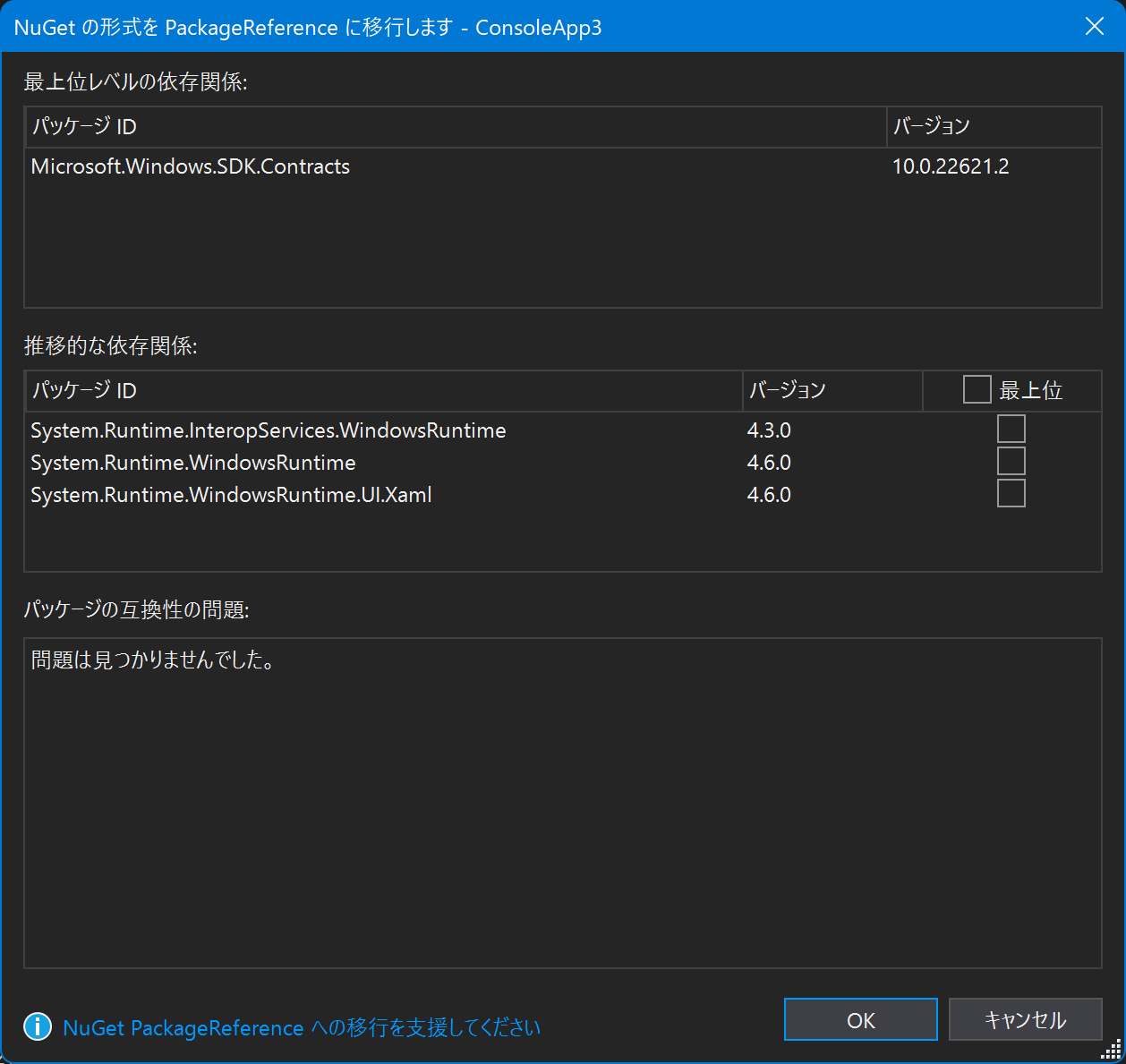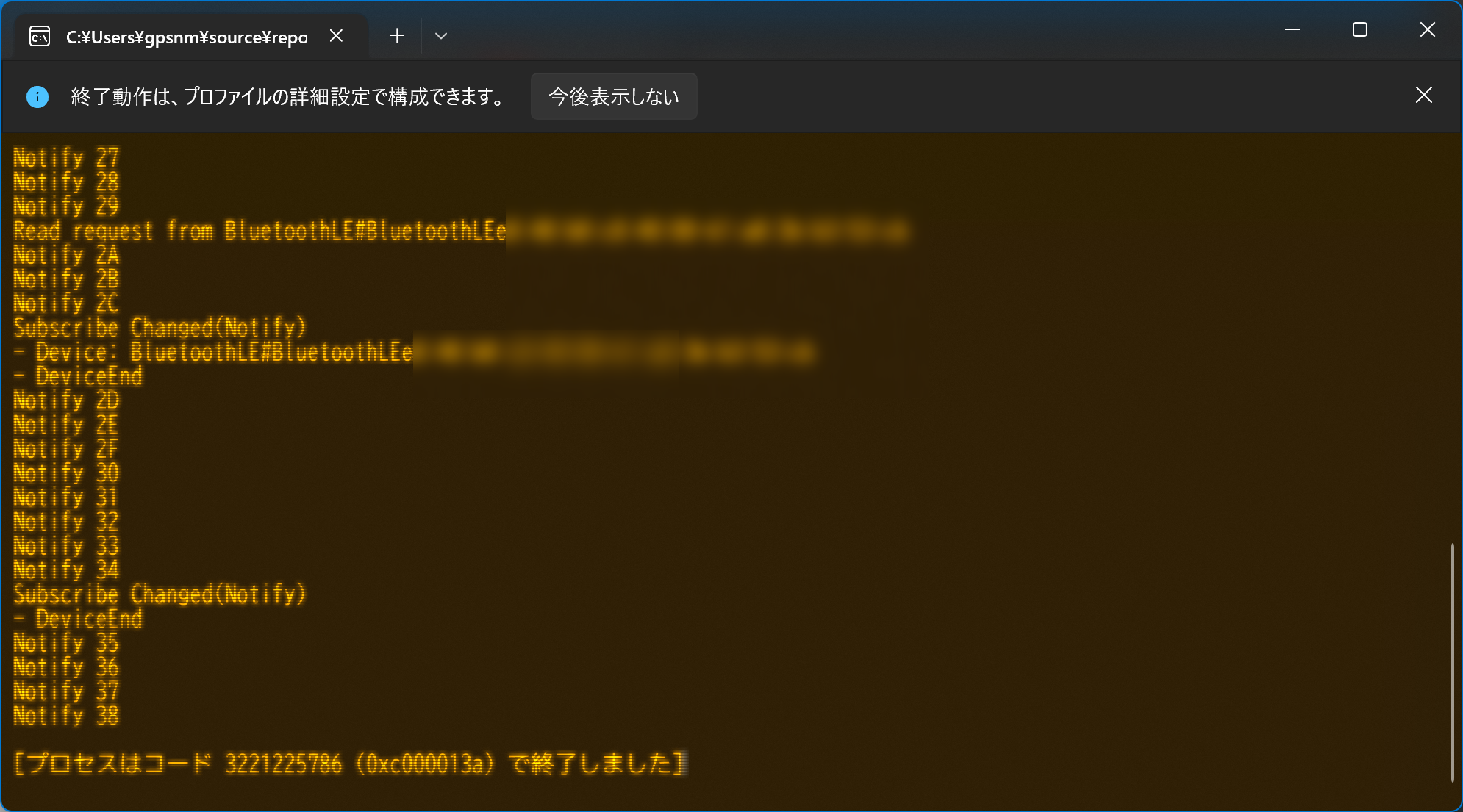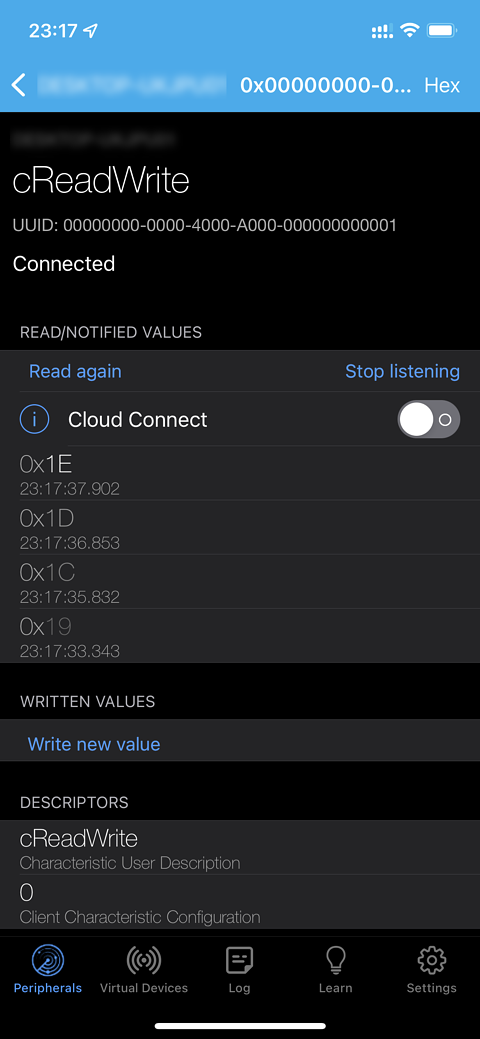はじめに
Bluetooth LEの詳しい話はしません
環境構築
まず大前提として、デバイスマネージャからBluetooth LE対応環境かを確認してください。
(Bluetooth LE Enumeratorがない場合は対応してない環境です。)

対応環境ではない場合は、Bluetooth 4またはBluetooth 5対応と謳っているUSBドングルを購入して、PCに差し込んでください(Amazonで1000円程度です)。
私はこの辺を使っています。
Visual Studio 2019 Communityをインストールしてください。
(ProfessionalとかでもOKですが、2017 Expressは使用できません)
Windows SDKをインストールしてください。
Visual Studioをセットアップ中ならこの画面
そうでなければ、コントロールパネル→プログラムと機能→Visual Studio→変更 から、Windows SDKをインストールしてください。
新し目のものにチェックが入っていればだいたい動くはずです。
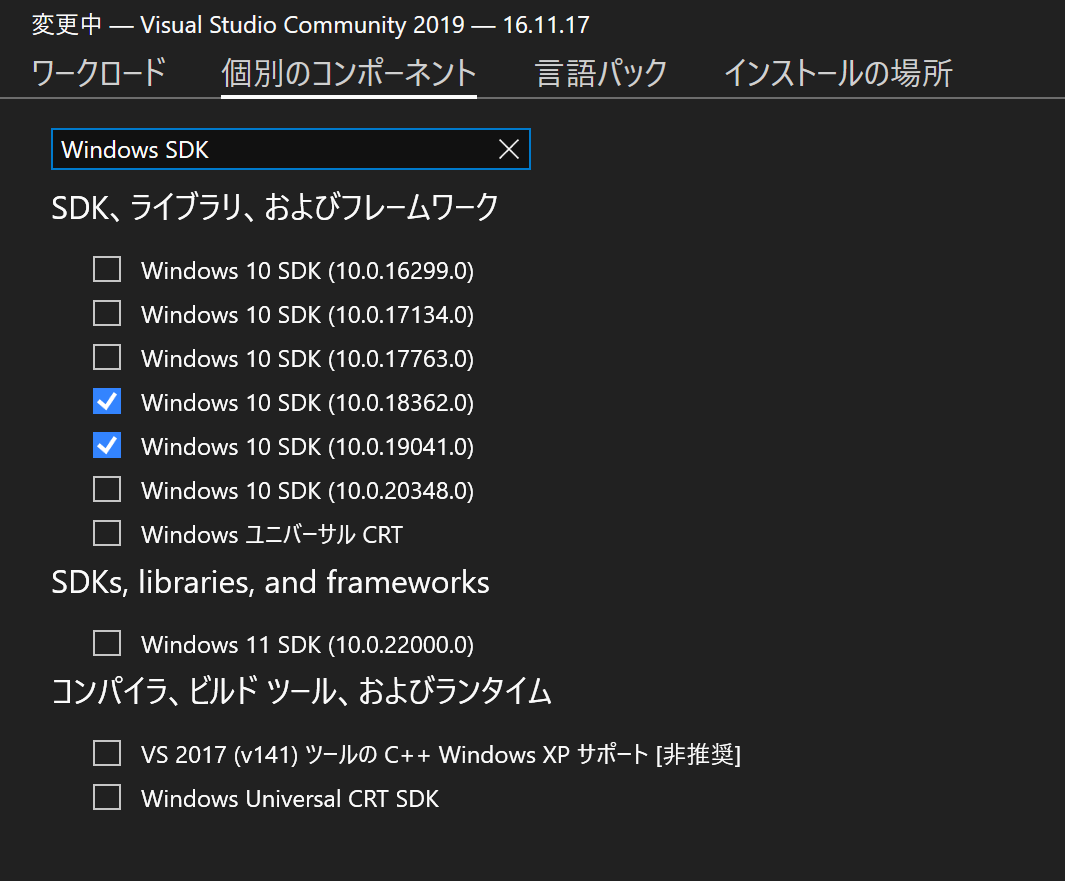
.Net Framework 4.7 コンソールアプリケーションのプロジェクトを作成
Microsoft.Windows.SDK.ContractsをNuGetでインストール
install-package Microsoft.Windows.SDK.Contracts
ソリューションエクスプローラーから、参照を右クリックして、「packages.config を PackageReference に移行する」を実行
これでC#からBluetooth LEが扱えるようになります。
ソース
ソース中のコメントを参照してください。
LightBlueなどのスマホアプリで見ると、アクセスできると思います。
using System;
using System.Threading.Tasks;
using System.IO;
using System.Runtime.InteropServices.WindowsRuntime;
using Windows.Devices.Bluetooth;
using Windows.Devices.Bluetooth.GenericAttributeProfile;
//MIT-0
namespace gatt_server
{
class Program
{
static byte cnt = 0;
static void Main(string[] args)
{
//Async-awaitを使えるようにTask内で実行する
Task.Run(AsyncMain).Wait();
}
static async Task AsyncMain() {
//GattServiceProviderを指定のUUIDで初期化する
//システムに独自のBLE GATTサービスを追加する。
//失敗する場合、たいていBluetooth LE対応の環境ではない。(デスクトップPC、古いPC、Bluetooth 3以前のドングルを使用中など)
//または、システムにより禁止された予約済みUUIDを使用している。
var gattServiceProviderResult = await GattServiceProvider.CreateAsync(new Guid("00000000-0000-4000-A000-000000000000"));
if (gattServiceProviderResult.Error != BluetoothError.Success) {
Console.WriteLine("GATT Serviceの起動に失敗(Bluetooth LE対応デバイスがない?)");
return;
}
var gattServiceProvider = gattServiceProviderResult.ServiceProvider;
//---
//ローカルキャラクタリスティック(外部から読み書き可能な値)を定義する
var cReadWriteParam = new GattLocalCharacteristicParameters
{
CharacteristicProperties = GattCharacteristicProperties.Read | GattCharacteristicProperties.Write | GattCharacteristicProperties.Notify, //読み込み & 書き込み & 通知購読可能
ReadProtectionLevel = GattProtectionLevel.Plain, //誰でも読み込み可能
WriteProtectionLevel = GattProtectionLevel.Plain, //誰でも書き込み可能
UserDescription = "cReadWrite" //ユーザーに見える説明(BLEツールを使って読むことができる)
};
//定義した情報をもとに、指定のUUIDでサービスに登録する
var cReadWrite = await gattServiceProvider.Service.CreateCharacteristicAsync(new Guid("00000000-0000-4000-A000-000000000001"), cReadWriteParam);
//読み込みが発生したときのコールバック定義
cReadWrite.Characteristic.ReadRequested += async (GattLocalCharacteristic sender, GattReadRequestedEventArgs args) =>
{
//接続中のデバイスから読み込まれた
Console.WriteLine("Read request from " + args.Session.DeviceId.Id);
var deferral = args.GetDeferral(); //非同期処理完了を知らせるためのDeferral (awaitを使うため)
var request = await args.GetRequestAsync(); //リクエストを取得
byte[] buf = new byte[1] { cnt }; //返却値を準備(Streamでもいいが、単純のためにbyte[]を使用)
request.RespondWithValue(buf.AsBuffer()); //返却
deferral.Complete(); //非同期完了を通知
};
//書き込みが発生したときのコールバック定義
cReadWrite.Characteristic.WriteRequested += async (GattLocalCharacteristic sender, GattWriteRequestedEventArgs args) =>
{
//接続中のデバイスから書き込まれた
Console.WriteLine("Write request from " + args.Session.DeviceId.Id);
var deferral = args.GetDeferral(); //非同期処理完了を知らせるためのDeferral (awaitを使うため)
var request = await args.GetRequestAsync(); //リクエストを取得
var stream = request.Value.AsStream(); //streamを取得
//1byteずつ読み込んで表示
int d = 0;
while ((d = stream.ReadByte()) != -1)
{
cnt = (byte)d;
Console.Write(d.ToString("X"));
Console.Write(",");
}
Console.WriteLine();
if (request.Option == GattWriteOption.WriteWithResponse)
{
request.Respond(); //送信側が応答欲しい場合は応答を返す(これをしないと送信側がエラーになる)
//System.Exception: 要求された属性要求で思いもよらないエラーが発生したため、要求されたとおりに完了することができませんでした。 (HRESULT からの例外:0x8065000E) の原因になる
}
deferral.Complete(); //非同期完了を通知
};
//購読者の増減が発生したときのコールバック定義
cReadWrite.Characteristic.SubscribedClientsChanged += async (GattLocalCharacteristic sender, object args) =>
{
//購読者が増えた/減った
Console.WriteLine("Subscribe Changed(Notify)");
foreach (var c in sender.SubscribedClients)
{
Console.WriteLine("- Device: " + c.Session.DeviceId.Id);
}
Console.WriteLine("- DeviceEnd");
};
//サービスをアドバタイジングするパラメータ
var gattServiceProviderAdvertisingParameters = new GattServiceProviderAdvertisingParameters
{
IsConnectable = true, //接続可能
IsDiscoverable = true //検出可能
};
//アドバタイジング開始
gattServiceProvider.StartAdvertising(gattServiceProviderAdvertisingParameters);
Console.WriteLine("StartAdvertising...");
//1秒おきにカウントアップ値をNotifyする
while (true) {
byte[] bufN = new byte[1] { cnt };
await cReadWrite.Characteristic.NotifyValueAsync(bufN.AsBuffer());
Console.WriteLine("Notify " + cnt.ToString("X"));
await Task.Delay(1000);
cnt++;
}
}
}
}
参考文献
Bluetooth GATT サーバー
https://docs.microsoft.com/ja-jp/windows/uwp/devices-sensors/gatt-server