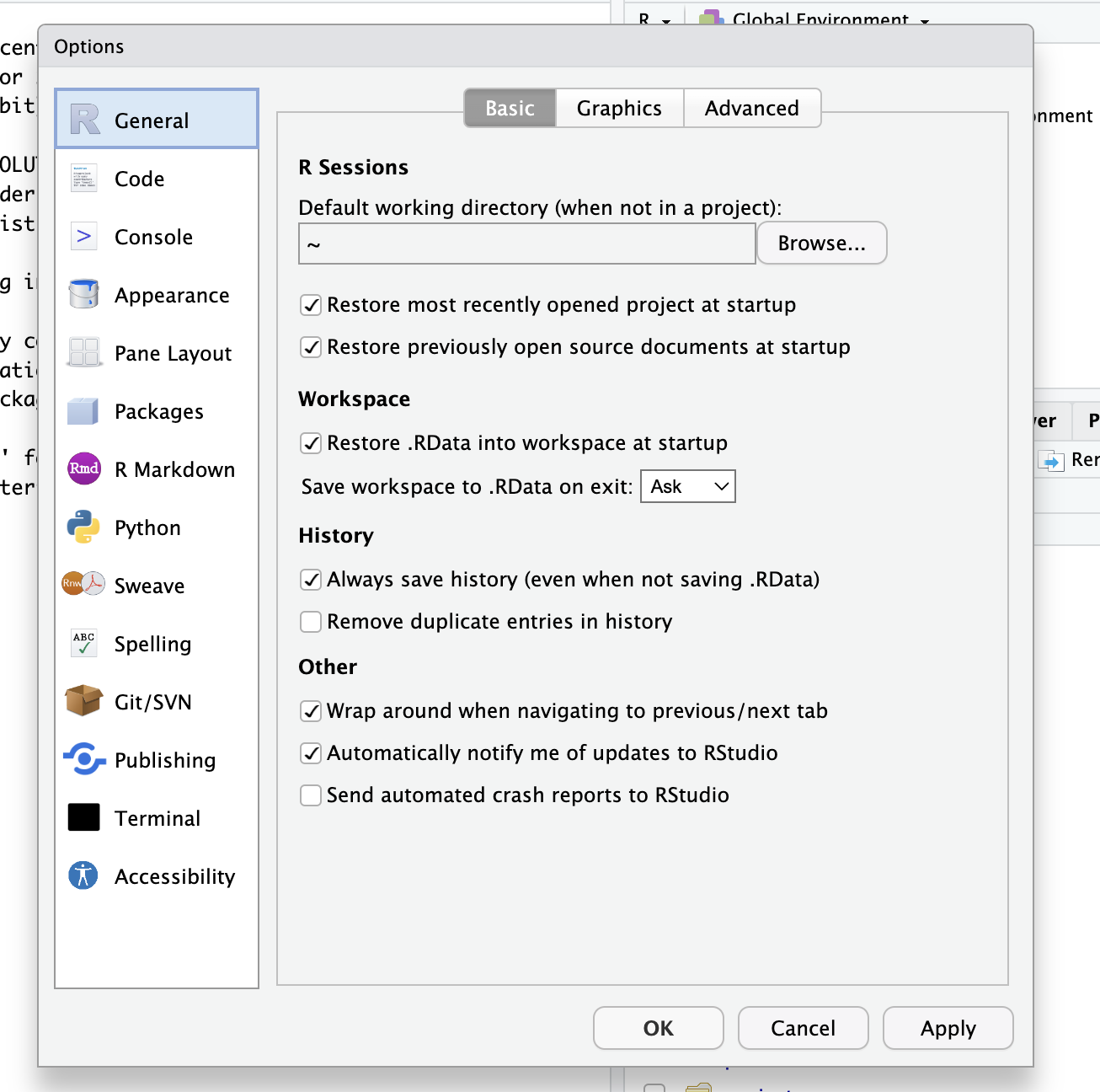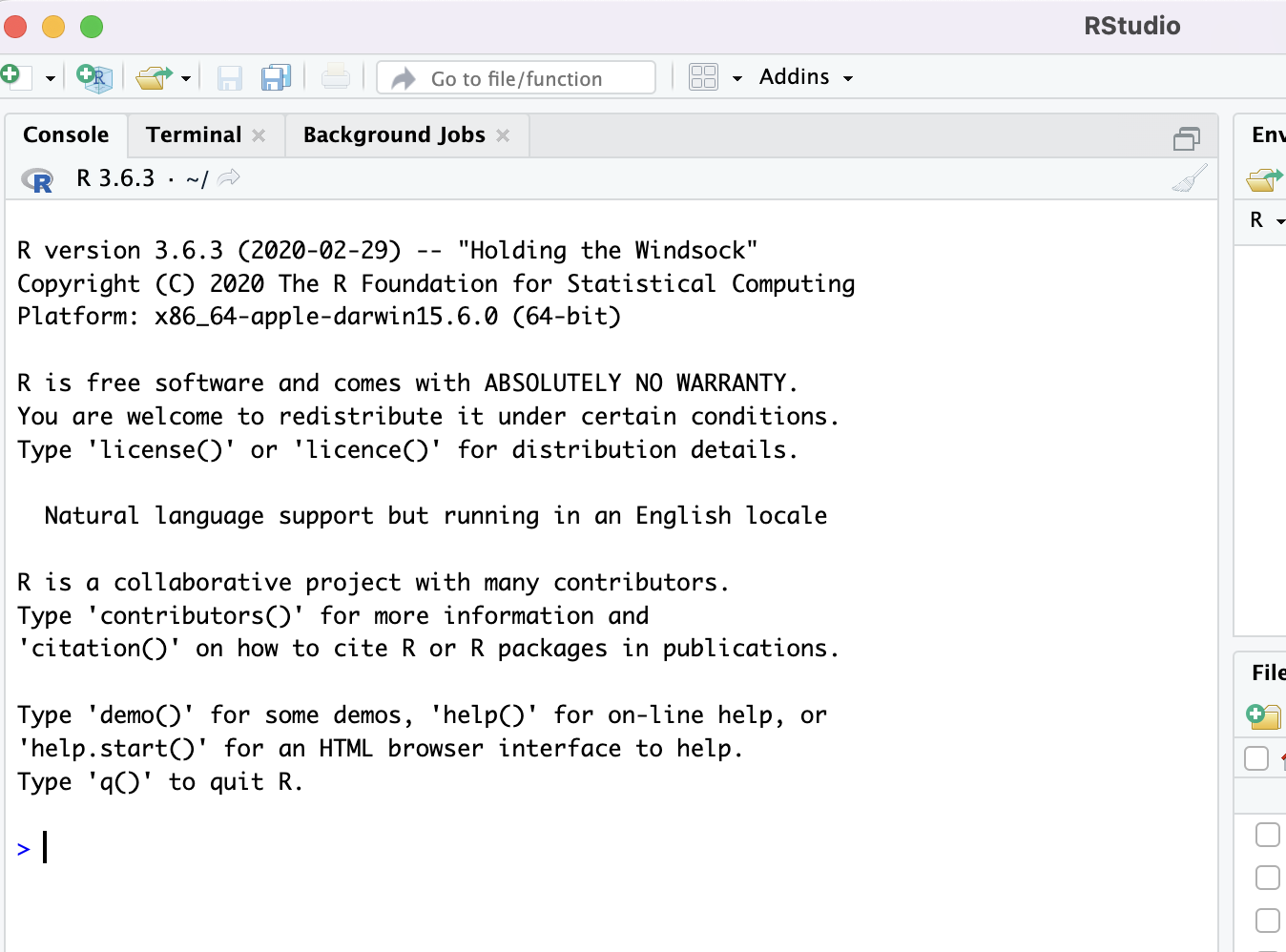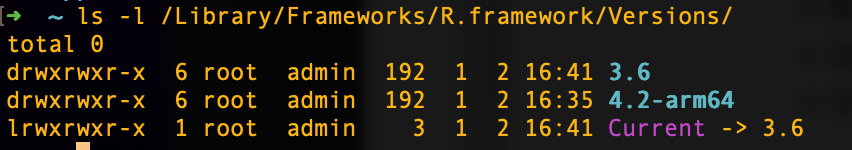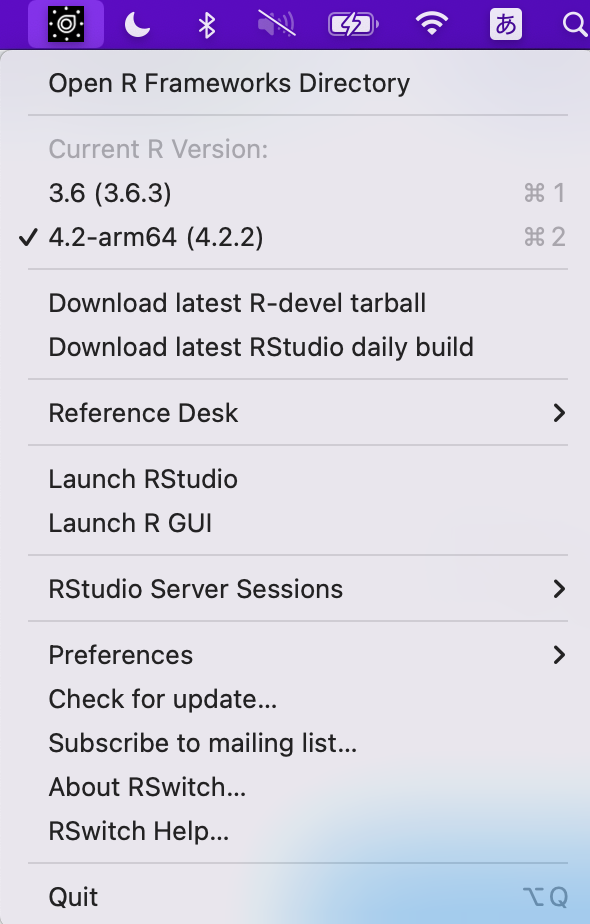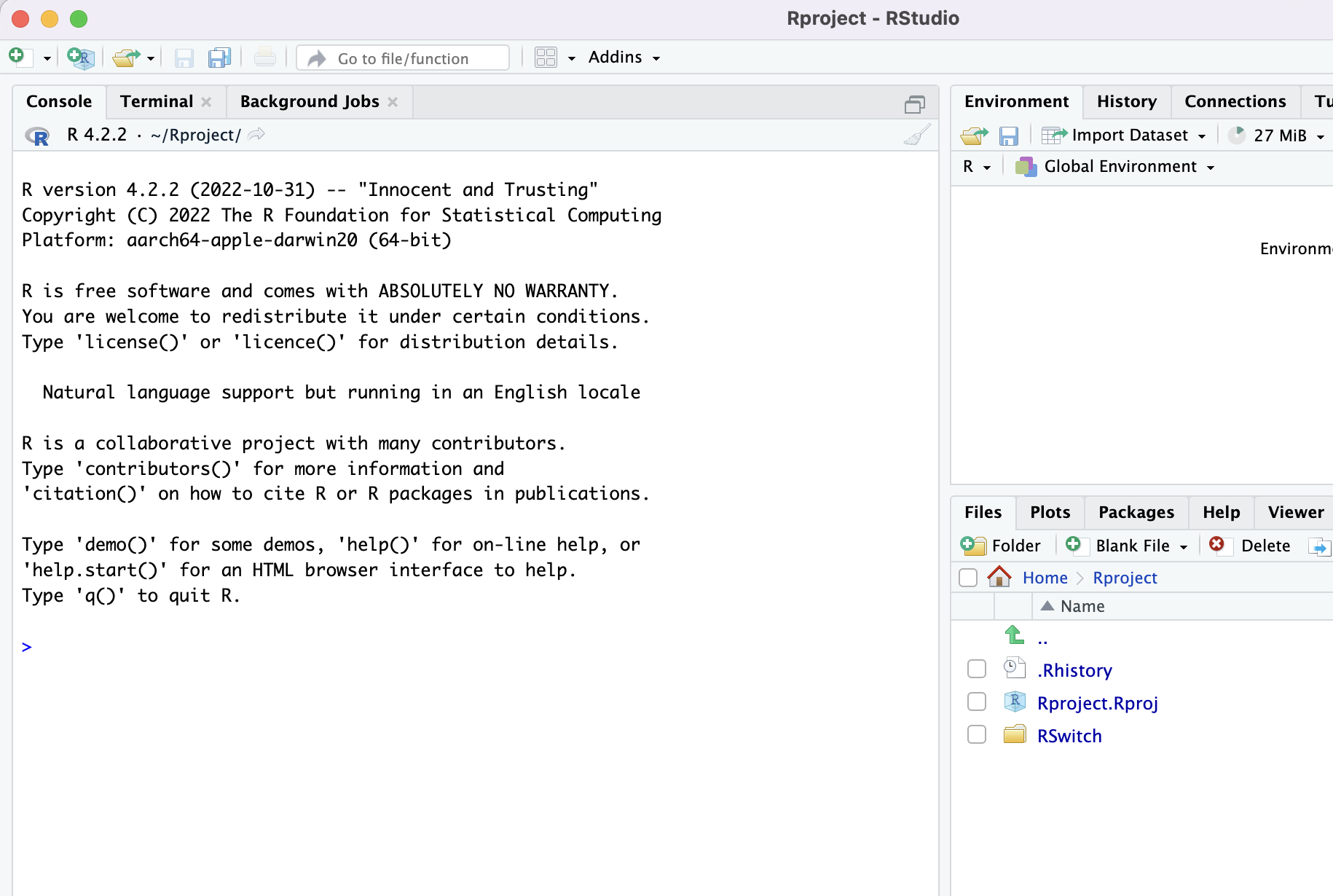WindowsOSのRStudioでは、[Tools] > [Global Options]よりRのバージョンが切り替えられる。Macでは、そのセレクトボタンが存在しない。
どうやってバージョンを切り替えるのかを記載する。
以下の環境で動作を確認できた。
- M1 chip
- macOS Monterey 12.5
全体の手順
- 複数versionのRのinstall
- RStudioのinstall
- RSwitchのinstall / 切り替え
Rのinstall
以下のURLより複数バージョンinstallする必要がある。
今回は、以下の2つのバージョンをWebブラウザよりinstallした。
- R-4.2.2-arm64.pkg
- R-3.6.3.nn.pkg
RStudioのinstall
RStudioとしてmacOS 10.15+をinstallした。
この時点でどのRのversionが利用されているかはRStudioを起動するとわかる。
R3.6.3が実行されている。これは、私がR4系のあとに3系をinstallしたことに起因する。
ls -l /Library/Frameworks/R.framework/Versions/
3.6を差していることがわかる。
RSwitchのinstall / 切り替え
RStudioからではなく、RSwitchというアプリを使ってversionを切り替える。
以下からinstallする。
このアプリは起動しても何も起こらない。
macの画面上部に追加されており、それをクリックするとモーダルが出る。
4.2をクリックすると切り替えられる。
RStudioを再起動すると、Rのversionが4系になっていることがわかる。