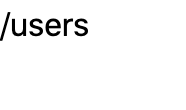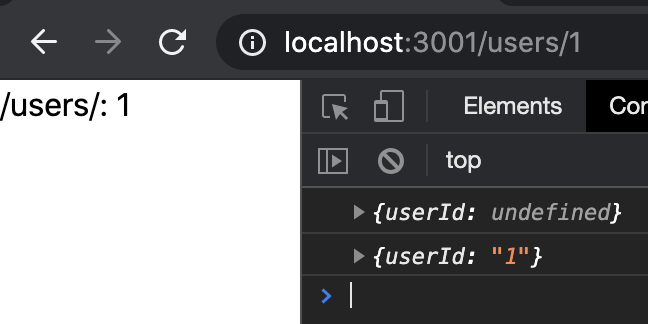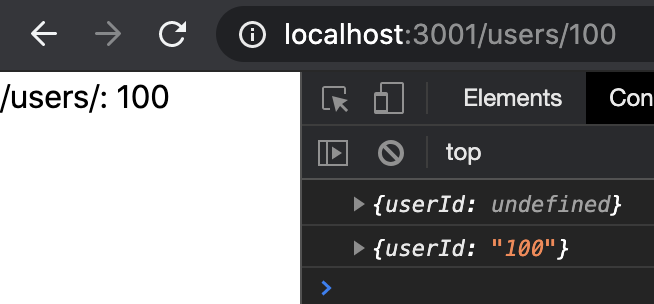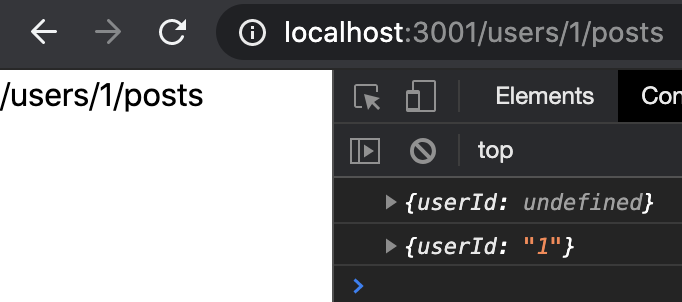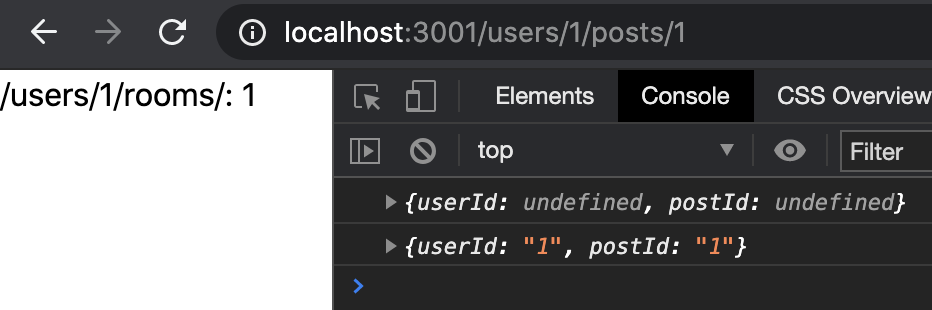Next.jsのドキュメント見たけど、自分のコードに落とし込むのが難しいよって人には参考になると思います。
バージョン
- MacOS Catalina 10.15.7
- Next.js 10.0.5
今回やりたいこと
以下のような感じで1や10など動的な場合のディレクトリ構成をお伝えできればと思います。
next/linkを使っての説明はなく、あくまでもディレクトリ構成に絞って書いていきます。
- ユーザー一覧(/users)
- ユーザー詳細(/users/1)
- 投稿一覧(/users/1/posts)
- 投稿詳細(/users/1/posts/10)
先に最終的なディレクトリ構成
pages
├── index.tsx
└── users
├── [userId]
│ ├── index.tsx
│ └── posts
│ ├── [postId].tsx
│ └── index.tsx
└── index.tsx
やってみる
ユーザー一覧ページの作成
% mkdir src/pages/users && touch src/pages/users/index.tsx
/pages/users/index.tsx
import React from 'react';
const index: React.FC = () => {
return <h1>/users</h1>;
};
export default index;
ユーザー詳細ページの作成
% mkdir src/pages/users/\[userId] && touch src/pages/users/\[userId]/index.tsx
/pages/users/[userId]/index.tsx
import React from 'react';
import { useRouter } from 'next/router';
const index: React.FC = () => {
const router = useRouter();
const { userId } = router.query;
console.log({userId});
return <h2>/users/: {userId}</h2>;
};
export default index;
/users/1の場合
/users/100の場合
{userId: ${param}}というqueryが渡ってきてますね!
投稿一覧ページの作成
% mkdir src/pages/users/\[userId]/posts && touch src/pages/users/\[userId]/posts/index.tsx
/src/pages/users/[userId]/posts/index.tsx
import React from 'react';
import { useRouter } from 'next/router';
const index: React.FC = () => {
const router = useRouter();
const { userId } = router.query;
console.log({userId});
return <h1>/users/{userId}/posts</h1>;
};
export default index;
ちゃんと{userId: "1"}をpostsでも持てていますね!
投稿詳細ページの作成
% mkdir src/pages/users/\[userId]/posts && touch src/pages/users/\[userId]/posts/[postId].tsx
/src/pages/users/[userId]/posts/[postId].tsx
import React from 'react';
import { useRouter } from 'next/router';
const index: React.FC = () => {
const router = useRouter();
const { userId, postId } = router.query;
console.log({userId, postId});
return <h1>/users/{userId}/rooms/: {postId}</h1>;
};
export default index;
{userId: "1", postId: "1"}が取得できているので良さそうですね!
注意点
const {userId} = router.query;やconst {postId} = router.queryなどの変数名はディレクトリ名やファイル名と同じにしておかないとうまく取得できないのでご注意ください。
終わりに
参考になる方がいらっしゃいましたら幸いです
上に戻るの面倒な方用にもう一度
pages
├── index.tsx
└── users
├── [userId]
│ ├── index.tsx
│ └── posts
│ ├── [postId].tsx
│ └── index.tsx
└── index.tsx