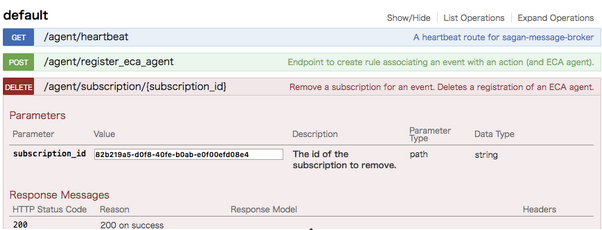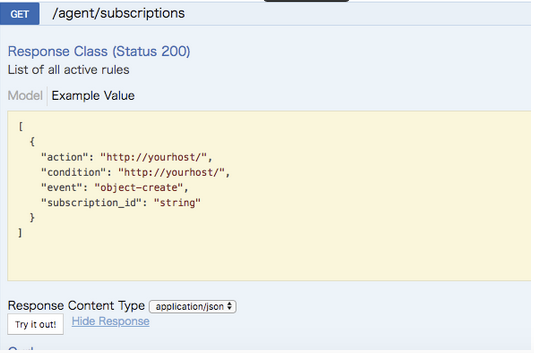object2の再作成
$ node myapp.js
Saved object with id: 40968288 and type Person
Saved object with id: 40968296 and type House
Saved object with id: 40972384 and type Door
All objects created
Object id
Created relation: 40968296(House) -[has-as-part]-> 40972384(Door)
Created relation: 40968288(Person) -[ownership]-> 40968296(House)
All relations created
要注意1:kr-node-sdkのaction.zipを削除してから、zip コマンドを実行してください。
要注意2:kr-node-sdkのpackage.jsonの"main":"action.js"になっているかどうかを確認してから、zip コマンドを実行してください。
要注意3:functionsで既存のactionを削除してから、bx wsk action コマンドを実行してください。
actionの削除方法:
1.https://console.bluemix.net/openwhisk/actions でdefault package ->web action ->有効を押してください。
2.新画面で「Web アクションとして有効化」のチェックを外してから、actionを削除してください。
3.さっきの画面に戻って、うまく削除されたとactionが消えます。
$ zip -r action.zip action.js package.json node_modules/ .env sdk/
$ bx wsk action create action2 action.zip --web true --kind nodejs:8
$ curl -X POST -H "Content-Type:application/json" -d '{"results":[{"type":"Door","id":"40972384"}]}' https://openwhisk.ng.bluemix.net/api/v1/web/XXXXXX%40XX.XXX.com_dev/default/action2
上記のcurlを実行すると、https://wpa-chat-bot.mybluemix.net/ でalert messageが表示できます。
要注意:初期設定はそのまま使わず、WA-keyのところは/wa paster-your-api-key-here で変更して下さい
condition2の再作成
要注意1:kr-node-sdkのcondition.zipを削除してから、zip コマンドを実行してください。
要注意2:kr-node-sdkのpackage.jsonの"main":"condition.js"になっているかどうかを確認してから、zip コマンドを実行してください。
要注意3:functionsで既存のconditionを削除してから、bx wsk action コマンドを実行してください。
conditonの削除方法:
1.https://console.bluemix.net/openwhisk/actions でdefault package ->web action ->有効を押してください。
2.新画面で「Web アクションとして有効化」のチェックを外してから、conditionを削除してください。
3.さっきの画面に戻って、うまく削除されたとconditionが消えます。
$ zip -r condition.zip condition.js package.json node_modules/ .env sdk/`
$ bx wsk action create condition2 condition.zip --web true --kind nodejs:8`
$ curl -X POST -H "Content-Type:application/json" -d '{"results":[{"type":"Door","id":"40972384"}]}' https://openwhisk.ng.bluemix.net/api/v1/web/XXXXXX%40XX.XXX.com_dev/default/condition2
実行すると、$ bx wsk activation poll condition でログを見えます。
また、https://console.bluemix.net/openwhisk/dashboard にも実行されたconditionのログも見えます。
Rules APIでeca agentに登録
方法1:UIでAPIを操作
POST /agent/register_eca_agent
value
{
"action": "https://openwhisk.ng.bluemix.net/api/v1/web/wcl1207%40jp.ibm.com_dev/default/action2",
"condition": "https://openwhisk.ng.bluemix.net/api/v1/web/wcl1207%40jp.ibm.com_dev/default/condition2",
"event": "object-update"
}
response
{ "sample-action": "https://openwhisk.ng.bluemix.net/api/v1/web/XXXXXX%40XX.XXX.com_dev/default/action2/181f643a-6478-483f-a972-fac97aed65fd/", "id": "181f643a-6478-483f-a972-fac97aed65fd", "sample-condition": "https://openwhisk.ng.bluemix.net/api/v1/web/XXXXXX%40XX.XXX.com_dev/default/condition2/181f643a-6478-483f-a972-fac97aed65fd/" }
方法2:curl
curl -X POST --header 'Content-Type: application/json' --header 'Accept: text/html' -d '{ "event": "object-update", "condition": "https://openwhisk.ng.bluemix.net/api/v1/web/XXXXXX%40XX.XXX.com_SPACENAME/default/condition2”, "action": "https://openwhisk.ng.bluemix.net/api/v1/web/XXXXXX%40XX.XXX.com_SPACENAME/default/action2” }' 'https://watson-personal-assistant-toolkit.mybluemix.net/agent/register_eca_agent?api_key=自分のapikeyを入れてください'