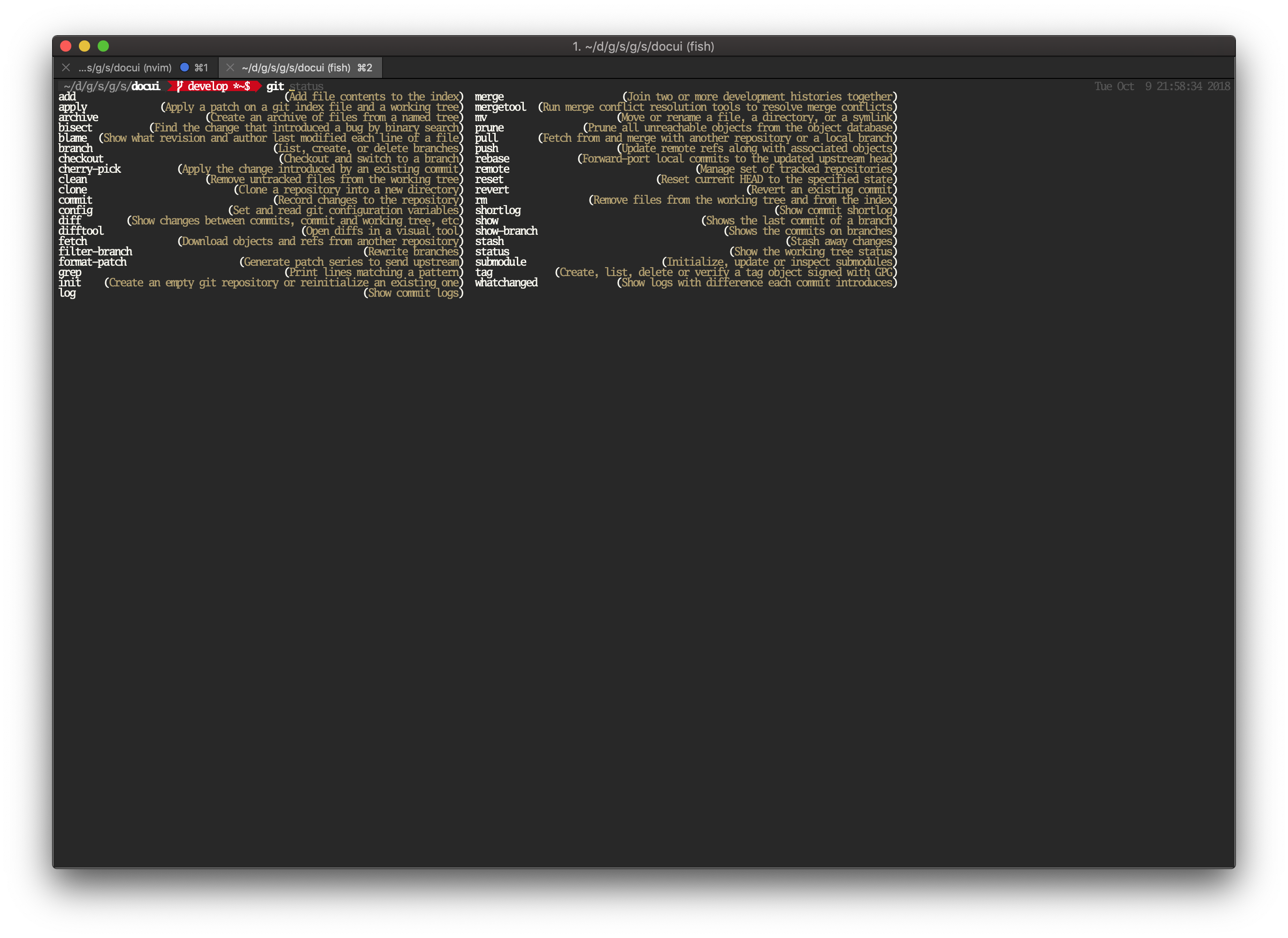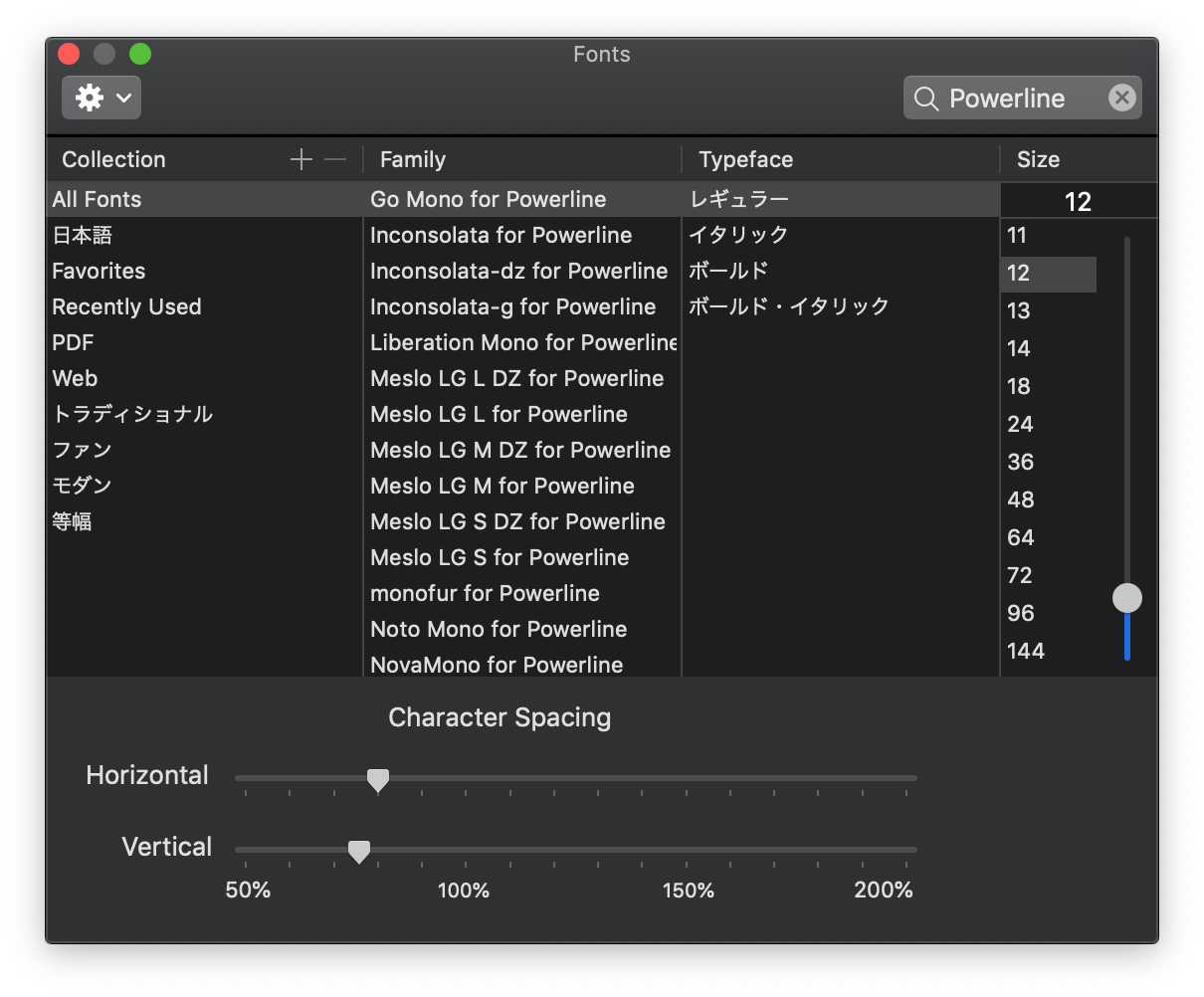本記事は自分用のfishへ乗り換えるメモ
fishとは
Gitブランチの表示や入力補完が結構強力。
環境
-
本体
MacBook (Retina, 12-inch, Early 2015) -
OS
MacOS Mojave
インストール手順
- fishインストール
brew install fish
- Powerlineのインストール
https://powerline.readthedocs.io/en/master/installation/osx.html#fonts-installation
pip3 install --user git+git://github.com/powerline/powerline
- Powerline用fontのインストール
https://github.com/powerline/fonts
# clone
git clone https://github.com/powerline/fonts.git --depth=1
# install
cd fonts
./install.sh
# clean-up a bit
cd ..
rm -rf fonts
- ログインはbashのままにする
https://qiita.com/tak-onda/items/a90b63d9618d6b15c18c#%E8%A7%A3%E6%B1%BA%E7%AD%96
~/.bashrcに以下を追加する
# If not running interactively, don't do anything
case $- in
*i*) exec fish;;
*) return;;
esac
- プラグイン管理ツール導入
https://github.com/jorgebucaran/fisher#installation
curl https://git.io/fisher --create-dirs -sLo ~/.config/fish/functions/fisher.fish
- Gitのブランチを表示するプラグイン導入
https://github.com/oh-my-fish/theme-bobthefish
# fishに切り替えてから実行
fish
fisher add oh-my-fish/theme-bobthefish