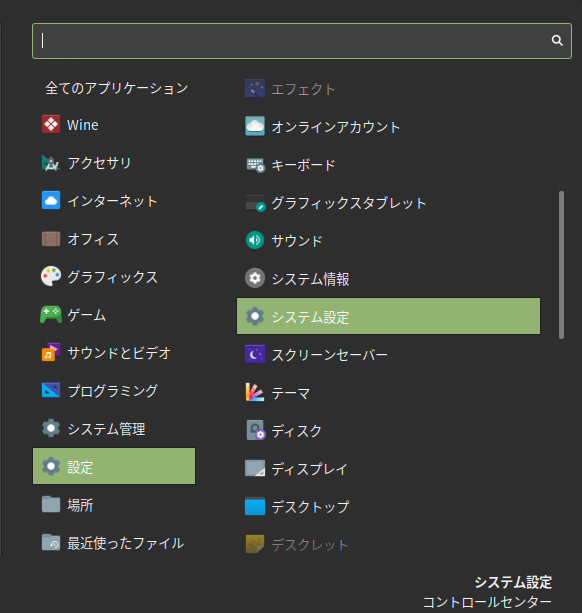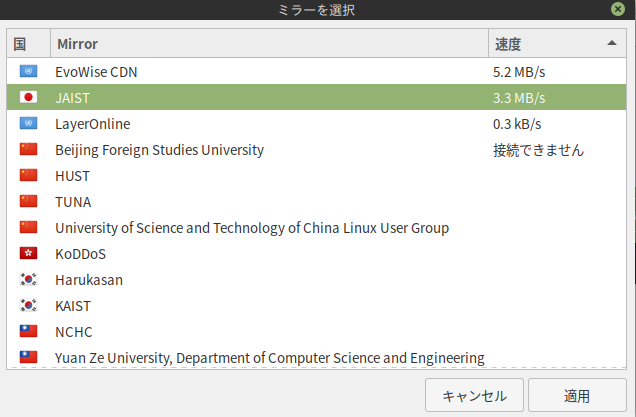現象と環境
- OS:Linux Mint 20 Cinnamon
- ミラーサーバー(メイン):Evowise CDN
- ミラーサーバー(ベース):Tsukuba WIDE Public Mirror service
sudo apt update すると以下の警告が発生した
W: GPG エラー: http://mirrors.evowise.com/linuxmint/packages ulyana Release: 以下の署名が無効です: BADSIG A6616109451BBBF2 Linux Mint Repository Signing Key <root@linuxmint.com>
E: リポジトリ http://mirrors.evowise.com/linuxmint/packages ulyana Release は署名されていません。
N: このようなリポジトリから更新を安全に行うことができないので、デフォルトでは更新が無効になっています。
N: リポジトリの作成とユーザ設定の詳細は、apt-secure(8) man ページを参照してください。
試した方法
GPGについて学んだことを整理してみる - Qiita
などを参考に
sudo apt-key adv --recv-keys --keyserver https://keyring.debian.org A6616109451BBBF2
sudo apt update
や
sudo apt clean
cd /var/lib/apt
mv lists lists.old
mkdir -p lists/partial
sudo apt clean
sudo apt update
を試してみたが変化なし。
解決した方法
あまりスマートではないが、大元のミラーサーバーを変更したところ成功した。
まとめ
apt update時のGPGエラー(BADSIG)が発生していたが、ミラーサーバーを変更したら解決した。