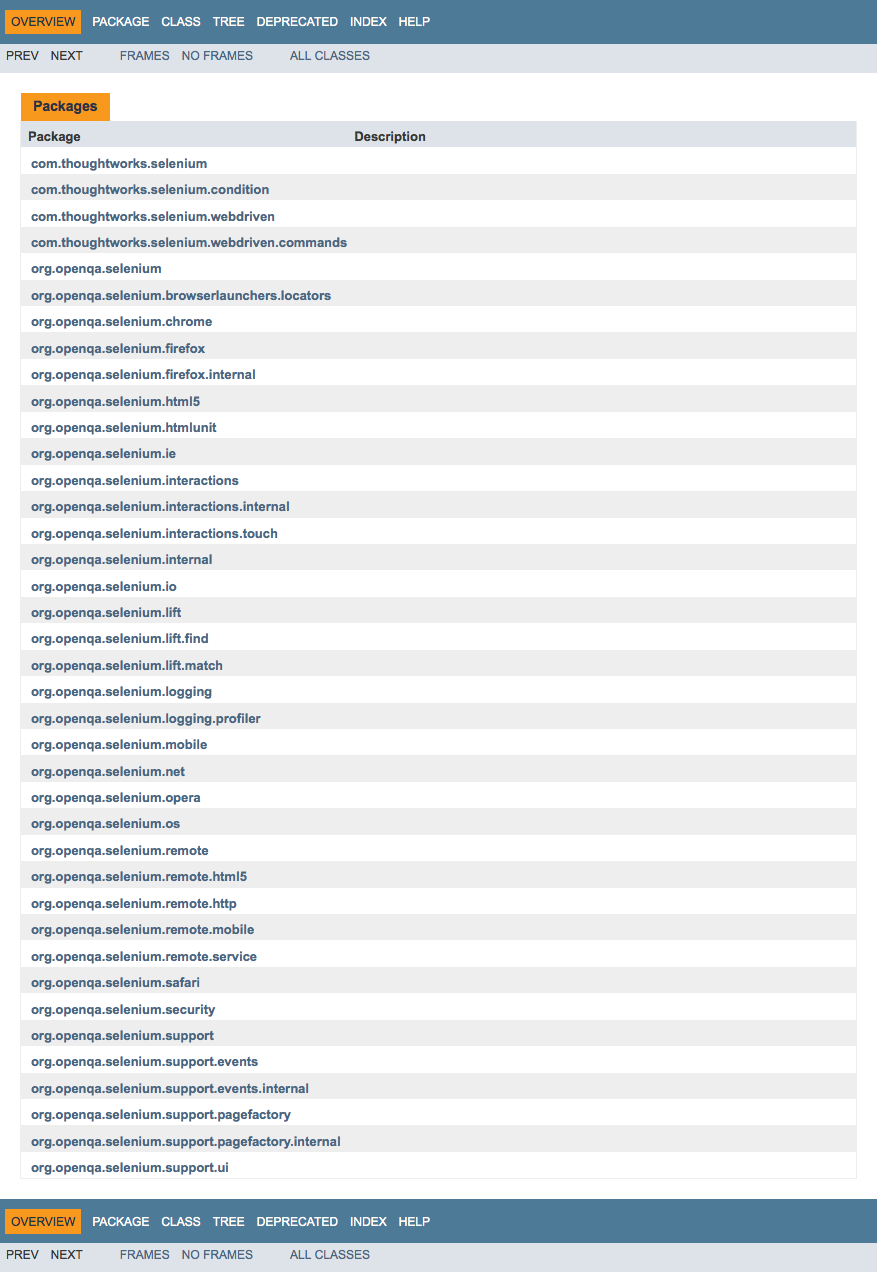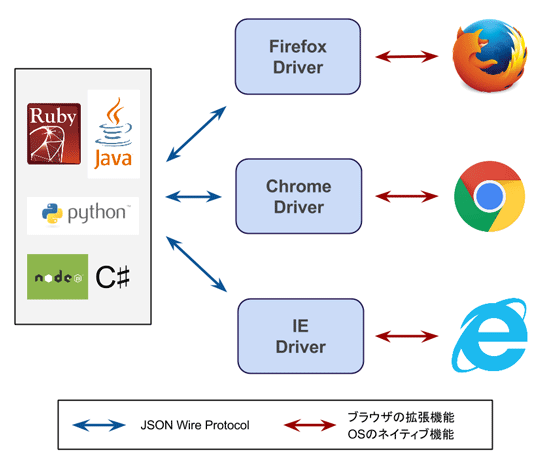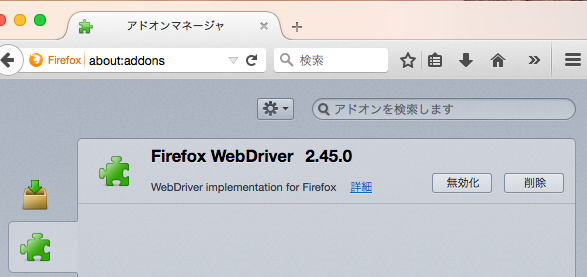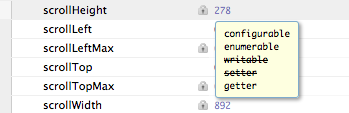ことの発端
フレームセットを使用したサイトのテストにおいて、操作を確認するためにスクリーンショットを撮ることにした。
File file = ((TakesScreenshot) driver).getScreenshotAs(OutputType.FILE);
FileUtils.copyFile(file, new File(path));
もしくは
TakesScreenshot screen = (TakesScreenshot)driver;
Path capture = captureDirectory.resolve(fileName);
Files.write(capture, screen.getScreenshotAs(OutputType.BYTES));
違いはテンポラリーに出力された画像をコピーするか、自分で書き出すかという点。
さて、これを使って取得したスクリーンショットを確認したところサイト画面の下がブラウザ表示範囲しか写っていない!
フレームセットが使われていなければ全ページが写っています。
(同ウィンドウサイズで撮影)
動作環境
selenium2.45.0
FireFox 37.0
IEやChromeではいろいろな現象が発生することは既知の情報ですがことFFは普通に撮れると思っていたので驚愕。
調べてみる -その1-
そもそも、画像の高さは一体どうやってきまっているのか?というところからスタート。
まず使っているコマンドを調べてみる。
getScreenshotAs
public <X> X getScreenshotAs(OutputType<X> target)
Description copied from interface: TakesScreenshot
Capture the screenshot and store it in the specified location.
For WebDriver extending TakesScreenshot, this makes a best effort depending on the browser to return the following in order of preference:
・Entire page
・Current window
・Visible portion of the current frame
・The screenshot of the entire display containing the browser
For WebElement extending TakesScreenshot, this makes a best effort depending on the browser to return the following in order of preference: - The entire content of the HTML element - The visisble portion of the HTML element
え?「a best effort」?!(超訳:なるべく頑張るよ)そうなの?!
考えてみる
Javaのいずれの方式にしても、Java側でやっているのは画像として返ってきたデータをファイルに書き出しているだけで、実際にイメージを扱っているのはテストスクリプト側ではない。となるとイメージを扱っているのは誰?
調べてみる -その2-
テストスクリプトとSelenium、ブラウザーの関係が分かりやすく載っているのがこれ
「入門、Selenium Seleniumの仕組み」より
https://app.codegrid.net/entry/selenium-1
なるほど、テストスクリプトで記述している API はJsonWireProtocolを使ってブラウザのドライバーと通信してその先「ブラウザの拡張機能やOSのネイティブ機能」を使ってブラウザを操作する、という流れ。
で、JsonWireProtocolはどう定義されている?
JsonWireProtocol
https://github.com/SeleniumHQ/selenium/wiki/JsonWireProtocol
/session/:sessionId/screenshot
GET /session/:sessionId/screenshot
Take a screenshot of the current page.
URL Parameters:
:sessionId - ID of the session to route the command to.
Returns:
{string} The screenshot as a base64 encoded PNG.
Potential Errors:
NoSuchWindow - If the currently selected window has been closed.
なるほど、base64でエンコードされたPNGが返ってくる、となっています。
考えてみる
となると、イメージを作っているのはこの通信先にいる人ということになる。だれ?
ブラウザの拡張機能 ということはFireFoxで言う Add-onとか?
調べてみる -その3-
webdriver経由で起動したFireFoxの拡張機能に何がインストールされているか調べてみる。
なるほど!FirefoxWebDriverがアドオンでインストールされている!!
通常の起動と違い、実行時のプロファイルはテンポラリー的に作られるので about:config で作成されているディレクトリを探してみる
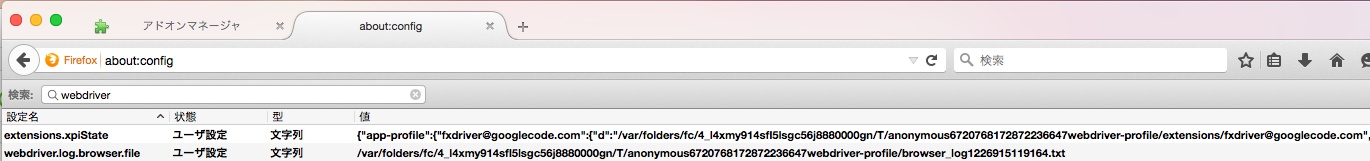
それらしきものがあった。中を見てみる。
たしか、FirefoxのAdd-onは基本的にJavascriptのはず。少しは見ることができるかも。
$ pwd
/var/folders/fc/4_l4xmy914sfl5lsgc56j8880000gn/T/anonymous6720768172872236647webdriver-profile/extensions
$ ls -l
total 0
drwxr-xr-x 8 xxxxx staff 272 5 3 21:49 fxdriver@googlecode.com
drwxr-xr-x 3 xxxxx staff 102 5 3 21:49 webdriver-staging
これが拡張機能の実態部分。
$ cd fxdriver\@googlecode.com/
$ ls -l
total 24
-rw-r--r-- 1 xxxxx staff 4173 5 3 21:49 chrome.manifest
drwxr-xr-x 22 xxxxx staff 748 5 3 21:49 components
drwxr-xr-x 6 xxxxx staff 204 5 3 21:49 content
-rw-r--r-- 1 xxxxx staff 1301 5 3 21:49 install.rdf
drwxr-xr-x 5 xxxxx staff 170 5 3 21:49 platform
drwxr-xr-x 5 xxxxx staff 170 5 3 21:49 resource
操作ロジックを探す
$ cd components/
$ ls -l
total 6072
-rw-r--r-- 1 xxxxx staff 173172 5 3 21:49 bad-cert-listener.js
-rw-r--r-- 1 xxxxx staff 513787 5 3 21:49 command-processor.js
-rw-r--r-- 1 xxxxx staff 506863 5 3 21:49 driver-component.js
-rw-r--r-- 1 xxxxx staff 154612 5 3 21:49 httpd.js
-rw-r--r-- 1 xxxxx staff 367681 5 3 21:49 modifier-keys.js
-rw-r--r-- 1 xxxxx staff 197 5 3 21:49 nsICommandProcessor.xpt
-rw-r--r-- 1 xxxxx staff 1594 5 3 21:49 nsIHttpServer.xpt
-rw-r--r-- 1 xxxxx staff 220 5 3 21:49 nsINativeEvents.xpt
-rw-r--r-- 1 xxxxx staff 299 5 3 21:49 nsINativeIME.xpt
-rw-r--r-- 1 xxxxx staff 151 5 3 21:49 nsINativeKeyboard.xpt
-rw-r--r-- 1 xxxxx staff 265 5 3 21:49 nsINativeMouse.xpt
-rw-r--r-- 1 xxxxx staff 152 5 3 21:49 nsIResponseHandler.xpt
-rw-r--r-- 1 xxxxx staff 360083 5 3 21:49 prompt-service.js
-rw-r--r-- 1 xxxxx staff 366014 5 3 21:49 session-store.js
-rw-r--r-- 1 xxxxx staff 171974 5 3 21:49 session.js
-rw-r--r-- 1 xxxxx staff 435961 5 3 21:49 synthetic-mouse.js
-rw-r--r-- 1 xxxxx staff 214 5 3 21:49 wdICoordinate.xpt
-rw-r--r-- 1 xxxxx staff 326 5 3 21:49 wdIModifierKeys.xpt
-rw-r--r-- 1 xxxxx staff 412 5 3 21:49 wdIMouse.xpt
-rw-r--r-- 1 xxxxx staff 153 5 3 21:49 wdIStatus.xpt
どれだろ? jsの拡張子が付いているファイルはそれほど多くない。JsonWireProtocolでは screenshotで定義されていたのでこのキーワードで検索。
command-processor.js で見つける事ができた。
fxdriver.screenshot = {};
fxdriver.screenshot.grab = function(a) {
var b = a.document, c = b.documentElement;
if (!c) {
throw Error("Page is not loaded yet, try later");
}
var d = b.getElementById("fxdriver-screenshot-canvas");
null == d && (d = b.createElement("canvas"), d.id = "fxdriver-screenshot-canvas", d.style.display = "none", c.appendChild(d));
var e = c.scrollWidth;
b.body && b.body.scrollWidth > e && (e = b.body.scrollWidth);
c = c.scrollHeight;
b.body && b.body.scrollHeight > c && (c = b.body.scrollHeight);
32767 <= e && (e = 32766);
32767 <= c && (c = 32766);
d.width = e;
d.height = c;
try {
var f = d.getContext("2d");
} catch (g) {
throw Error("Unable to get context - " + g);
}
try {
f.drawWindow(a, 0, 0, e, c, "rgb(255,255,255)");
} catch (h) {
throw Error("Unable to draw window - " + h);
}
return d;
};
スクリーンショットは canvas要素を作りそこに表示イメージを描画してデータ化しているということのようだ。
で、画像の高さはこの式で決めているらしい。
var b = a.document, c = b.documentElement;
(略)
c = c.scrollHeight;
b.body && b.body.scrollHeight > c && (c = b.body.scrollHeight);
32767 <= c && (c = 32766);
d.height = c;
APIにあった 「a best effort」っていうのは このロジックを指しているということか?
framesetタグを使用するときには bodyタグは使われないので
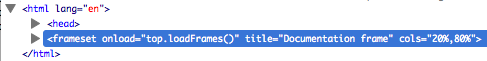
framesetのscrollHeightがどうなっているのかを FireBugのDOMタブでみてみる
ページのサイズではなくブラウザ画面表示サイズになっている。
考えてみる
このサイズがページサイズになっていれば問題はなかったはず。
(個人的な想像)フレームを使った際最大ページ高の判断が難しいためこうした?
これを定義しているのは誰か?
DOM構築時に設定していると思われるので Gekkoさん?
対応策
案1)スクリーンショットをとる直前にこのプロパティーを書き換えればよい?
よく見ると、このプロパティーはリードオンリーでした orz
案2)このロジックを実装すればよい?
canvas への Web コンテンツの描画
この機能は Chrome 特権コードの実行時のみに存在します。通常の HTML ページでは許可されていません。理由についてはソースをお読みください。
Mozilla の canvas は drawWindow().drawWindow() メソッドで拡張できます。このメソッドは DOM window の中身のスナップショットを canvas に描画します。以下に例を示します。ctx.drawWindow(window, 0, 0, 100, 200, "rgb(255,255,255)");
「特権コードの実行時のみ」そうですか。。。
根本的な解決は難しそう、外科的対応(Javascriptを使ってスクロールさせながら撮ってつなぎ合わせるなど)しかないという事か・・・。
追記 (2016/05/16)
上述の外科的対応の具体的なコードを meganetaaan さんが記事に書かれていたので遅くなりましたが追記しておきます。